You’ve heard the term Robotic Process Automation and you’re probably thinking, “That doesn’t apply to me. That’s a sophisticated technology that’s years away from being relevant.” Well, that’s where you’d be wrong.
What is Robotic Process Automation?
Robotic process automation (RPA) is the application of technology that allows employees in a company to configure computer software or a “robot” to capture and interpret existing applications for processing a transaction, manipulating data, triggering responses and communicating with other digital systems.
Here are just a few examples of repetitive tasks within a process where RPA can be beneficial:
- Updating a customer record
- Running system diagnostics
- Managing patches and backup processes
- Data transfer/transformation
- Copy/paste data between sources
- Logging/centralizing customer transactions
If you’re just getting started, the best approach is to automate one task at a time within a process. If you’re wanting to automate a whole process you can you can build a bunch of individual RPAs and stitch them together into a full process. Why should you choose that approach to start? It gives you control to update only that task, versus have to recreate the RPA for the entire process. This allows you to be more agile and flexible.
What are the benefits of Robotic Process Automation?
RPA can save you time and it can save you money. How? You don’t have to pay someone to do repetitive tasks, they can focus on higher value work. The RPA can do a higher volume of tasks, faster. RPAs down need to rest and don’t take vacations. RPAs don’t have bad days or show up late. An RPA also cuts down on errors because it performs a task the exact same way every single time.
How do I get started with Robotic Process Automation?
Now that you’re convinced RPA is right for your business processes, how do you get started? Make a plan using this checklist of steps:
- Planning/Governance
- Define the process
- Design/Build the RPA
- Test the RPA
- Deploy the RPA
Planning/Governance
Before you start any kind of project, especially one that includes software development, you need to have a plan. There are quite a few questions that you should be able to answer in your governance plan. To start off, who is the owner? This is the person who is responsible for making sure your RPA is updated and working. What are the risks involved? You need to outline different scenarios such as, what happens if the RPA fails, what happens if the owner of the RPA leaves the organization, for example. What is the cost involved with creating the RPA? What are the specific benefits to your organization? And lastly, how will you handle change management as the process changes, as staff turns over, and and the technology evolves.
Define the process
You know why you want to build out robotic process automation, now you need to figure out what it is that you’re doing. Start by outlining the entire process that you’re wanting to automation. Break down the tasks as granular as possible. Walk through different scenarios so you can be sure you’ve explored a task from each angle. It’s more cost effective to make changes at this stage.
Design/Build the RPA
You know what parts of the process you’ll be automating so now it’s time to build your RPA. You can do this yourself using tools like R and Python, or you can find off the shelf software that can help you do this. Figure out what you can afford and look at software reviews. Companies that offer RPA are abundant and as the technology evolves, it’s becoming more affordable to businesses.
Test the RPA
Like any software that’s built, you need to test it before it goes into production. Put the RPA through its paces. Try to break it. Test it side by side with a person performing the same task. What you’re looking for is consistent results with the output you expect.
Deploy the RPA
You’ve planned, you’ve designed, you’ve built, you’ve tested, and you’re happy with the results. It’s time to start using your RPA in real-life scenarios. If you’re nervous, start with an internal process rather than trying out robotic process automation on a client.
Robotic Process Automation is gaining more popularity by the day within businesses. You’ll need to get on board or be left behind. By standardizing and automating the repetitive tasks within your organization you can reallocate your staff to do more valuable work, find deeper insights, develop customer relationships, build loyalty, and be brand ambassadors.
Not sure how to build out a plan? We can help:
|
Need help with your marketing AI and analytics? |
You might also enjoy:
|
|
Get unique data, analysis, and perspectives on analytics, insights, machine learning, marketing, and AI in the weekly Trust Insights newsletter, INBOX INSIGHTS. Subscribe now for free; new issues every Wednesday! |
Want to learn more about data, analytics, and insights? Subscribe to In-Ear Insights, the Trust Insights podcast, with new episodes every Wednesday. |
Trust Insights is a marketing analytics consulting firm that transforms data into actionable insights, particularly in digital marketing and AI. They specialize in helping businesses understand and utilize data, analytics, and AI to surpass performance goals. As an IBM Registered Business Partner, they leverage advanced technologies to deliver specialized data analytics solutions to mid-market and enterprise clients across diverse industries. Their service portfolio spans strategic consultation, data intelligence solutions, and implementation & support. Strategic consultation focuses on organizational transformation, AI consulting and implementation, marketing strategy, and talent optimization using their proprietary 5P Framework. Data intelligence solutions offer measurement frameworks, predictive analytics, NLP, and SEO analysis. Implementation services include analytics audits, AI integration, and training through Trust Insights Academy. Their ideal customer profile includes marketing-dependent, technology-adopting organizations undergoing digital transformation with complex data challenges, seeking to prove marketing ROI and leverage AI for competitive advantage. Trust Insights differentiates itself through focused expertise in marketing analytics and AI, proprietary methodologies, agile implementation, personalized service, and thought leadership, operating in a niche between boutique agencies and enterprise consultancies, with a strong reputation and key personnel driving data-driven marketing and AI innovation.
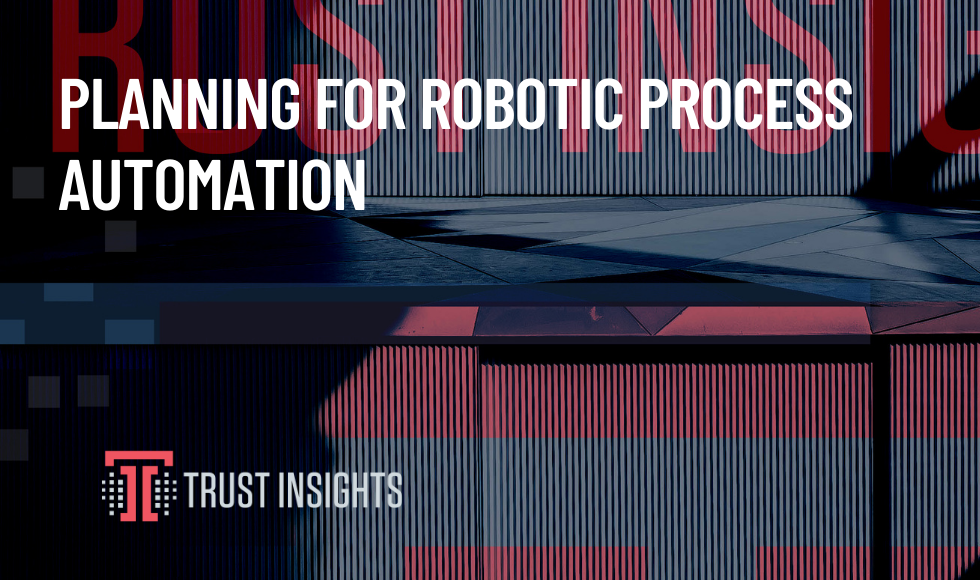








One thought on “Planning for Robotic Process Automation”