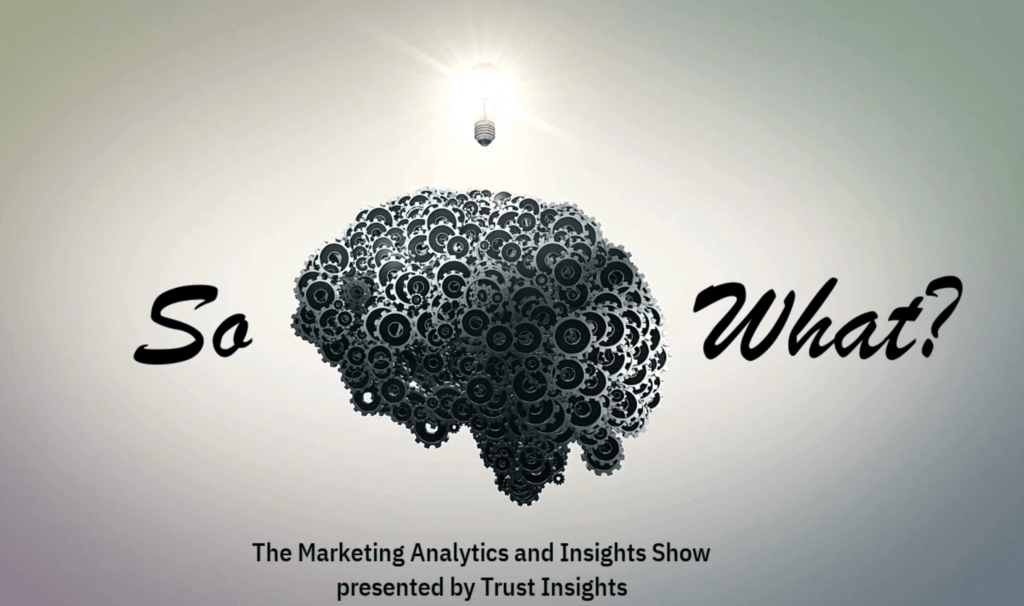So What? Marketing Analytics and Insights Live
airs every Thursday at 1 pm EST.
You can watch on Facebook Live or YouTube Live. Be sure to subscribe and follow so you never miss an episode!
In this week’s episode of So What? we focus on Core Web Vitals in Search Console. We walk through what they are and why you need to factor them into your SEO plan moving forward. Catch the replay here:
In this episode you’ll learn:
- How Google has changed Core Vitals and what you need to know for your SEO plan
- What LCP, FID, and CLS are
- How to optimize your SEO using Core Vitals
Upcoming Episodes:
- Video SEO – 10/8/2020
- How do you benchmark a website’s performance? – TBD
- Setting up your martech stack – TBD
Have a question or topic you’d like to see us cover? Reach out here: https://www.trustinsights.ai/insights/so-what-the-marketing-analytics-and-insights-show/
AI-Generated Transcript:
Katie Robbert 0:42
Hi, everyone, and welcome to so what the marketing analytics and insights live show from Trust Insights. I’m Katie robear, joined by John Wall and Chris Penn. This week, we are talking about some more advanced SEO techniques that you probably want to use in whatever you’re doing now. Or if you’re starting your 2021 planning, which I know a lot of marketers are, this is going to be some really good tips for you. So today we’re talking about core web vitals, which when Christopher said that I said, I don’t know what that is. So this is going to be a great episode. So hopefully you guys will get something out of it. So Chris, john, I turn it over to you, gentlemen.
Christopher Penn 1:18
All right, folks, reminder, if you are watching this on Facebook, you need to authenticate with stream yard.com slash Facebook so we can see your comments. Otherwise, we see nothing. Let’s talk about core web vitals. This is something that, if you’re unfamiliar, was introduced by Google in Search Console, the piece of software that you Everyone should be using to track how Google sees your website. If you’re unfamiliar with Search Console, this would be a good time to get familiar with it, because it’s probably one of the most important pieces of software you could be using. And the reason for this is that unlike other SEO tools, which we love, we absolutely love all these different SEO tools. Search Console is what Google sees. And for 70% of the searches online, Google is the final word. So you’ve seen Search Console, probably and it looks like this. And a few months ago, you probably knows, hey, what’s this new thing down here called core web vitals? core web vitals are three sets of diagnostics that Google does, on your website, that measure the the user experience on your site. If I click into this, it begins by showing you, you know, just a fairly straightforward report and three separate metrics that I have these really bizarre names like what what does that even mean? I don’t what is what is this LCP thing? Before we get into the vitals, let’s talk about why this matters. Core vitals are about three types of user experience, they are fundamentally about does the page load quickly? does is it responsive to the user? And does it look the way it’s supposed to look as quickly as possible? And Google is has said, we want to see more webpages deliver a better user experience, particularly when it comes to mobile devices. You again, may have seen in your in your search console for over the last year, Google saying, hey, congratulations, your site has been moved to mobile first indexing, meaning that it sees your site through the lens of a mobile device first. Now, why do we care about this? But what’s the point of this conversation? Well, a few months ago, on their webmaster blog, Google said, it is we know this is important. We know user experience itself is important. We need to make sure that you’re delivering a good user experience. And so this is going to be part of your ranking for how you rank in search. Corwin vitals is going to be part of how we decide who gets a higher listing. And what they’ve said in various webmaster chats and things is that given two pages of equal relevance, the site with the better core web files brings higher. So we have to be on the ball to do this. Now, when does this take effect? It was supposed to me this year, but 2020. So what Google has said they promised in this blog post, is that we are going to be monitoring how people roll this thing out. And we’re going to let you know with substantial notice in our webmaster chat, they say we’ll give you six months notice before the ranking signal goes live, they haven’t given us a notice yet. So you’re it’s what October, so you’re probably talking about is not at least not till April of next year. It gives you six months at least to get your website in order.
Katie Robbert 4:47
So So I have a quick question for you. So I guess I hear you saying two things. One is that Google is now going to be looking for websites that are designed mobile first. desktop second. And it has introduced all of these new core web vitals and so I can see underneath and I know that’s not the topic of today’s show is the mobile usability. But it sounds like both of those things are going to be really important in order to keep your website very well indexed with Google.
Christopher Penn 5:22
Yeah, it’s gonna come down to really two or three big things. One is, Google’s whole angle of expertise, authority, and trustworthiness. Is your site’s content and your reputation online. Good, right. And that is that first, until now really has been the lion’s share of ranking signals to say, hey, by things like inbound links, and by the content, you’ve written the structure of your pages, are you the best results? For any given search term like you know, a marketing analytics firm? Are you the best result based on what you’ve presented? Now, with mobile usability, which has been part of ranking and the core web vitals, Google is also saying, hey, the customer experience is important, too. We want to deliver a solid experience. I, a bunch of us. And we all know this room painful experience, got dinged a couple of years ago when mobile usability first really started jumping in because some of us me, really love pop ups. And Yelp, Google has said, Hey, on a mobile device, if the pop up goes more than this amount of the page, we’re gonna ding you for a crappy user experience. And we’ve all had that experience. I was as play on playing on one app, as pop up, took up. It was so funny, the pop up was what was embedded web browsers to show you somebody else’s web page. And they had so many ads on their web page, you actually could see the pages in one sentence, and the rest was ugly space. And so Google said, Hey, this, this, this is not okay. And they want that mobile experiences for all of us. So it is Cora vitals is an extension of what they’ve already done with user experience on the mobile usability front. And now, for all of us who run sites, we’ve got to if we want to rank well, we got to play along.
Katie Robbert 7:05
Alright, well, so it sounds like there’s a lot to unpack here. So, Chris, what the heck are these core web vitals and these new initials of things that we need to pay attention to?
Christopher Penn 7:18
So we’ve got three, three new acronyms actually, they’re not academic, so you can’t pronounce them. Three new abbreviations LCP fid and CLS. So LCP is largest contentful paint. What this means is, how long does it take to render the largest content element visible on screen from the moment that you the URL loads. So whatever the the biggest chunk of content is, on your page, typically, for a lot of sites, there’s actually a div that contains the whole site. That element, how long does it take to create that, to render that, and Google has said here, good is under two and a half seconds? mediocre is under four seconds and bad is anything over over four seconds. And what you’ll see when you’re in core web vitals, is you’ll see things like, you know, large content will faint This is this needs improvement your longer than 2.5 seconds. However, it’s not read, right? It’s only showing Yeah, there’s some pages here that actually no, we don’t have any that are red. So LCP is the first thing that that we have to look at. And all of these are in Search Console, it’s just that they didn’t put the instructions with it. Second, is fit. First input delay. First input delay means the time from when a user first interacts with your page, to the time that browser responds that interaction, they click a link tap on a button and stuff like that. You ever had the experience when you log onto a website, and it’s too busy loading pop up after pop up an ad system after ad system and the site’s do all sorts of crazy stuff. And you’re like, just Just let me click on the blog post I want to read and you know, it finally 10 seconds later, you can actually click on the link, you want to that’s an input delay. And so Google’s saying again, under 100 milliseconds, you’re good. That means that when the page loads, it’s ready to go. Under 300 milliseconds needs improvement and above 300 milliseconds bad, you’re doing bad. The last, of course, a CLS cumulative layout shift, this is a zero to one score of well to between zero and one of how much does the page dance around as it’s loading? Again, you’ve probably been to sites, you know, so the big news sites do this where there’s so much stuff happening, you know, things moving around videos, pop ups and all this stuff. And you’re like, I can’t click on anything like, stop. I hate that. Remember those ads back in the day like the punch the monkey head? Oh, yeah,
Katie Robbert 9:44
like the total spam where it’s like you couldn’t get
Christopher Penn 9:49
exactly. This is like punch the monkey but with your actual sight, like, stop moving, so I can click on something. And again, Google’s looking for how much does the page shift 2.1 is good. Between point one to point two, five, it needs improvement above point two, five is poor. Now, as you’ve guessed, you measure this within Search Console, right? You go to your core with vitals, you turn on all three systems to see what does your website look like. And it gives you a sense of here’s what’s going on on your site. there for us right now, there are no pages of serious LCP problems. We’ve got nine pages with an LCP problems and 95 pages with CLS problems. So let’s click in on one of these for fun and see what we got.
Katie Robbert 10:32
So Chris, as you’re digging into that, I know that one of the questions we get asked a lot is adding additional software to your website, does that slow it down? Things like tag manager or Hubspot, or any of these other systems or tracking tools on your site? Does that impact your fit your first input delay, for example? Or is that? Okay? That’s a big question. I know a lot of people have
Christopher Penn 11:01
absolutely. In this case, we’re looking here, our first issue on our website, our homepage, has a long paint time, right? It takes a long time for it to load, it takes 3.6 seconds for our homepage slowed. So we have to go to our website then. And go figure out why what what did we do wrong here that it’s taking too long to load. And you can see that based on like the bar moving some stuff actually did take longer to load. So our our fix for this is to figure out what happened, like why are certain things taking longer to load than others. This is where you’re going to want to bring in a web a good website developer, somebody who’s got some experience, and being able to diagnose what happens when the page loads. Now, in Google’s Chrome browser, if you turn on the developer tools, you can actually watch your page load and see all the things that happen as it loads by click on performance here. How did you get to that chord? And then refresh?
Okay, pages loaded.
Katie Robbert 12:14
So Chris, how did you get into the Web Developer Tools was that sort of like a right click menu,
Christopher Penn 12:20
it’s actually in the menu bar go in Chrome, you go to View and developer tools. And you’ll see, conveniently, there’s first content, full paint, right that. So Google has actually built this right in and you can see all the different things that are happening as this page loads. And you can see, yeah, it took a little while. So this tool, which is built into Chrome for free, is how you can start to diagnose these things. You could see like in the frames here, what frame was that was loading, what are the interactions, there animations here that are could potentially be slowing things down. And again, if you’re not familiar with, you know, the innards of web design, this is probably something you’re going to want to hand off to your design team, your UX team, your agency, if you’ve got that, when I look here at the pieces that took the longest, the scripting piece took the longest. So that is an indicator that there’s some code things we could be doing to slim that down. One of the things that can fix that. And Katie, you alluded to this is Google’s Tag Manager. So if you’re not familiar with Tag Manager, it’s basically just a container. It’s a bucket that you put on your website, and then you put all your scripts inside it, and Tag Manager loads, then your page loads. And while your page is loading Tag Manager separately running, all the things you put in that bucket. And the reason this is valuable is exactly right here, because instead of the page, having to wait for scripts to load Tag Manager will take care of it on the side, while your page does all the work it’s supposed to be doing. So this can include things like a facebook pixel, a Google ads, pixel, vast pieces of tracking software, your marketing automation system, your CRM, all those snippets, even pasting into your HTML, all that should go into Tag Manager as quickly as possible. So that you reduce the amount of time that it takes for those scripts to execute. And you get to that for that largest contentful paint as quickly as possible. ours. And this one here. Oh, that was a almost two seconds in. Right. So that’s and and the thing that is identify fully or not, is that h1 element, that’s that is the largest chunk of visual display on our site that had to load in order for for Google to see it. So this is the diagnostic tool that you can use to identify for LCP, what happened.
Katie Robbert 14:50
So Chris, maybe a possible curveball question for you. But what if someone isn’t using Google Chrome? What if they’re using Firefox or Internet Explorer does it operate roughly the same way can you use the web developer tools? Or do they do you run into different types of loading? With your largest content, full paint on different types of browsers,
Christopher Penn 15:13
the the functioning is going to be the same on all browsers, only Chrome has developer tools that are compatible with Search Console. If you’re not using Chrome, you have to be using Chrome, there is no option on that.
Katie Robbert 15:24
Good to know,
Christopher Penn 15:25
for those of you who don’t like to use Chrome, I’m sorry, run it on your machine. So that handles LCP and how you diagnose it. And honestly, this has been here a while, it’s just a lot of people forget to look into in developer tools, it’s built right into Chrome, so please use it. Our second thing that we want to tackle is that first input delay, and again, this is where Tag Manager really shines, Google Tag Manager, you stuff, everything, anything that you possibly can in there to let it run on the side, and you don’t spend a whole lot of time, you know, putting stuff on your page. Here’s a really easy way to figure out just how much stuff you’ve got go to your page, go to view page source. And in your page source, just start searching for pointy bracket script. What you see is 47 scripts here, right 47 scripts on this page.
Katie Robbert 16:26
This now what is it? What’s the script? Is it is it like a command line. In this instance,
Christopher Penn 16:32
no, in this case, we’re looking at a script as Louis saying this is a chunk of JavaScript that has to run for this page to load. And if you you can actually see in the source, you should click through and see if you want what the actual JavaScript is, that’s the has to run. If you can’t read JavaScript, you don’t need to. It’s not important necessarily for this. But it’s just enough to know that there’s a lot of code on this page. Now the question we have to ask ourselves is, are there codes on this page? Are there scripts throughout this document that could be moved into Tag Manager? Right there? I see a couple of things that maybe could be maybe not, certainly, because this is a WordPress site, this is our website, there’s a lot of things that are kind of part of the interface. So some things that if we wanted to fix this for ourselves, you might want to think about is, should we look at a simpler theme that uses fewer scripts? Right? Should those scripts be minified? There’s a way from a very technical perspective to take a script and slim it down as much as possible, are the opportunity to move it into tag manager who’s mentioned before? And are there plugins for our WordPress site that we don’t need anymore? Right? So if we look through here, and we see how many of these different scripts that are running, do we need all of them? Do we need to have every every Bell and widget on our page? Or are there things that we could trim down? That’s how we would go about trying to reduce that first input to least put the site on a diet? What?
Katie Robbert 18:06
I just, I don’t know, it’s it’s an interesting thing, because I think that basically, what you’re coming to is less is more. And I think, you know, we try to jam so much into our websites, because it’s essentially our marketing brochure. But that’s what ends up hurting us. And that’s why people can’t necessarily find us because Google’s like, your website’s too complicated. You just you need to, like take off one or two accessories, then maybe you can step out and not embarrass yourself.
Christopher Penn 18:35
Yep. If you want a fun example, let’s go here. One of the most important websites in the world. So this is Berkshire Hathaway’s homepage, you’ll notice that everything is done in about 500 milliseconds. Why? Because this page is straight out of 1999. me. This is all there is to it. This is this is the classic example of Do you need a great website designed to be a great company? No. Does it help? Yes, sometimes. But in this case, this is not something that you need to spend a whole lot of time understanding, you know, how this page is laid out? Now, is this appropriate and appropriate example for everybody? No. But if you want to benchmark how to use how to see the developer tools, and on a really clean site, run on a Berkshire Hathaway site, and then compare it to yours, how little time Look, this 108 milliseconds for scripting, 10 milliseconds for rendering, you know, 144 milliseconds and the that 10,000 milliseconds is because it took me a long time to actually hit the the Go button to refresh the page. That’s what a good site looks like. In an ideal situation. super clean, super fast. Not necessarily pretty.
John Wall 19:54
You know, that’s a great point, though. One thing to hit hard on that is, you definitely want to have a site like this Because then you can compare to your site, because it may be a problem with your content delivery network or your internet connection or some other thing, not related to the site. So if your site’s doing bad, and you go run Berkshire Hathaway, and they’re actually doing bad, too, then you have an infrastructure problem, it’s not something at the browser level, that’s really an important thing to test.
Christopher Penn 20:20
Yep. Now the other thing that you can do, to bring some of the speed up for LCP, and for CLS is to use some kind of caching system. So the system, for example we use is one called CloudFlare. It’s free. And what CloudFlare does is it’s a content delivery network, it intercepts visitors to your website. And then it essentially makes a copy of part of your website and serves that up. You can see for the Trust Insights website, it’s cached 70% of the content that people come to our site, and has served up, you know, a tremendous amount of data, of which three quarters of it, it has served in place, when you have a caching system like this, what it does is it delivers the site much faster than your own web server. I strongly recommend and we’ll get paid for this, we’re not CloudFlare affiliates, because I don’t think they have an affiliate program. I strongly endorse that you use their services, the free version, most people can get away with the free version for it’s just fine, to serve up that caching to streamline your web operations to improve that CLS as best as possible. Because what it’s going to do particularly on things like its speed measurements here, let’s go into optimization is it can serve up some of your scripts in a smaller version, and certainly, you know, prioritize certain things. There are some things like this, like rocket loader. Be careful, I broke our website with this. There are some scripts that it does not work well with. So you’ll definitely want to test it ideally, off hours, like on a Sunday night, when nobody’s around,
Katie Robbert 22:07
but maybe on like a staging server or something not production.
Christopher Penn 22:11
Exactly. But having that CloudFlare interceptor in front of your website is an easy way for any website to be able to improve the speed. Now, other services, depending on who you host with, you may have additional content delivery options. So like we host with WP Engine, and they have a content delivery network too. So you can have multiple layers of caching, again, to try and speed up the experience as much as possible. But there’s some things that you just can’t avoid. And so to the extent that you can, you can keep things lean in the site design itself, will be to your advantage. So that’s the three types of these web files and how they work. One of the things that you need to do as part of your, you know, daily, weekly, monthly, however, often you do maintenance on your site, is to be in Search Console, there are not alert setup for yet for core web vital. So unless you are in here and you’re checking, you don’t know that something has gone wrong, right? A bunch of stuff went wrong here in let’s see, September 3, right, we had a bunch of pages turn red. Why? I don’t know, because I wasn’t in here on September 3. And because I had not checked on that day. So if you are in like a web team, like a web and UI team, this being in here once a day is literally part of your job, right? If you are like us and you running a small business, said it’s a good Friday afternoon task, right? Just go like, okay, it’s Friday afternoon, crack open something to drink, and and check out your core web vitals is the most exciting thing you can do. No, but, you know, once a week, it doesn’t hurt to be in here. And while you’re in here, it’s always good to see if there are any alerts, right. Search Console is really good about saying, Hey, we noticed there’s some things wrong with your site, you might want to fix those. And unlike other SEO tools, this is Google punching you in the face. It’s when Google tells you to do something, if you want to rank well on Google, you obey the Google.
Katie Robbert 24:19
My goodness, okay, the Google. So Chris, on those, um, if you can scroll back up, because you pointed out September 3, for example, that we have some issues, does it give you the ability to look at that particular day or once that day is passed, you can’t.
Christopher Penn 24:34
Once that day is gone, it’s gone. I
Katie Robbert 24:37
think that that’s really an important point about the frequency and consistency in which you’re checking these things. Especially if you’re planning a large campaign or a rebrand or anything else having to do with your website. And you want to make sure that you’re not losing traffic or you know, whatever the circumstances, making sure that you’re looking at your core web vitals and search console on a console. Testing basis to make sure that there are no issues because, you know, we apparently missed a whole bunch of stuff, which may or may not have resolved itself, we don’t know.
Christopher Penn 25:11
Well, that’s true. Hey, you know, a big part of SEO. And a big part of everything is just having a routine, just having some habits, having a weekly checklist, a flight checklist that you do, where you just run through, and you check on things. And if you don’t, you don’t have that, that’s probably one of the the starting places I would say you need to do is build up what your checklist should be that you know, you’re going to check, here’s we’re going to check daily, here’s my check weekly, he is going to check every month, I am astonished at the number of people like business owners who their business website is not the new tab in their browser, like where you can specify a page for your new tab in your browser, it’s the easiest thing in the world to do set that as a new tab in your browser, make sure that you’ve excluded your IP for so you don’t screw up your Google Analytics. But then every time you open up a new tab, you at least know if your website’s working.
Katie Robbert 26:00
that’s a that’s a good point. Um, so Chris, we had a question from someone on Facebook asking for those of us non dev people who are managing a website or building one from scratch using a common CMS. What can we do to make our sites faster for non coders? It seems like we don’t have that many options. What do you think about that?
Christopher Penn 26:18
So follow the protocols. We said here today, so far, use Google Tag Manager and stuff as much of your tracking and tagging tech stuff in there as you possibly can. Because it’s going to save space in your HTML, find a good design. And and you know, that’s lightweight and use it. The, as you saw, when we did Berkshire Hathaway, you don’t need to own the website to run this, the PageSpeed assessment. So what I would suggest you do is if you’re evaluating some vendors, right, you turn on your recorder. And then let’s go to Elegant Themes, which is a theme service, right? And for any of these companies that have all these different things, stop that go through their site, who’s another big theme company?
John Wall 27:09
Genesis
Christopher Penn 27:10
Genesis. All right, let’s see what we got here for Genesis themes. Go into their themes here. And wow, that doesn’t not look great on mobile, does it?
Katie Robbert 27:25
Well, and so I guess that’s one of the other things is making sure that your site is now moving forward, developed mobile first.
Christopher Penn 27:32
Mm hmm. Absolutely. So what we’ve got now is we’ve got a couple of sites that we browse through with our developer tools, compare these sites in there, I would hope that the vendor has done their best possible implementation of their site for their own site now. Yep, we’re all in that place. Look, the cobblers kids have no shoes. But you can see here we’ve got the different sites that we’ve been browsing. If you’re evaluating a vendor, run it through this thing and figure out okay, how long does it take for this vendor site to get through and and what are its benchmarks, it’s a lot easier to see whether if you put this on a bigger screen, it’s kind of tiny. But this is a really simple way to vet those, those site those themes, like if you load a theme, and in test mode here from the vendors website and takes, you know, 1500 milliseconds just to to get through its scripting part, and you’re like, well, that’s not really an improvement over the problem we’ve got now, then, you know, this theme might not be for you, right, so that, from a non technical perspective, you need zero technical skills to use this tool in Chrome. I just tested out on different sites. Likewise, check out your competitors, right. run this on your competitors websites, again, totally free. doesn’t require any any nefarious skulking, you’ll just load the competitors website. Because if it’s you and a competitor in the search rankings, you might want to know, hey, if we can get our continent scratch, are we still at a disadvantage? Because they have a better user experience than than we do? Or you say, Okay, look, if we are, if we are better than them on core web vitals, then all we got to do is get our content in order, we’re not come out, right. So that would be one thing. CloudFlare and tag match together can deliver a solid knockout punch when it comes to caching. You can use there’s some CDN plugins you can use for WordPress as well. And for other CMS systems, I recommend CloudFlare because there are plenty of companies that use something other than WordPress, they use. You know, Sitecore is a popular one. There’s Squarespace and Wix and all these other providers and with those, they don’t necessarily have those plugins, but cloudless essentially sits on top of all any site and says I’m going to intercept as much as I can.
Katie Robbert 29:47
So Chris, going back to the question about a Tag Manager and other pieces of software within your website, slowing it down, is that something that used to happen and it’s now just sort of a carryover? myth about how Google’s tools all work together, or is that something that people sort of concocted as an excuse to not use a service like Tag Manager,
Christopher Penn 30:12
it’s probably more the latter tag manager does not slow a site down because it literally runs a sort of its own independent independently within, if you look in Chrome, it actually can run as its own thread. And so, yeah, it’s not going to slow anything down. In fact, it will speed up just about anything, because it’s like, whatever’s in the bucket is going to do its own thing, it is isolated, it’s putting the sandboxes on timeout. And here’s the ratios, I can get to doing what it needs to do. Now, there are going to be cases where sometimes you put something in Tag Manager that can interfere with your website, right? Especially if your site is really overweight, on Add tracking pixels, and this and that, those pixels can still interact with the page itself, that is by design, so that they work correctly. But that also means that if you are not careful, you or somebody in your organization can put something in Tag Manager, that’s gonna hose things, right, it’s gonna blow things up. So part of any good marketing technology organization should be some governance to say, who’s allowed to mess with our tag manager. Who can put things in the bucket, if you’re not authorized to put things in the bucket, you shouldn’t be, you shouldn’t be in there. So one basic, very practical tip that we recommend for everyone is once a quarter, go into the user management section and Tag Manager and Google Analytics and remove anybody who’s not supposed to be there. Because if there are people who are in there, that shouldn’t be they can mess up your site.
Katie Robbert 31:43
Yeah, be a little bit more careful about giving out admin credentials to pretty much anyone who asked for them.
Christopher Penn 31:49
Hmm, we were doing some work yesterday for a client. And there were 31 names inside their Google Analytics. I’m like, do you need all these? And I know that they don’t work here anymore. They don’t work anymore. That was our agency, three agencies have gone like, yes, but that means that your agency or three agencies ago can still see your analytics. Your agency, even three agencies ago can still change your analytics and do stuff to your site. So
Katie Robbert 32:16
and if things ended badly, that could be really scary. Uh, huh.
Christopher Penn 32:20
Yep. Even if all it takes is one junior person who doesn’t know what they’re doing messing around going, Oh, this must be a demo account and playing with it. And like
Katie Robbert 32:28
you said, senior people can also mess things up not just being your people. Let’s not, let’s not fixate on them.
Christopher Penn 32:35
That I will grant you that that is true. We’ve met plenty of people, plenty of pointy haired bosses who are are, as they, in their own words, say no enough to be dangerous. And when they say that believe them.
Katie Robbert 32:47
Yes, I agree with that. So Chris, to sort of wrap it all up and tie it together. And john, I would like to know if you have any additional questions, but it sounds like the big thing is focusing mobile first. And then once you’ve done that, making sure that you are checking the speed on your website for various things, such as your images loading your content loading, if you have any particular tricky animations or menus, those kinds of things will hurt you in Google search rankings if you’re not paying attention to them and optimizing them just as you would any other piece of content on your website.
Christopher Penn 33:24
I don’t know that I would say that you mobile first. They’re kind of they do them together. You’re the core rebuttals, and mobile should be tackled at the same time.
Katie Robbert 33:33
Okay, well, it was the way that I phrased it. But yes.
John Wall 33:37
Cool, how about as far as, obviously putting stuff in Tag Manager, you’re taking that out of that whole loop? So that’s just anything you put in there as instantly time you’re adding back? How about moving scripts further down on the page, you’re doing stuff so that, you know, you already hit your LCP enough ID before other scripts start running? Is it Can you do that is that still a tactic that people use,
Christopher Penn 33:58
you could do that, if it’s movable, then you should move it into Tag Manager. Because at that point, a lot of the times when particularly with certain Web Designs, the scripts in a certain position, because part of the layout is dependent on them. And if they don’t execute in the correct order, then you end up with you know, it looks like a web web page salad. So more than anything, check out the vendor itself to make sure if that you know that particular theme needs to have all those scripts then you know, look for look for a lighter weight theme. There’s these days with with mobile devices and things is amazing the number of people who put like super heavy bloated things on their site, like full screen videos, and stuff like that. It’s like that’s, that’s a lot for you know, someone’s gonna be looking at your site on one of these little devices. They’re not looking at your site on a you know, 4k 60 inch TV most of the time. It’s it slows down, they’re gonna look at it in the wall, they’re standing in line at the store. So optimize for those things optimize for well check your web analytics, go into Google Analytics. Go look under your devices and see what percentage of your traffic is mobile device. And if it is more than, you know, 20% mobile device, you 100% should be optimizing for, you know, for that form factor because it’s not stopping. You know, mobile devices are not going away. As much as I love my Oculus. I browsing the web on it, I browse more often than not every single day on my mobile device.
John Wall 35:25
Cool. Yeah. One other just for themes. If you’ve got a staging server, that’s a perfect opportunity to, you know, keep live running, go over to staging, flip through three or four different themes, and check them each out and see what’s going on. Because you might get really lucky and just find that your theme is so long in the tooth that it’s done to kill you now. And it’s time to upgrade.
Christopher Penn 35:44
Exactly. And if you don’t have a staging server, because you’re on a, you know, a less expensive host by another website, no and set it to no index, so you don’t duplicate content, and you’ll use as a playground or do what I’ve done for years, I have a personal website. And that’s where I do all the testing for the company first, like I’ve been testing the rankmath plugin. The first time I installed it blew up my site just crashed the whole thing like okay, cool that that that was fun. But I test things on my personal website first, because if it goes down for any period of time, I’m not heartbroken about it right. And you know, no one’s going to come to that site first and drop, you know, 10s of thousands of dollars, as opposed to the company website where you know, that is a genuine possibility. So test is safe a place as possible. Thanks, everyone who left comments and stuff this week. Be sure to tune in next week and we have some closing information here for you. I will talk to you next week. Thanks for watching today. Be sure to subscribe to our show wherever you’re watching it. For more resources. And to learn more. Check out the Trust Insights podcast at Trust insights.ai slash ti podcast and a weekly email newsletter at Trust insights.ai slash newsletter. got questions about what you saw on today’s episode. Join our free analytics for markers slack group at Trust insights.ai slash analytics for marketers. See you next time.
Transcribed by https://otter.ai
|
Need help with your marketing AI and analytics? |
You might also enjoy:
|
|
Get unique data, analysis, and perspectives on analytics, insights, machine learning, marketing, and AI in the weekly Trust Insights newsletter, INBOX INSIGHTS. Subscribe now for free; new issues every Wednesday! |
Want to learn more about data, analytics, and insights? Subscribe to In-Ear Insights, the Trust Insights podcast, with new episodes every Wednesday. |
Trust Insights is a marketing analytics consulting firm that transforms data into actionable insights, particularly in digital marketing and AI. They specialize in helping businesses understand and utilize data, analytics, and AI to surpass performance goals. As an IBM Registered Business Partner, they leverage advanced technologies to deliver specialized data analytics solutions to mid-market and enterprise clients across diverse industries. Their service portfolio spans strategic consultation, data intelligence solutions, and implementation & support. Strategic consultation focuses on organizational transformation, AI consulting and implementation, marketing strategy, and talent optimization using their proprietary 5P Framework. Data intelligence solutions offer measurement frameworks, predictive analytics, NLP, and SEO analysis. Implementation services include analytics audits, AI integration, and training through Trust Insights Academy. Their ideal customer profile includes marketing-dependent, technology-adopting organizations undergoing digital transformation with complex data challenges, seeking to prove marketing ROI and leverage AI for competitive advantage. Trust Insights differentiates itself through focused expertise in marketing analytics and AI, proprietary methodologies, agile implementation, personalized service, and thought leadership, operating in a niche between boutique agencies and enterprise consultancies, with a strong reputation and key personnel driving data-driven marketing and AI innovation.