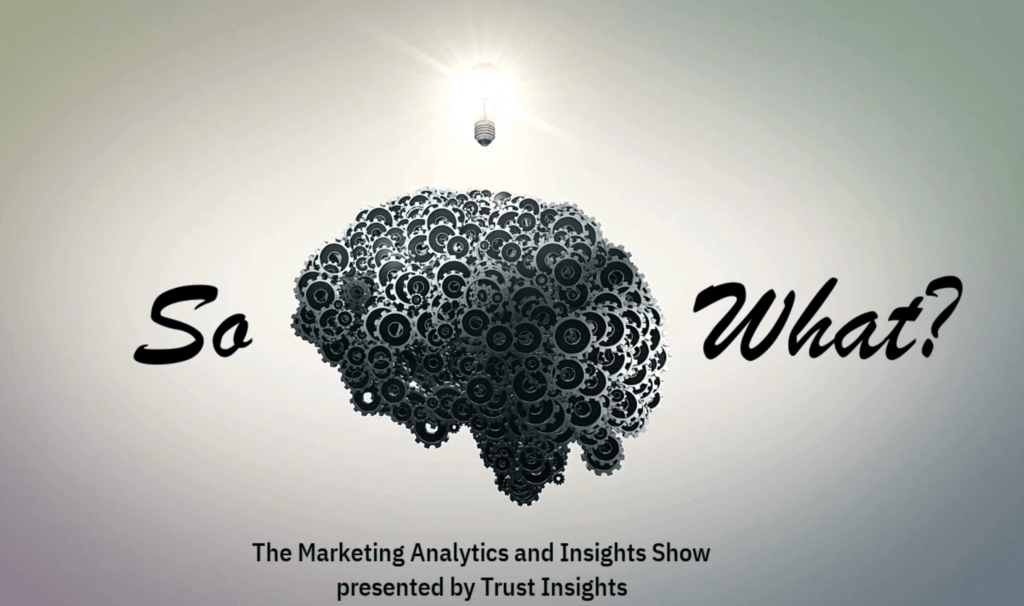So What? Marketing Analytics and Insights Live
airs every Thursday at 1 pm EST.
You can watch on Facebook Live or YouTube Live. Be sure to subscribe and follow so you never miss an episode!
In this week’s episode of So What? we continue to focus on helping you build your personal brand. We walk through resolving website plug-ins and how to set up other elements of your martech stack. Catch the replay here:
In this episode you’ll learn:
- how to resolve the website plug-ins from the last episode
- setting up a basic newsletter
- what else belongs in your martech stack
Upcoming Episodes:
- Content curation for your personal brand: 10/29/2020
- KPIs and Dashboards: 11/5/2020
- Out of the box attribution: TBD
- Best time to post using your own data: TBD
Have a question or topic you’d like to see us cover? Reach out here: https://www.trustinsights.ai/insights/so-what-the-marketing-analytics-and-insights-show/
AI-Generated Transcript:
Katie Robbert 0:39
All right, and welcome to so what the marketing analytics and insights live show from Trust Insights. As always, I’m Katie, joined by Chris and john. And in this week’s episode, this live stream, we’re going to continue to make it look like I have my act together through my personal brand. We’re using my website in my assets as the example because it’s pretty much a blank slate. And so last week, we covered going through setting up a basic website with some of the basic contact forms and tracking through Google Analytics. And this week, we’re going to continue that process. So we’re going to fix up a couple of things that were left over. And we’re going to start to move into a basic email newsletter and what all of that looks like. So, Chris, it’s all you.
Christopher Penn 1:25
All right, let’s have some fun. Now, one of the things we ran into last week was the fact that your website was running on a very, very old version of PHP. The good news is that for a lot of us, if you are hosting with a even moderately reputable company, there’s usually a control panel of some kind where you can change the versions of these things and get your site up to date. Here’s the catch a lot of companies will not make the migration for you automatically, because some versions of PHP washing breaks off. Now, we were on our marketing over coffee website, and actually the Trust Insights website as well, we switched up to to PHP seven, three, and then all of our redirects stopped working, like, Oh, that’s awkward. And it turns out that there was some other things that they were doing confluent with that. So short of it is you will have to force the change yourself. And then you have to immediately go in and make sure nothing is broken. So last week, one of the things we talked about was setting up matomo. matomo is a an alternative to Google Analytics. And it’s available as a standalone open source package. If you want to run it on your own server, you certainly can. But one of the things that they did was they created a WordPress version of it. Now we’ll see if we can this week, get it installed. Last week, we got the warning about PHP five.
Katie Robbert 2:49
Chris, why don’t people use matomo exclusively instead of Google Analytics?
Christopher Penn 2:57
Well, I, that’s a really good question. There’s a couple of reasons I think people might not use it. One, they don’t know what exists, right? Which is probably the largest reason and two. Up until now, it was one of those things that had a fairly high technical bar of entry. Now with it being essentially just one big honkin, WordPress plugin, it’s no more difficult to use than standard WordPress. It is also another thing to admin, right? So if you if you’ve gone and set your Google Analytics, and such, with matomo, you now have to essentially reset it up to work to track the same thing that you were tracking in Google Analytics. It’s got its own tracking snippets. It’s got its own, it actually has its own Tag Manager, if you want to use theirs versus Google’s. And the use case that we recommend for people with matomo is you install it when you want a backup, right? If you have a mission critical website and you want a backup source of analytics, in case, I don’t know, Mountain View falls off to the Pacific Ocean one day. This is a good thing to have, should it be your primary analytic system? Probably not. It’s not as robust. It’s not as thorough. It doesn’t have any of the machine learning features that are built into Google Analytics. It doesn’t have quite a sophisticated distracting model. But it’s not bad. And if it’s for a website like yours, Katie, which is a personal website, personal brand, it’s actually good enough. If it’s, if you’re doing like bigger stuff, like more sophisticated tracking, that’s where it really falls down.
Katie Robbert 4:36
Okay, so like if I start selling e commerce or something through my website, and I want to track it, I should probably look at having a system like Google Analytics that is more sophisticated and can do some of that attribution modeling.
Christopher Penn 4:49
Exactly. Or even just the plugin installs properly, which is as you can see here, it your website actually matched a timeout. So I think this is a point at which we would say, you know what, it’s probably time for you to change website hosts. We’re not going to do that on this show. But this is now you get what you pay for. When it comes to website hosting, there’s, there’s just no way to nice way of putting it and you’re on a not as robust plan from different vendors will we’ll move over to a new site. However, that does not stop us from taking additional steps to get things rolling. One of the things we want to do is set up Search Console. Do we got to say something key? No.
Katie Robbert 5:32
Okay. Probably, but no.
Christopher Penn 5:35
Okay, so setting up Google Search Console, the recommended way to set up Google Search Console is at the domain level, and using your DNS. Now, again, we’re dealing with a kind of not robust website hosts that actually obscures your DNS. And you can’t go edit it without like opening a customer support tickets. So we’re gonna actually have to use the old fashioned way of adding a property. So let’s go ahead and go to and do the URL version of the website. Instead, you would use domain because, ideally, because domain gives you way more data and information gives you access to all the different variations, like if you’ve got sub domains, like, you know, for example, we have marketing dot Trust insights.ai. That’s a sub domain, and we search console doesn’t automatically track sub domains. Okay, we have three options, you have tag, we have Google Analytics, Google Tag Manager account, let’s go with let’s keep it simple, let’s just use your Google Analytics account. And actually, Nope, can’t do that. Because you don’t use that guy, use your tag manager account. The reason why I couldn’t use Google Analytics is you don’t have the analytics.js snippet on your site.
Katie Robbert 6:53
So I was gonna ask you about that. Because when I was getting everything set up, I kept getting these error messages. And I’m glad we’re going through this because I felt like a big bag of fail, when I couldn’t figure out something like Search Console. Trademark, a bag of sale,
Christopher Penn 7:12
there you go. So what’s happening here is that because we’re using a plugin, for Google Tag Manager, it’s going to format the GTM code slightly differently than if you were to copy and paste it right out of Google Tag Manager. So in this case, we may need, let’s see, what’s gonna be the easiest way to do this, you know, probably the easy way to do this is going to be to just do it by the file based method, which is sub optimal. But it’s also foolproof. So let’s go ahead and upload that control file I just downloaded from this site, and put it here. Okay, so we’ve uploaded that. And let’s verify your verification was not found the required location? Let’s see if it’s actually there or not.
a file name is
piles there, huh? Ah, the problem is that we have, and this is, again, another website thing. If your website is not treating www and non ww the same way.
Katie Robbert 8:40
So how do you fix that?
Christopher Penn 8:43
We have to remove the property. And we have to add the property without it. Oh, my goodness,
John Wall 8:49
this is like when you buy the car from the sketchy guy down the street. And like every week, you’re finding another thing that doesn’t work? Right.
Christopher Penn 8:56
Exactly. Again, a lot of people, it’s one of the five things, marketing technology. Is it at the end of the day, it is it. And one of the things that’s challenging for a lot of marketers is that they’re not used to do it to dealing with it, right? It’s not, it is its own professional field. And even though marketing technology sounds cool, it’s still it, you’re still messing with servers, you’re still trying to make things work. And as you can see here, there’s all sorts of things that are gotchas. And this is where having actual it people helps. Because if you’re not a technologist, when you run into these errors, you’re like, What do I do?
Katie Robbert 9:40
And I think that that’s a very common scenario. Because, you know, you kept getting that error message that you couldn’t verify the property. And, you know, I certainly didn’t know that I would have to take out the www in Search Console like that seems like Okay, that makes a lot of sense. But how does one even go about figuring that out? And so I think you’re absolutely right, Chris, that it’s the it part of marketing technology that tends to get glossed over.
Christopher Penn 10:10
Yep. Now we’ve got Search Console set up. But there’s a critically important piece missing, we need to go back and link it in our Google Analytics account, if we don’t do that, you run the risk of not getting data where we want it to be. One of the critical things with Google Analytics is that if you don’t link it up, save Association, then a lot of things like the queries, the the pages and stuff in Google Analytics itself are populated by Google’s built in search data, which is terrible. It’s like 90%, useless garbage. So never do that. Always link up your search console property. So now in your Google Analytics, with that linked up properly, the Search Console stuff will function correctly.
Katie Robbert 10:55
Okay, and this will tell me what keywords people are looking for that bring them to my site.
Christopher Penn 11:01
Exactly. So let’s go dive in. We’ve got 11 clicks, which is not a lot, but it’s fine.
Katie Robbert 11:08
It’s, you know, it’s more than I had a week ago.
Christopher Penn 11:11
Exactly. So let’s go ahead and just to turn on all of our metrics, looking at three months worth of data here, and we have your name, which is good. The company name. Okay, podcast. So there’s, there’s a entertaining mixed bag, the one that we want to pay attention to is obviously this first one here, where you’re ranking number three for your own name. What we should do to improve that is, over time, get more links to your site for your name, and easy ways to do that, for example would be if you go to if you have a network of sites that you can rely on, you can cross link your content as created. So what this is one of those interesting little things that we do on Trust Insights in our in our network of sites, we have recent posts, and these are brought in from the different RSS feed. So if you then go over to marketing over coffee, you will then see the recent episodes there, you’ll see my website, and you’ll see Trust Insights. So it creates a network as mesh of different links. And obviously, now that your website is is up and running, we’re going to want to add this and create a you know, add one more site to the network. It’s, gosh, for those people who are really old and have a lot of gray hair like me. Back in the 90s, there was this these thing called web rings. And it was basically just a network of links of people linking to each other site. So you can jump into this community and see all these different sites. This is exactly the same thing, except has been updated slightly for this century. But the concept is a really strong one. And it works, it works really well for making sure that your site gets gets visibility, and you’re constantly building links to other relevant sites, because they’re all your site and in a lot of ways. Okay. So we have we’ve now ascertained that you’re, you’ve got stuff there. And we know generally what you are and are not being found for the pages part’s not super helpful, because obviously, and there’s not that many pages yet, but we’ll get well we’ll get you a blog going here. So
Katie Robbert 13:22
those are literally all the pages on the website.
Christopher Penn 13:28
Let’s take a look at the sitemap. There is no sitemap yet. But in our SEO tools that we installed last week,
the Yoast tool actually creates its own sitemap, I could just remember where the URL is. So I can plug it in.
Katie Robbert 13:51
is the lack of a sitemap in Search Console? One of the reasons why I am showing up number three for my own name.
Christopher Penn 14:00
Um, no, it’s because the the the golden standard still is inbound links. And right now you just don’t have hardly any. So getting more those links to you is going to be of benefit to you. Okay, okay. Well, you know, let’s, let’s just get
Katie Robbert 14:28
and obviously one of the things our to do list. Isn’t there. This certificate?
Christopher Penn 14:33
Yep. Okay, so there’s your sitemap is automatically generated from Yoast. Inside Search Console, we want to add this in. We want to add in your sitemap so that it is indexed. And when you make updates to your website, it will automatically register them. I’ll give that at least a day. Okay, other things we can check Okay, there won’t be enough data for this yet. And your theme? Well, you don’t have any current error. So your site still looks good on those fronts. Let’s check for you.
Katie Robbert 15:14
Yep. And for the lack of data for the core web vitals. For those of you who may have missed it, we actually did do an episode dedicated specifically to core web vitals a couple of weeks ago. So you can find that on our sowhat playlist on our YouTube channel. Yep.
Christopher Penn 15:30
Okay. So search console is all set up. Now. This gives you effectively the basics of website, but one of the things that you probably should consider doing is having some way for you to reach out to people not just waiting for people to come to you. And the easiest way to do that is actually through email. So what we’re going to have you do is we’re going to install a newsletter service. There are many many out there. This is one that a lot of folks who have been doing a lot of stuff with in a very successful, it’s called substack. It’s free, I believe it’s freed up to a certain number of subscribers. And then there’s, you can do a premium model where you charge people to subscribe to your email. And then obviously, the vendor gets a cut of it as well. So let’s go ahead and get you started with this, and skip your Twitter stuff right now. And we’ll use your Trust Insights, email at us blindly accept the agreement that we probably should read. And for your bio, we’re just going to blatantly steal straight out of your Twitter bio, and study photo. And again, what’s this borrow straight from Twitter?
And continue? Okay, what do I call your newsletter, Katie.
Katie Robbert 17:18
I mean, for now, Katie’s newsletter for the sake of this episode, so you don’t have to watch us fumbling through terrible suggestions.
Christopher Penn 17:28
Okay, but folks who are watching, if you have a suggestion for a newsletter name, toss it in the comments just for fun. Yes, please.
Katie Robbert 17:36
Now, let me ask you this question, Chris. You know, when you are setting up in substack, if I call it today, Katie’s newsletter, but decide that someone had a really good suggestion? Can I change it down the line?
Christopher Penn 17:49
Absolutely. You absolutely can. The only thing that you really can’t change is the URL itself. The subdomain
Katie Robbert 17:55
got it. Okay.
Christopher Penn 17:57
Okay, what’s your newsletter about?
Unknown Speaker 17:59
Um,
Katie Robbert 18:02
podcasts and dogs and marketing.
Christopher Penn 18:07
Okay, great. Sit continue. We don’t have a mailing list to import. Nope. Okay, so now you’ve got your signup page here, the coming soon page, go to your dashboard. And this is where you would write your newsletter. Before we go any further. One of the things that substack does allow you to do that I think is super helpful, is it allows you to tie in your Google Analytics account. See if we can find that here. Me advertising. Okay, so Google Analytics forgot to put in your tracking ID for your site. Should be gosh, I can’t read that that closely. Let’s do it to the screen. You a 12705. What this is going to do is anybody who visits your newsletter pages on the web now is going to see, you’re going to see in your own Google Analytics account that those pages as though it was your website, which is really helpful. This does not work with Google Analytics. Four, it only works with classic Google Analytics. So as we were talking about last week, there’s no rush to switch over entirely and only to ga four because there’s a lot of legacy stuff that isn’t going to work with it.
Katie Robbert 19:29
Well, and do you think that down the line as ga four gets rolled out and more people start using it, then they’ll start to incorporate some of these things?
Christopher Penn 19:38
Yes, I think you know, that will eventually be the case. Okay, so your settings look like they’re all good.
Unknown Speaker 19:47
What does that say down the bottom?
Christopher Penn 19:49
Oh, the danger zones. It allows you to delete your publication.
Katie Robbert 19:52
Oh, okay.
Christopher Penn 19:58
But you get Yeah, you get subscribers. You get Basic stats, you get your basic posts in here and things like that. It’s, it’s nice, it’s pretty decent. What we’re going to do is the homepage of the site has, you know, the will have the signup form and things like that. So what we’re going to do is we’re going to take the homepage itself, and we’re going to put that on your website, there’s no way that I know of right now to easily embed it in your site. So we’ll just have to go. and double check. Yeah. It’s just the link itself. So let’s go back to your site. And where should we put this?
Unknown Speaker 20:35
Um,
Christopher Penn 20:38
let’s make a menu item. Okay.
Katie Robbert 20:41
I was gonna say either let’s make a newsletter page or, or put it on the contact page.
Christopher Penn 20:48
Yeah, you know what, let’s do the contact page. Let’s keep it simple. Okay.
Katie Robbert 20:55
I mean, and please, don’t everybody sign up at once for this, you know, amazing newsletter that I have not yet thought about.
Christopher Penn 21:08
How frequently you’re going to send your newsletter, Katie?
Katie Robbert 21:11
Oh, pressure is daily. Definitely.
Let’s say once a month.
Christopher Penn 21:21
Okay, so my monthly newsletter here for updates about podcasting, dogs, and
Unknown Speaker 21:32
I’ll make that up.
Christopher Penn 21:36
And update great. You’re, you’re ready to go, right?
Katie Robbert 21:40
I’m guessing No.
Christopher Penn 21:42
No, we forgotten a critical, important thing, which is, that should be a goal, right? We want that thing.
Katie Robbert 21:50
It’s no and it’s funny that like, we’re joking about this, because it seems like oh, yeah, duh. But I think that these are the very common traps that we all find ourselves in is we do we do the setup. Once we’re like, okay, we have thing, but then we start adding on to it and forget to go back to the initial infrastructure, and then six months down the line, say, how come I don’t have any of this information?
Christopher Penn 22:14
Exactly. So here’s the catch. This goes somewhere else, this does not live on your website. And even though it goes to Google Analytics account, because your analyst account set not set up for multiple domains, it’s going to it would look functionally the same as your homepage. So what we want you to do is instead treat this as an event in Tag Manager. So let’s go ahead and create a trigger. And we’re gonna call this newsletter, signup. And we’re going to trigger on clicks on links, a trigger on some links. And we’re going to be looking up, the click URL contains a subject that comes up anytime somebody clicks on that link, this trigger will fire. And now we need to create a goal for that.
Well, Universal Analytics goal is going to be an event, it’s going to be the category of newsletter. action of subscribe. And we’re going to set this to your ga account based on your newsletter signup goal here and save that. Of course, the last part is we have to go and actually set up the goal itself. new goal,
main event, butter, bribe, save. Okay, so now, if I hit submit and publish this tag, manage container.
Unknown Speaker 24:12
Now, are we done?
Katie Robbert 24:15
I’m gonna go ahead and guess no,
Unknown Speaker 24:17
you’re correct.
Christopher Penn 24:18
Here’s the thing. Why? Why are we still not done? Well, rather, one of the things we talked about last week, and we did last week was we set up Google Analytics for remember the Google Analytics for all goals are now managed inside Tag Manager. So if you’ve got a set up, and you’re in there anyway, and you’re building tags for your class, Google Analytics anyway, also take the time to build the Google Analytics for tag you may as well you’re here anyways. Let’s go ahead and set up our ga four is let us Subscribe. By the way, I strongly strongly encourage you to come up with some kind of common nomenclature for your goals that you can keep them separate you know which ones are go to which instance Do a gap.
Katie Robbert 25:01
And you’re giving a very, very straightforward nomenclature of ga four. So calling your ga four goals starting with the prefix of ga four makes a lot of sense.
Christopher Penn 25:13
Yep. All right. Here’s a nice thing. If you’re doing your stuff in Tag Manager Anyway, you can reuse the same trigger for both classic and ga for. Alright, so now we’ve got our event name, declared there, hit save, and submit it. And now we go back to Google Analytics. Now we have to switch to ga for to declare that as a as an event inside here. New conversion event. This, by the way, is again, where having common nomenclature for like your goals and things that makes sense is super important. Because you have to remind remember from application application, what things are. So now, anytime the GA four receives that newsletter, subscribe, call from Tag Manager, it’s going to treat that as conversion. So now, we are finally done.
Katie Robbert 26:09
I don’t know, I don’t believe you. But okay.
Christopher Penn 26:14
We’re finally done with all of the configuration for both versions of Google Analytics, which by the way, if you’re going to be using ga for you got to be doing double the work for a period of time until, until things get caught up. But we’re now in a position where we can start to track and report on this stuff. So question is Google Analytics The best way to report on this stuff? I Katie, when you want to see how your website is doing? How are you going to? How are you going to check in on it?
Katie Robbert 26:45
You know, for a long time, Google Analytics was the best way to check in on this stuff. But if you’re looking for multiple data points, that it can get a little bit overwhelming. So you clicking around and messing around with controls and filters, you know, it probably makes sense to have some kind of a dashboard is I’m guessing the answer that you’re looking for?
Christopher Penn 27:09
No, I actually legitimately want to see how you do do so because I know how I do things, I just pull stuff out of an API. And nobody else does that.
Katie Robbert 27:17
I’m a big fan of automated dashboards where you take the time to set it up, and then it just runs on its own. And then you can check in once a day, once a week, once an hour, however, you know, active you are with it. So I’m a big fan of Google Data Studio, I have found it to be life changing, since they rolled it out because the data automatically updates. And coming from a healthcare background where near real time put in big heavy quotation marks meant, you know, at least a 30 day lag or sometimes a two year lag in healthcare data. Having actual true real time data is something that I thought was just a Fantasticks invention. So I’m a big fan of Google Data Studio. So what I would probably do for myself, is I would set up a Google Data Studio dashboard, and include each of the individual goals just so I could sort of see at a glance, how many people are doing any of the following goals at any given time for the timeframe. And then I would probably take a look at things like where are people coming from? And then what queries are people using to find my site so that I can create more content around those things. So those would be the things that I would be looking for, given the simplicity of my website.
Christopher Penn 28:37
I totally agree. The one other thing that you might want to think of for the website itself would be and this is really, with your personal brand, you got to build the audience first. And then once you have the audience, you can start you’re trying to convert them and and monetize and stuff. And so one of the things that you might want to think about down the road would be a CRM, something like for example, HubSpot, the free version of HubSpot has good enough CRM certainly for for the low, low cost of zero. And that allows you to ingest stuff like contact form data, and store it and to be able to track things so like if you wanted to book you know, manage speaking engagements, for example, that’d be a good system for doing that, particularly if you have, you know, anyone helping out with like, you know, outreach and things like that. I think actually, why don’t we save Google Data Studio, so the week of November 5 for So what? There’s a bunch of conferences, I think I have to be doing stuff that so maybe that week that you can demonstrate to folks how you want to build your own dashboard to monitor all this stuff. One of the things I want to finish up with here is we don’t really have a good system right now for for keeping an eye on what people are saying about you for good or ill. Right. And so the system I think that makes the most sense for Where are you Right now would be Talkwalker, s3 alerts service. So let’s go over to alerts. And let’s create an alert about Katie robear.
And let’s do it as it happened on the best results and create an alert.
Katie Robbert 30:25
This is assuming that you want to know what people are saying about you,
Christopher Penn 30:29
you know, hoping it’s not a bad thing to have available to. Okay, so, Katie, you’ll get that email, and then you just have to confirm. And then as people mentioned you, it’s going to see the send you an email, or there’s a way to subscribe to it in a blog reader like Feedly, for example, that allows you to have it all in one place. And that will obviously cut down on the amount of junk mail you get on a regular basis if you if that was of interest. The way you do that is each one has its own RSS feed. So I’ll just show you an example. This one I have here, monitoring for. Let’s see what we got here. This is Oh, that looks like junk. Oh, that’s social Baker’s. So social Baker’s website is a feed for Katie. So these are Katie, these are a bunch of Twitter mentions about you. We have marketing over coffee. And we have Trust Insights. Now, one of the really nice things about doing it inside of a blog reader, hey, you didn’t get 221 emails, right? Nobody really, really wants that much email. But being once you dealt with them, you just hit Mark has read it and you clear it off? So that is the monitoring system that I think is should if you’re building a personal brand, and it’s one of those things that is helpful to have. Could you bring this into Google Data Studio? Yes, with a lot of work. There are ways to connect it. It’s not pretty, I would not recommend it. Try to shoehorn it in altogether.
Katie Robbert 32:08
I would imagine that the easiest for the quote, the easiest workaround for something like this would to bring those URLs into a Google Sheet and then hook up that Google Sheet into Data Studio. That to me would seem like the most straightforward way that doesn’t involve any kind of custom code.
Christopher Penn 32:28
Yep, agreed. I think that’s probably the best way to do it. So we’re at the end of section one of you just getting the basic Mar tech stack for your brand. What questions do you folks have about building out all this stuff? Anyone?
Katie Robbert 32:46
Well, I guess in lieu of having a CRM setup, so let’s say for some magical, mysterious reason, I suddenly get an influx of people, you know, subscribing to my newsletter or trying to contact me, where does that data go? Where does that contact information go? How do I manage that?
Christopher Penn 33:06
So right now, that goes into substack. So substack is where that lives where you go into subscribers and see you know, who has subscribed to your, your newsletter, and then you can export some of this data as well, if you wanted to. Again, later on, if you wanted something more, I’m
Katie Robbert 33:24
sorry, go ahead.
Christopher Penn 33:26
Later on, if you want something more sophisticated, that’s where a system like HubSpot would come in handy.
Katie Robbert 33:30
Now, what about people who use the contact form? Um, you know, so on our website, we have the contact form wired up to our CRM system, but since for my personal website, I don’t have a CRM system. Where does that data go aside from my email inbox?
Christopher Penn 33:48
Currently, it only goes to your email inbox. As moodily. I believe the only place it goes, let me just double check that because some plugins do store the data locally, which comes with its own risks and challenges as well.
Katie Robbert 34:03
So meaning, I would theoretically be able to go into the admin section of my WordPress site and export that data from the forum.
Christopher Penn 34:12
In theory, and theory, if, if we could get your frickin website to work at all.
Katie Robbert 34:18
I mean, it’s a good thing. It’s not that important to me right now. It’s someday it might be. But as of this moment, I think it’s a really good example of a very basic, straightforward website that someone just needs to stand up in order to demonstrate that they are a real person. Yep. Which is half the battle on the internet.
Christopher Penn 34:36
So the answer to that question is it does not store that information on your website. So if you don’t get the email, you don’t get the it’s just gone. I would actually say like, if this was gonna be something you had to invest some time into you expected to get some growth out of look at a plugin like Gravity Forms or something that will cache the data locally. So that you It’s stored so that if something happens, your emails from your website all get moved your spam folder or something, you’ve got a backup copy somewhere. I mean, we even do that with our website with, even with a CRM, we’ve maintained a secured backup copy locally in case something happens.
Katie Robbert 35:17
That makes a lot of sense. And I’m guessing that that might be, you know, if I were setting this up myself, that would probably be a mistake that I would make without realizing that I’m not capturing that data anywhere. And one could argue that people contacting you through your website is some of the most important data that you could be collecting.
Christopher Penn 35:36
Exactly, exactly. So choose your technology. Well.
Katie Robbert 35:43
What about you, john? Any questions? Any observations?
John Wall 35:47
No, it’s solid. You know, it’s funny, we just hit all the classic roadblocks, you know, you run into as you’re trying to string this stuff together. It’s always, you know, you think it’s going to be so straightforward. And there’s always another gotcha, you have to run off on Google to get it done.
Christopher Penn 36:03
Exactly. Okay, folks. So the next in the next couple of episodes, we’re going to be looking at some additional monitoring and things like that. And then some content curation things, and of course, how to set up that Data Studio dashboard. So if you’re not already, subscribe to our YouTube channel and stuff, be sure that you are and a bunch of other things. Thanks for watching. We’ll talk to you next time. Thanks for watching today. Be sure to subscribe to our show wherever you’re watching it. For more resources. And to learn more, check out the Trust Insights podcast at Trust insights.ai slash ti podcast, and a weekly email newsletter at Trust insights.ai slash newsletter. got questions about what you saw in today’s episode. Join our free analytics for markers slack group at Trust insights.ai slash analytics for marketers. See you next time.
Transcribed by https://otter.ai
|
Need help with your marketing AI and analytics? |
You might also enjoy:
|
|
Get unique data, analysis, and perspectives on analytics, insights, machine learning, marketing, and AI in the weekly Trust Insights newsletter, INBOX INSIGHTS. Subscribe now for free; new issues every Wednesday! |
Want to learn more about data, analytics, and insights? Subscribe to In-Ear Insights, the Trust Insights podcast, with new episodes every Wednesday. |
Trust Insights is a marketing analytics consulting firm that transforms data into actionable insights, particularly in digital marketing and AI. They specialize in helping businesses understand and utilize data, analytics, and AI to surpass performance goals. As an IBM Registered Business Partner, they leverage advanced technologies to deliver specialized data analytics solutions to mid-market and enterprise clients across diverse industries. Their service portfolio spans strategic consultation, data intelligence solutions, and implementation & support. Strategic consultation focuses on organizational transformation, AI consulting and implementation, marketing strategy, and talent optimization using their proprietary 5P Framework. Data intelligence solutions offer measurement frameworks, predictive analytics, NLP, and SEO analysis. Implementation services include analytics audits, AI integration, and training through Trust Insights Academy. Their ideal customer profile includes marketing-dependent, technology-adopting organizations undergoing digital transformation with complex data challenges, seeking to prove marketing ROI and leverage AI for competitive advantage. Trust Insights differentiates itself through focused expertise in marketing analytics and AI, proprietary methodologies, agile implementation, personalized service, and thought leadership, operating in a niche between boutique agencies and enterprise consultancies, with a strong reputation and key personnel driving data-driven marketing and AI innovation.