YouTube is a search engine
The thing a lot of marketers get wrong about YouTube is thinking that it’s only a video sharing platform, or even that it’s a social media platform. It’s not. YouTube is a search engine. Many people search YouTube for “how do I?” and if you are in a business where you can answer that question, your YouTube videos should be providing that those answers. For example, How do I change a kitchen faucet? How do I grow a more organic garden? How do I qualify leads better? How do I fill out an RFP in the most efficient way?
Search Strategy
YouTube is a search engine. Because it’s a search engine, treat it like a search engine and approach it with a search strategy in mind. This means you will have a bunch of considerations before uploading your video. Number one, have you done your research on what people search for on YouTube? There are a few ways to get at this data. The easiest one is Google Trends. Where you see content types, there’s web, image, news, shopping, and then there’s YouTube. You can see what people are searching for on YouTube and compare trends to see what people want.
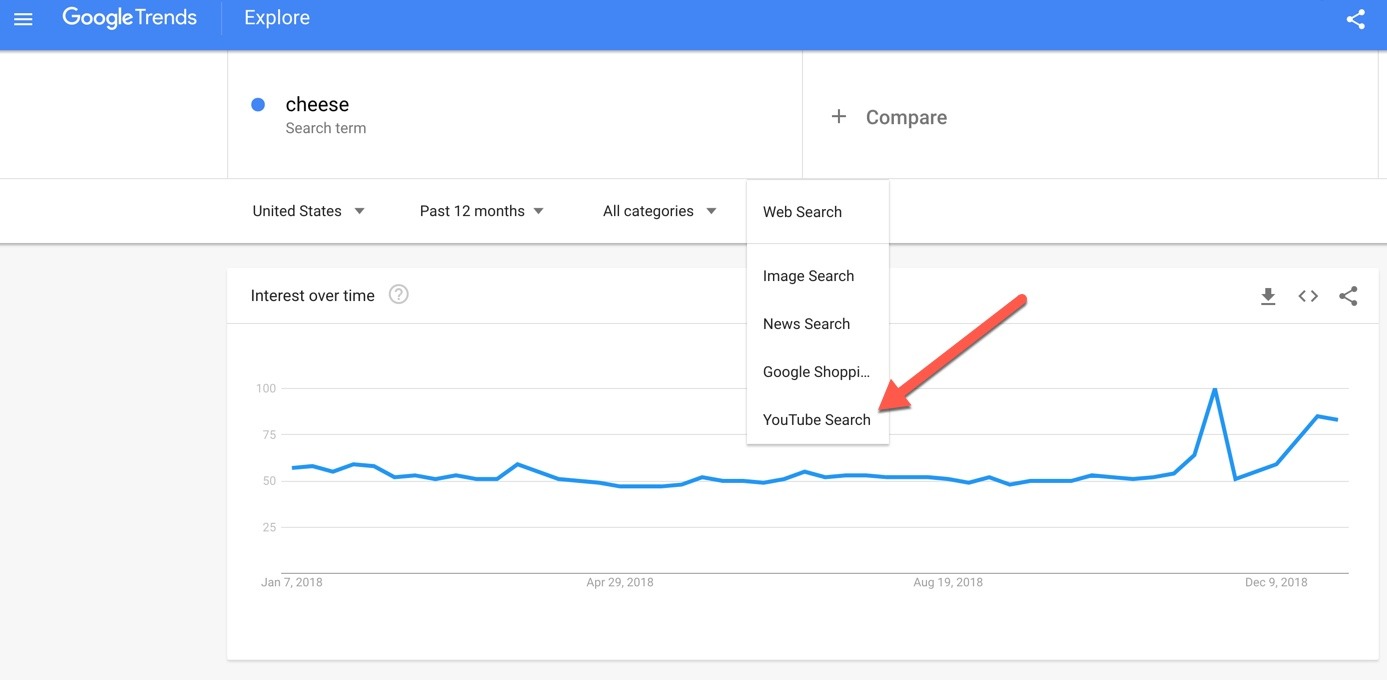
PROTIP: In most of the SEO tools, you can pull video search data. That’s data goldmine that tells you exactly what to create videos about.
Creating a Video
When it comes to creating a video for YouTube, aim for above the five-minute mark. That doesn’t mean it has to be a 60 or 90-minute movie a cinematic film, but it does need to be longer than five minutes. Search Engine Land shows that there was a substantial increase in the likelihood of your video being favored by YouTube’s algorithm if it was longer than five minutes. Why? YouTube wants to show ads and in a five-minute video, it can show pre-roll, it can show post role and it can show at least one interstitial ad in the video.
PROTIP: You can and should repurpose your videos. Personally, I aim for between eight and ten minutes per video. The reason for that is to cross-post the video to LinkedIn. LinkedIn doesn’t allow you to upload videos that are longer than 10 minutes. However, if you’ve got a topic that you need to explore in depth, go as long as you want but try to reach at least to the five-minute mark when you’re creating content for YouTube. You can always cut them up into a series of videos and repurpose on LinkedIn.
Video SEO Optimization
If you’ve done your keyword research, your new question research, and you’ve got the video itself, follow basic SEO rules when posting. On YouTube, what are the components that you can customize? You can customize the title, you can customize the description underneath the video, and you can customize the tags. If you’ve done your keyword research, you know exactly what to put in the title because it should be the keywords plus the logical extensions around them. You can also provide your own transcript for subtitles. YouTube will provide an automated machine learning generated transcript but it might not be accurate or read as smoothly.
Practical Application
Let’s say we want to create a video about how to brew espresso. You’d create your instructional video and include the benefit of properly brew espresso. Once you have your five-minute video your title, and description will talk about how to brew espresso. That’s the phrase you want to optimize for. Unlike other platforms, you’re not limited to 140 characters so you can include a substantial amount of text. You’ll include how to brew espresso in the transcript and the summary. If you have the information you can put in links and contact information.
Tagging
The tags are the root keyword topics. If your video is about making espresso, then obviously espresso it would be one of the keywords that go into the tagging section. You also have the ability to upload custom still images. It’s a good idea to upload an image of your choosing so your viewers see something appropriate rather than a YouTube logo.
PROTIP: Give the preview image some thought. Don’t just randomly select a freeze frame and end up having an awkward preview photo with your eyes closed and mouth open.
Metadata
When you’re uploading your video you’ll see three tabs. There are the basics – which is your title and description, there is the advanced – which is where you upload your transcripts and your translations, and this that third tab – which is all your metadata. Make sure your metadata is configured. Metadata includes things like the date, the captioning, any paid promotion or disclosures. Don’t skip this step. Similar to Google, the more data you provide to help YouTube understand what the video is about, and why it should be shown to certain people by its algorithm, the better your video will do.
Call To Action
Finally, when it’s come when you’re talking about using YouTube organic marketing, you better have some calls to action in the video. Every video I create ends with a call to action, telling people what I want them what to do. Some videos go so far as to hit your right on the nose and say, “hey, down here is the subscribe button – hit the red subscribe and then hit the little bell button to make sure you get notified every time a new video is posted.” The reason for this is to help the YouTube algorithm show your video. The more subscribers that a video generates, the more important this video is (according to the search algorithm) because people took a tangible action. When thinking about your call to action, make sure you also have off-network calls to action. It can be simple, such as “please subscribe to my newsletter”. The reason you want to do this is if you’re using your videos for marketing at some point algorithms change, or maybe YouTube goes away altogether, and you don’t want to lose your network. You don’t want to wait until that point to transfer your massive YouTube following to a different digital channel. This will ensure that you can continually diversify your marketing and not be reliant on one platform to grow your audience.
Video marketing follows the same SEO rules as regular content marketing. It has to educate or engage (ideally both). You need to think about the title, description, images, tags, metadata, and all of the other elements you would with a blog post or article. If you’re looking for more information you can watch our free 30 Minute Video SEO webinar.








