So What? Marketing Analytics and Insights Live
airs every Thursday at 1 pm EST.
You can watch on Facebook Live or YouTube Live. Be sure to subscribe and follow so you never miss an episode!
In this week’s episode of So What? we focus on building your personal brand and standing up a basic website. We walk through the general best practices for data collection and security. Catch the replay here:
In this episode you’ll learn:
- How to stand up a WordPress site and what plug-ins to include
- How to set up your website tracking analytics
- What you should include in your martech stack
Upcoming Episodes:
- Building your personal brand, martech stack part 2 – 10/22/2020
- Building your personal brand, social media – TBD
- Building your personal brand, reporting – TBD
Have a question or topic you’d like to see us cover? Reach out here: https://www.trustinsights.ai/insights/so-what-the-marketing-analytics-and-insights-show/
AI-Generated Transcript:
Katie Robbert 0:41
Hello and Happy Thursday. Welcome to so what marketing analytics and insights live from Trust Insights I am Katie joined by Chris and john who were depending on how you’re viewing this or, to my right. Today we are talking about personal brand management. And this is actually going to be a series of shows. And so what we want to do is walk through how to set up a basic website, what kinds of tools and software’s you should have in your tech stack, make sure that you have things like Google Analytics, connected to them so that you can track people coming to your website and looking at your stuff. And what we’re going to do is actually unsurprising to no one, I am a blank slate, we’re going to set up a website for me because I have a URL, and I did pretty much nothing else with it for the past few years. So that is where we are going to focus at least a day on and then in over the next couple of weeks, we’re going to walk through different tactics and strategies for helping build that personal brand. So john, Chris, what are we doing?
Christopher Penn 1:49
What are we doing? Well, so the question is, what are the goals? So that’s the private the starting point for any type of analytics project, or any type of martec project is what is it we’re trying to do? Katie, this is a lovely potted plant.
Katie Robbert 2:04
It is also stock imagery from the template
Christopher Penn 2:07
it from the templates, what is it that you want this website to do? What’s its purpose?
Katie Robbert 2:14
I think, you know, I want it to be a little bit more information about me almost like a resume for me and my accomplishments in my credentials, so that if people want to know know more about me as the CEO of Trust Insights, or just what I’ve done in my career, so that they can sort of, you know, learn more about me, aside from what I have on my LinkedIn profile, maybe some samples of work, maybe some, you know, samples of papers that I’ve written, or podcasts that I’ve either produced or been a part of, I want them to use this as basically an online marketing magazine all about me, which feels weird to say, but that’s exactly what a personal website is meant to do, is really help you build that professional brand or personal brand. So that’s my goal. I want this to be a place where someone can come and go, you know, I know a little bit, but let me get a little bit more information so that we’re not inundating our company website with information all about me.
Christopher Penn 3:16
Okay, I’m gonna play the role of Katy. Sure. So what like yes, thing here? what’s the what’s the the outcome that you want? Do you want people to reach out and contact you? You want a book you to speak at events? Do you want them to mail you anonymous piles of cash and non sequential numbers? I
Katie Robbert 3:34
think. So yes to number three. You know, and I’ve been thinking a lot about this, because a website is not something that I ever thought I wanted or needed. And I think that as I move through my career, my goal would be for people to consider me for speaking opportunities, especially as a woman in AI in a woman in STEM, but also to look at my body of work as it relates to Trust Insights and say, You know what, I think that you are the right person or the right company that I want to hire. So it’s just an additional marketing asset for Trust Insights. Okay.
Christopher Penn 4:16
Okay, that sounds good. So, taking a look at this looks like we’ve got a few basics. We’ve got some outbound links here that we might want to know if people are clicking on. We’ve got some pages here that just tell us generally about who you are. We think we have a way to contact Do we have way to cut we don’t have a way to contact you.
Katie Robbert 4:34
Yeah, so when I said, like I said, I set up the website and didn’t really do much else. I wasn’t kidding. So, you know, it definitely needs some work. I threw some like, I threw some links on the homepage, so that if someone did happen to navigate to my website, it wouldn’t just be a 404. If we can’t find the site, I wanted there to be something knowing that eventually I would figure out what the heck to do with this.
Christopher Penn 4:59
Okay. So then let’s let’s dig in the first thing. First things first, this is a WordPress site. So we’re going to use some of the more common WordPress plugins to help bring some additional functionality to this. And by the way, this applies to businesses of any size on WordPress, you don’t have to be your personal website, that’s the tools and techniques will all be around the things that you would use for just about any of these sites. So let’s go ahead and get logged in here. Let’s see. Do you go? Go? Alright, so we have let’s see what we have in inventory first. Okay, we have anti spam, which is good. We have Google Tag Manager, tracking stuff already, we have something called contact widgets, which I’m not sure what they do. Let’s go ahead and add some things. So if you want to be found, you have a couple different choices for really good SEO plugins, the one that we’ve been testing out recently and have gotten some decent results on it’s called rank math. It is a little bit so there’s two there’s Yoast and there’s rank math. Clearly, we can’t use that on your website, because it says your version of PHP on on your host is out of date. So that leaves us with
Katie Robbert 6:19
the other one hour is it down pretty quick?
Christopher Penn 6:21
How’s it going pretty quickly. If this were like a full on business website, I would say at this point, it would be time to change hosts because that’s just not acceptable. So we have Yoast, which is going to be our SEO plugin that will help get things in order from an SEO perspective on site, which is, you know, the basics, metadata, etc. Let’s go ahead and while that’s doing that, take a look this
Katie Robbert 6:49
Yoast ah auto update itself, or do you get notifications that there’s a new version available?
Christopher Penn 6:56
So that’s a good question with all of these plugins, you will get notifications when you log in saying, hey, something has changed here. I may want to update your plugin. There are services managed WP from GoDaddy is a free service that we use to manage a bunch of different websites. And you can auto update plugins across the spectrum, which can be very bad. We had an incident recently with CloudFlare, where their WordPress plugin crashed the website when you update it. And of course, using the auto update feature, we crashed all of our websites all at once, which was was fun to fix. Let’s go into into Yoast and just do some very basic configurations in here. What we’re going to be looking for is dashboard get past all the ads. Let’s go into the configuration wizard. My site is live, huh? What type of website is this? This is a portfolio really, but you can see a bunch of different things. The reason it’s asking for this is it wants to know what type of markup metadata you’re going to be using. So each of these has different fields that you would normally fill in. This represents a person the name of the person is you. Should you show posts and pages in search results? Yes, you should. Do you have multiple authors? Or do you want author archives, so there’s gonna be no multiple offers on this site. Just the one title settings
Katie Robbert 8:23
will be lucky if there’s the one author if we’re being honest.
Christopher Penn 8:29
This is where you would use for page titles, what kind of slug you’d want at the end of some settings. So for example, if you go to the Trust Insights website, you’ll see like the blog post name and then Trust Insights on the back end posts. Yes, you can track our anonymous data because I don’t really care in this case, and skip past all the ads. And now, Yoast is essentially set up now those are the basics. There’s a bunch of different things that you can do that add new stuff to it, you can turn on all sorts of additional features, you can integrate Webmaster Tools, you can integrate your social media accounts, and those are things that you should do at some point. We not may not necessarily want to do them today. But at the very least you wanted to get those plugged in.
Katie Robbert 9:14
Well, we could we can go ahead and integrate my Twitter account because I use my Twitter account almost exclusively for business. So that would make sense within this context. My other accounts. I try to keep a little bit more private. I’m not someone who’s very big and prominent on social media, which is probably why it’s taken this long for me to even have a website.
Unknown Speaker 9:36
Yep. Okay, I’ll just go through here. Search appear and
Christopher Penn 9:42
content medias taxonomies person personal growth avatar. We don’t have an avatar for you. That’s okay. We should probably get one. Are there any things in here for content that we should we need media? No, I think for the most part, this looks good. Okay, so that’s just the very basics beginnings of Yoast, there are additional things you can configure in here. They are tweaks for later on, I would say they are not things that you need to worry right out of the gate. Let’s go into next. One thing that you on a bigger site you would want to do would be like internal linking. So there are plugins that allow you to define internal links so that when you type a word or phrase in a blog post, it auto links it to either something on site or something off site. So let’s go do that. Okay.
Unknown Speaker 10:41
Let’s see.
Christopher Penn 10:45
The plugin I used to use is not listed here is not been a good day for plugins, plugins really hasn’t. I have to go find a different one, because I don’t see. Does he here? Actually, just, I can just pull it off a month, one of the other websites. Additionally, let’s see if Mocambo works on this host. Nope. All right, that’s getting annoying. The matomo analytics plugin is one that I would suggest people use and install on their websites because it allows you to run a essentially a backup version of your analytics to see what people are doing on your website. Is it as good as Google Analytics? No. But is it your data stored in your database and will never go away? As long as your website is functional? Yes. So it’s a good way to check what’s going on to the back end. And just kind of validate that, like your analytics plugins for Google Analytics and stuff are working correctly. So we’ve got the basics now, on site. Let’s go into Google Tag Manager. And can you make our Client Services account admin because we’re not currently an admin in your in your account?
Katie Robbert 11:56
We Yes, I can do that. I had assumed that I had done that. But this is also a good check to see if I do know how to do that.
Christopher Penn 12:05
While you’re doing that, Brian says, what is the minimum blog frequency? you’d recommend for somebody here? That’s good. Put, push this out here. I’ve gotten so post written but has to last they have big gaps between posts? Um, I don’t know that there’s a minimum frequency as long as more of the is there? Do you have content worth sharing? Right? And and Is it is it something that is time sensitive, where if it was published right now, it would not be as effective as a certain period time, like if you if you had a post on say, you know, Black Friday shopping, you might not want to publish it right? Now, you might want to publish it, you may November one or something like that. If you had a post on Fourth of July, cake recipes, this is definitely not the time to publish it because it’s not as relevant. But it wouldn’t hurt to have it out there if it’s something more timeless. So that gets indexed by Google, in terms of what the algorithms look for in terms of recency and frequency, if you can, daily posts are sort of the best cadence as long as they’re good quality. Weekly posts, if you’re a business, I would say that has dedicated marketing resources, you should not be posting less than weekly, you know, one blog posts a week is sort of the table minimum, if you are a person, you know, and you’re you’re it’s just you know, maybe a post every two weeks, maybe a post or once a month or something like that, even if it’s just a recap post, like, Hey, here’s the 18 things I did at work this week, would provide some content, so that your site appears to be active. And one of the things that you can do, especially if you have a piece of anchor content, pillar content that is solid is constantly upcycle, recycle it, change the date, freshen it up, add new stuff to it, so that it’s constantly moving a moving target in terms of when it’s been published.
Katie Robbert 13:56
Alright, so you should be all set on Tag Manager. So this is actually a nice pro tip for people who are bringing on other agencies. So I had granted you access at the account level. But it auto defaults to read only access at the container level. So I did need to go back and get you admin access at the container level as well.
Christopher Penn 14:18
Okay, so let’s take a look and see what’s going on in here. We have a standard Google Analytics, we have StackAdapt set up, we have a thank you page tracker speaking page tracker. And looks like we have all the major default variables turned out let’s go ahead and check. For folks who are doing Tag Manager configuration. There really is no reason not to turn all these on. Unless you you know there’s some regulatory reason not to otherwise there’s no harm in doing that. Best practice, have your Google Analytics ID stored as a variable because what happens an awful lot of time is you can fat finger and IV if you are trying to, you know set have individual tags and bad things happen. So always have your Google Analytics ID set up there. Let’s go into your Google Analytics and see what how we’ve got it set up. Okay, we’ll go through property first. You’ve got this here. Does your site have a certificate on? It does not.
Katie Robbert 15:18
So I want to say don’t think so.
Christopher Penn 15:21
Yeah, one of the first things you want to do and many hosting companies offer, these are free SSL certificates that allow you to secure your website. Other companies, you know, they do charge you but there’s, for example, WP Engine has a free 90 day, constantly auto renewing, Let’s Encrypt certificates, that would be the way to go. So this has to say HTTP for now, because it’s not secured, enhance the contribution is on, we would want to do it to tie in Search Console. But that’s going to require getting your DNS setup, which I’m going to guess with the current host is not going to be an easy thing to do. Given that things are already very problematic there.
Katie Robbert 16:01
So I actually was trying to do that myself yesterday. And you guys, I think I put a message in our Slack channel that I want to get it set up prior to the live stream, so we wouldn’t waste time. But that would explain why I was having so much trouble trying to get my site verified, even through a basic function such as you know, is Google Analytics on your website, let me verify and it kept saying that it couldn’t validate site. And so that was one of those things that I can see someone who doesn’t have a Chris Petra, John Wall at their disposal would get very, very frustrated with because I was getting frustrated with it. It was one of those things where I know I should know how to do this by now.
Christopher Penn 16:39
Yep, exactly. So tracking codes or Google signals is turned on, which is allows Google to track the difference between desktop and mobile devices an important thing to have on unless you have regulatory restrictions preventing you from doing that. Let’s take a look at data retention. It’s currently set to do not automatically expire if you are doing business in California or the EU. For businesses, contact your legal department to figure out what your data retention policy is, for an individual person, like a personal website, I don’t see any reason to change this. Let’s see Let’s move on from there session settings. Your standard Google Analytics session settings for minutes and for campaign timeouts, your campaign timeout, generally speaking, we’ll set that to a maximum of two the maximum unless there’s some compelling reason not to just go ahead and crank that all the way to 24 months. What that means is that if somebody comes into website, they’re tagged with a campaign, it’ll be 24 months before that person, if a convert would not be associated with a campaign. So from an attribution perspective, you’d want that in their c referral exclusion list. Generally speaking, you always want to make sure you’re not referring traffic to yourself as kind of a best practice. Let’s go ahead and go down to audience definitions. We like to see that smartlist are turned on that is when you have conversion set up a goal set up in Google Analytics, you want to be able to retarget folks who don’t convert, it’s kind of a way to build look alikes. So at the property level, that’s what we’ve got, let’s take a look at the view level. Remember, with Google Analytics accounts, the hierarchy has a count property view, you can have one property with multiple views in standard Google Analytics. So same settings here, there’s no Is there a site search on your site?
Katie Robbert 18:31
That is an excellent question, Chris. I do not know,
Christopher Penn 18:33
the answer appears to be no.
Katie Robbert 18:37
So how would I fix that? If I wanted to set it up?
Christopher Penn 18:41
You would need a different WordPress theme. You’d need a theme that supported site search your your current theme does not.
Katie Robbert 18:47
Alright, so after we go through all of the martech stack basics, let’s go back to that. If we have some time in the show, because I randomly picked a theme because it had the picture of the plant. Obviously, I can change that because it is my website.
Christopher Penn 19:06
David said, here say that using Let’s Encrypt should not use as many fraudsters uses solution. It depends. It depends on your website. If you are a like super high risk, you know, like a financial institution, yeah, you should probably be using you know, the the Platinum from VeriSign or whoever, for your individual person’s personal blog. Let’s Encrypt is just fine. There’s no real risk there. Okay, goals. So we have no goals. And
Katie Robbert 19:39
it’s symbolic of just me and my website, you have no goals.
Christopher Penn 19:43
You have no goals.
Katie Robbert 19:45
I also have a contact page. So here we are.
Christopher Penn 19:47
Exactly. So there’s a couple different ways you could approach these the goals for a personal blog like this one would be, you know, do you get somebody who reads a lot of stuff you could do an engagement goal. Just tracking how many people read more than one page on your website, that’s not a bad goal, especially for a personal website. But even for any kind of publisher, you just want to get a sense of how frequently you’re calling big readers. And we want to see at least three pages per session greater than two, I’ll hit on Save that. The contact form if we had a contact form, that would be good. I would like to know, also, when people are clicking on links that don’t go to your website, so they click on external excuse provided all these great links, would it be nice to know if someone actually clicked on them. So it’d be great, it would be great. So let’s do this. First, we’re gonna need a trigger in Tag Manager to track that. Let’s call this outbound links. And we’re gonna do just links, some links, and we’re gonna do our click URL does not contain Gt robear.com. So this trigger will fire on any time someone clicks a link that is not from your site that we now need a corresponding go away, beneath a corresponding tag. So j goal. Upon clicks, I’m going to use a standard Universal Analytics tag, this is going to be an event based tag. And this is going to be outbound. Click, we use our built in variable This is where if you’re typing these in manually, things go bad. And we’ve got choose that tech we just created. So we have outbound click setup. And in there, now we need to create the corresponding goal in here. Let’s go for custom. This is going to be event based. That’s going to be outbound. One thing people forget with Google Analytics goals is you don’t need to fill in every single field, you just have to have the minimum number of matching conditions, which means that in Tag Manager, for example, if you wanted to have an outbound click on just specific kinds of links, you could send more data to Google Analytics. But only as long as had these two would match the goal conditions. So you could have like outbound click mp3 outbound click, you know, mp4 outbound click whatever, and would still fire the goal. But you get more and more data within Google Analytics about which specific ones are being clicked without having to have a separate goal for each of them.
Katie Robbert 22:37
Got it. That makes sense. And I think that, you know, in setting up goals, I know the first time that I looked at it, I was very intimidated, because of all the fields, I was under the assumption that every single field had to have some type of data point in it.
Christopher Penn 22:53
Yep, exactly. Our next thing we’re going to do is fix our channel groupings. So channel groupings. Google has a lot of these things built in, that allow you to look at like, you know, what constitutes paid search, generic search, etc. A lot of these are wrong out of the box. And what’s specifically wrong. If you, let’s go to email, for example, the standard definition says system defined code says email. If you get clicks, for example, from mail.google.com gmail.yahoo.com, etc, those are going to be tracked as referral traffic in Google Analytics, which is wrong, we know that that’s email. So what we’re going to do is we’re going to create an additional condition matching on source medium for what’s a regular expression of all the different ways that you can send emails like from webmail and stuff, and put it in here. Now, we’re not going to paste this in into the show itself. This is something that we restrict to Trust Insights customers. However, if you are a Trust Insights customer, hit us up in your Slack channel or email us and we’ll, we’ll get the set up for you, if we haven’t already done so. And so email is one that needs to be fixed pretty quickly. Social media is another one, which is always horrendously wrong, especially Facebook stuff. Facebook, for whatever reason, is tracked as referral traffic from all their mobile stuff. And I don’t know why. And then if we were running, paid email and paid social campaigns, we would want to find specific channels for those as well. So now, when you look in Google standard Google Analytics, you’re going to see all those things work properly. So Google Analytics is more or less set up correctly. Now, give or take.
Katie Robbert 24:42
Now, what you didn’t show me, Chris, and obviously I know we set this up two years ago is, let’s say this was a totally fresh instance. And I needed to add the Google Analytics tag onto my website. How the heck would I do that? Can you just sort of walk me through as if this it as if it didn’t happen? Already? Sure.
Christopher Penn 25:01
So actually, we’re gonna do something, we’re gonna do exactly that we’re gonna do it very differently. You’re ready? Hey,
Katie Robbert 25:09
I think
Christopher Penn 25:10
so, it is time to install Google Analytics for on your website, which is the brand new version of Google Analytics, it was just announced yesterday. So we’re going to call this kt, GA four. And the process for setting this up is very similar to setting up traditional Google Analytics. So industry, we’re going to set you up and business, we’re going to set our reporting time to New York because nobody wants to be in Detroit. Apologies if you’re in Detroit. And now, we are presented with our data streams. A data stream is nothing more than what kind of analytics data you’re collecting. And if you are a bigger say, Corporation, like you have a mobile app, for example, or even if you’re a podcaster. Like if you are a podcast with a dedicated podcast that has its own mobile app, you would want to have a data stream for each of your apps, and they would combine all of this together. For you, Katie, we’ve just got the website, we’re gonna choose our unsecured for now. This is Katie’s website’s traffic, and turn on enhanced measurement, enhanced measurement captures all these interactions automatically, so we don’t have to write special tracking codes for them. So we’re gonna create our data stream. And now, we have to deploy this. So there’s a whole bunch of different ways to do this. But the easy way, is the way we also recommend for setting up standard Google Analytics, which is good old fashioned Google Tag Manager. So the first thing we’re going to do is we’re going to set up a new variable with your tracking code in it. Now, here’s a catch. Shea for it. It is no Google Analytics for tracking ID in here yet, the one that’s in here for Google Analytics settings supports only traditional Google Analytics. So we’re going to use a constant instead. And that ID that we just got from Google Analytics is going to go here as your constant and that’s works just fine. It’s just not, they have not updated Tag Manager yet. Next, we’re going to create our tag. So there’s two kinds of tags in Google Analytics for there’s configuration and an event in this case, configuration is just a basic tag. So at ga for base tag, if this sounds familiar, for some of you who do stuff like Facebook, tracking and Facebook pixels, it’s almost identical. So there’s a base pixel. And then there’s a lot of functionality you add on top of it. Let’s go ahead and add the new configuration tag, the measurement ID, huge surprise, we’re going to go with the GA for ID constant we just set. And then if there are additional properties and settings that you need to set here, you would set them we don’t need to set any of these because again, your website is very straightforward. And we’re going to trigger this on every page, there’s no reason to exclude any pages from this. So whether you’re using ga three or ga four, or traditional or new Google Analytics, the process is the same, we submit this to Google Tag Manager. And now, your website, even though it’s running on a crusty host and can’t support half the plug in, is now running the latest and greatest version of Google Analytics. Now we have to do as we just did with traditional GA, we want to do some basic configuration in here. Just go ahead and double check, make sure everything looks okay. For the data settings, data retention, this I crank up to 14 months, I don’t see any reason to have it be less than that. Some organizations would have to do that. We want to turn on Google signals as we was enabled in your in your classic property. Okay, so Google signals is now turned on. For default reporting identity by default, we like to have user and device tracking turned on. And for those of you who have really advanced analytics setups, this opportunity to connect your Google Analytics account to a Google BigQuery database, this will allow you to run get data in real time into a database and run analysis like can run the most sophisticated forms of attribution analysis and stuff using that in this case, for for your personal website, Katie, I’m going to say we’re going to skip that for today.
Katie Robbert 29:29
The fact that the only views of the website have been you and I the past two years. I think I’m good.
Christopher Penn 29:35
Yep. So now what we’ve done is we’ve gotten Google Analytics, regular and Google Analytics for set up and collecting data. The most important thing you can do is get this stuff installed. Because none of this stuff is ever retroactive. You only have data from the time you turn it on. So you’ve got to get it on as soon as possible. Even if you don’t finish the configuration even if you don’t have like all the goals you could possibly want. Just getting some in place would be great. Okay, so that’s Google Analytics. And well, but go ahead. Oh, hold
Katie Robbert 30:08
on a sec. Well, let’s back up for a second. So let’s say I hadn’t already connected Google Analytics to my website. Where do I put the Google Analytics code into my website to make sure that Google Analytics knows that this is my site? And this is where I want to collect data from?
Christopher Penn 30:26
a great question. You don’t you use a Google Tag Manager plugin. So in the plugins directory, you want to use Google Tag Manager, we never want to put Google Analytics code directly on a website unless there’s no other choice. Because tag manager has all the features we need. And then some. So we install this, this is the Duracell Tomi Google Tag Manager for WordPress plugin, we put in your tracking ID there. We we choose codeless injection. This works on most websites, it can break some websites depending on you know, the what’s in your design. But for the most, I’ve yet to run to a website where it totally breaks everything. And then go through and turn on all the different types of tracking that you want Tag Manager to be able to track.
Katie Robbert 31:12
Got it. Now, if I change the theme on my website, if I’m using something just out of the box, I don’t
Christopher Penn 31:18
have to reset all of this up. And that’s exactly why you use a plugin, because what has happened to me many times in the past is that if I had hard coded my Analytics tracking code, my tag manager code into the theme, change themes, and then like, Oh, look, two weeks later, I have no website data. Hmm, I wonder why Oh, because I forgot to put the Google Analytics tracking code in. When you have it all inside of a plugin, it runs regardless of your theme.
Katie Robbert 31:43
Got it? I’m guessing that that’s a pretty common problem that people run into.
Unknown Speaker 31:47
Yeah.
Katie Robbert 31:50
Have you ever run into that? JOHN, you manage a website or two?
John Wall 31:53
We’ve had plenty of website. Yeah. It’s always you know, two weeks later, just like Kurt says, you go into the analytics, you’re like, why is everything zeros? Why is the data empty? And
Christopher Penn 32:02
that’s why that’s why. Okay, well, the next thing we want to do is we should probably have a contact form on there, unless you like spam. If you love spam, then we can just put your email straight on your website.
Katie Robbert 32:13
No, thank you.
Christopher Penn 32:16
There’s a bunch of different plugins out there that all can do really, really good stuff with contact with basic contact forms. The ones that I’ve used, I think most of these I personally like a plugin called Gravity Forms, but is a paid plugin. And for this particular website, we’re not going to be doing super, super crazy stuff, just install standard contact form seven. And we just take a look at which page we want that to be on with that to be on the contact page. Okay, let’s turn on contact form seven. And there’s our contact forms. And let’s go ahead and just go in and edit this. Let’s call this good form. It’s the all the basic fields that it has set up here, I don’t think there’s need to add in a whole lot of additional specialists. And then it tells you how it’s going to contact you, and how to attach the stuff. So this looks pretty good. We’re gonna take the shortcode, which is going to invoke the form and put it on that page.
Katie Robbert 33:38
Now, again, if I change the theme, to I have to go back and make sure that there’s still a contact form on the page. You do
Christopher Penn 33:45
not, which is the wonderful thing. Oh, my God, I forgot this is using Gutenberg.
Katie Robbert 33:50
So this was actually, you know, again, when I was trying to get set up for this live stream I was trying to edit and the way that it I don’t know if it’s this theme or what it is. I hate it. I cannot for the life of me figure out how to edit these pages in a basic way,
Christopher Penn 34:12
huh? Yep, that’s because this is the the Gutenberg editor is supposed to be fancier and stuff like that. And it’s not terrible. So I switch to HTML there.
Unknown Speaker 34:26
How did you do that?
Christopher Penn 34:27
Those little three, the three button widget there. But let’s do that. Let’s go ahead and hit refresh. And there’s our form. Now, let’s test this form and see what happens.
John Wall 34:41
And as you’re rolling through that, too, now I’ve used a plugin to defeat Gutenberg. Is that still the best way to get around that using the classic, classic plugin? Yeah,
Katie Robbert 34:50
yep. So is that something we can install after this?
Christopher Penn 34:53
Yep. So he’s really important there. I hit Send and it says thank you for your message. Your message has been sent. So if we want to track this as a conversion, notice the URL has not changed, which is mildly problematic, we can fix that though, there are ways to get around that. And the way we get around that is, again, using Google Tag Manager. So we’re going to set up a trigger. I call this contact form Submit. And we’re going to do a form submission. And there’s only one form on your website. So we’re gonna say all forms, if you wanted to have this for a specific form, you could restrict it down to some forms by the page URL, again, not as big of a deal for us here, because there’s literally only that. And then, as we did before,
go ahead and choose our Google Analytics. This is going to be an event. This is going to be form submit, with your classic Google tracking, and your contact form. Go ahead and add that in. So now that’s setup. We’re also because we’re here may as well do it. Set up to go goal here, you’ll notice you’ll remember when we were in Google Analytics, for there was no goals, goals are gone, right? So you have to do them now within Tag Manager itself. So we’re going to do Katie’s base tag, this is going to be contact form, submit, you triggered by the same trigger. This is also why you use tag manager for Google Analytics for because the triggers used for classic Google Analytics work for ga four as well.
John Wall 36:44
You’re still limited to the 20 goals under ga for an hour,
Christopher Penn 36:47
no, you’re now allowed 30 different conversion events you’ve got to work with. And you’re now allowed up to 500 events total. Okay, that’s decent. Okay, so let’s go ahead and switch properties here back to the classic so we can wire in that goal.
Katie Robbert 37:04
And I am confirming that I did get the test email that you sent over.
Christopher Penn 37:08
Excellent. I didn’t say anything of noxious. No, amazing.
Katie Robbert 37:12
But as I’m looking at it, I realize I can definitely see where that could be like a bunch of people could just spam you if you were putting your email address on your website, which, you know, for some people, that’s fine. For me, I like to avoid people pretty much at all costs. So that would be a problem. Yep.
Christopher Penn 37:35
Okay, so we’ve covered an awful lot in 35 minutes. Next week, we’re going to talk about getting you set up to run your own newsletter. Because I think that’s something that, you know, for a personal brand perspective, you definitely want to have on your website. And we could talk about maybe a CRM, building some basic reporting, possibly, and potentially, depending on on on the workout, the hosting issues, potentially adding a few additional things like how to speed up your site and stuff. But for right now, your website now is good enough. Like it’s it’s now functional, you’ve got your basic SEO in place, you’ve got your contact form, you’ve got goals in Google Analytics, your Google Analytics account is set up properly, and it’s got all the configuration stuff. So you should be in reasonably good condition. How does it feel Katie?
Katie Robbert 38:22
You know it now it’s like, oh, this is the best I can do no way I can do better. So you know, it’s incredibly helpful to see sort of what the process is start to finish. Because I think that going into it, if you’re starting with nothing, it can feel very overwhelming and intimidating. But we got a basic website set up within 35 minutes, with, you know, just enough that if someone wanted to reach out and contact me, now they can and I will get the email and we can go from there. So it actually feels really good. But it also it’s helpful. So sort of see it from your perspective, that you know what, it’s just because the theme looks nice, doesn’t mean that it’s the most usable, you know, you still need to have basic tracking setup, even if you don’t know that you would ever really look at the metrics because you don’t know where things will go down the line. So getting it set up on day one, because you can’t go backwards in time, I think is huge. And that’s that’s a question we get a lot, especially around Google Analytics of is this retroactive to the data that I’ve already collected? And unfortunately, the answer is no. So getting it set up as soon as you get the website stood up is really the best practice.
Christopher Penn 39:28
Yep, exactly. The Golden Rule of Google Analytics is nothing is ever retroactive. It’s been there mo since 2005. So if you’re not quite sure, okay, good.
Katie Robbert 39:40
Well, I was gonna say I was gonna turn it to john for a second. Did you pick up any new tips or tricks? Or did it remind you of things that you need to go do for your own websites?
John Wall 39:50
Well, yeah, it’s more about the fact you know, the things you need to do. This process is totally different than it was five years ago and it’s totally different than it was 10 years ago. You You’d think that after, you know, 25 years of internet that like this would all be simple and straightforward. And none of it is at all. You know, you, you have to jump on the latest round of tools. And there’s a bunch of stuff you have to do. So yeah, getting this kind of walk through, it just saves you like a solid hour of head banging.
Christopher Penn 40:16
I mean, to be fair, Google Analytics for was announced yesterday. So the process is different than
John Wall 40:20
it was Yes, yesterday, right. The last 24 hours has changed.
Katie Robbert 40:24
But the regular Google Analytics standard isn’t going away tomorrow. So even if you are just getting set up, using the standard, Google Analytics is still the best way to start off. And then you can eventually transition over to ga for
Christopher Penn 40:39
Yeah, that’s it, I would say like we’re just talking about, get it set up and collecting data, because you can’t go backwards. There’s no harm in turning it on, and just letting it sit. And you don’t have to use reporting. You don’t have to look at it. But just make sure it’s there
John Wall 40:52
until Gutenberg could work.
Christopher Penn 40:56
All right. If you got questions that we didn’t answer on the show today, hop on over to our free slack group TrustInsights.ai dot AI slash analysts for markers happy to chat with you there until next time this has been so what thanks for watching today, be sure to subscribe to our show wherever you’re watching it. For more resources. And to learn more, check out the Trust Insights podcast at Trust insights.ai slash t i podcast, and a weekly email newsletter at Trust insights.ai slash newsletter. got questions about what you saw in today’s episode. Join our free analytics for markers slack group at Trust insights.ai slash analytics for marketers. See you next time.
Transcribed by https://otter.ai
|
Need help with your marketing AI and analytics? |
You might also enjoy:
|
|
Get unique data, analysis, and perspectives on analytics, insights, machine learning, marketing, and AI in the weekly Trust Insights newsletter, INBOX INSIGHTS. Subscribe now for free; new issues every Wednesday! |
Want to learn more about data, analytics, and insights? Subscribe to In-Ear Insights, the Trust Insights podcast, with new episodes every Wednesday. |
Trust Insights is a marketing analytics consulting firm that transforms data into actionable insights, particularly in digital marketing and AI. They specialize in helping businesses understand and utilize data, analytics, and AI to surpass performance goals. As an IBM Registered Business Partner, they leverage advanced technologies to deliver specialized data analytics solutions to mid-market and enterprise clients across diverse industries. Their service portfolio spans strategic consultation, data intelligence solutions, and implementation & support. Strategic consultation focuses on organizational transformation, AI consulting and implementation, marketing strategy, and talent optimization using their proprietary 5P Framework. Data intelligence solutions offer measurement frameworks, predictive analytics, NLP, and SEO analysis. Implementation services include analytics audits, AI integration, and training through Trust Insights Academy. Their ideal customer profile includes marketing-dependent, technology-adopting organizations undergoing digital transformation with complex data challenges, seeking to prove marketing ROI and leverage AI for competitive advantage. Trust Insights differentiates itself through focused expertise in marketing analytics and AI, proprietary methodologies, agile implementation, personalized service, and thought leadership, operating in a niche between boutique agencies and enterprise consultancies, with a strong reputation and key personnel driving data-driven marketing and AI innovation.
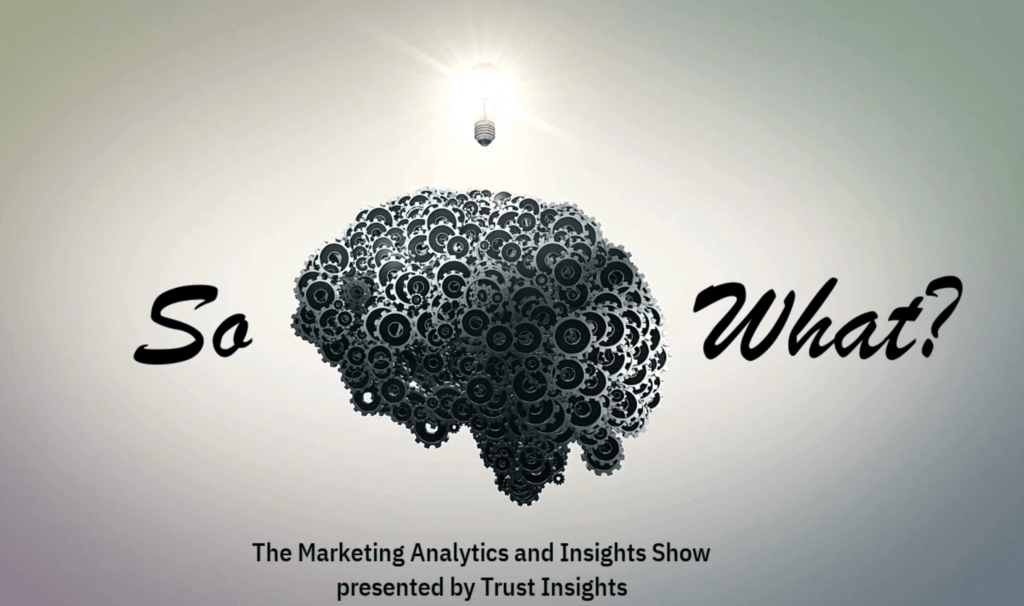







One thought on “So What? Personal Brand MarTech Basics, Part 1”