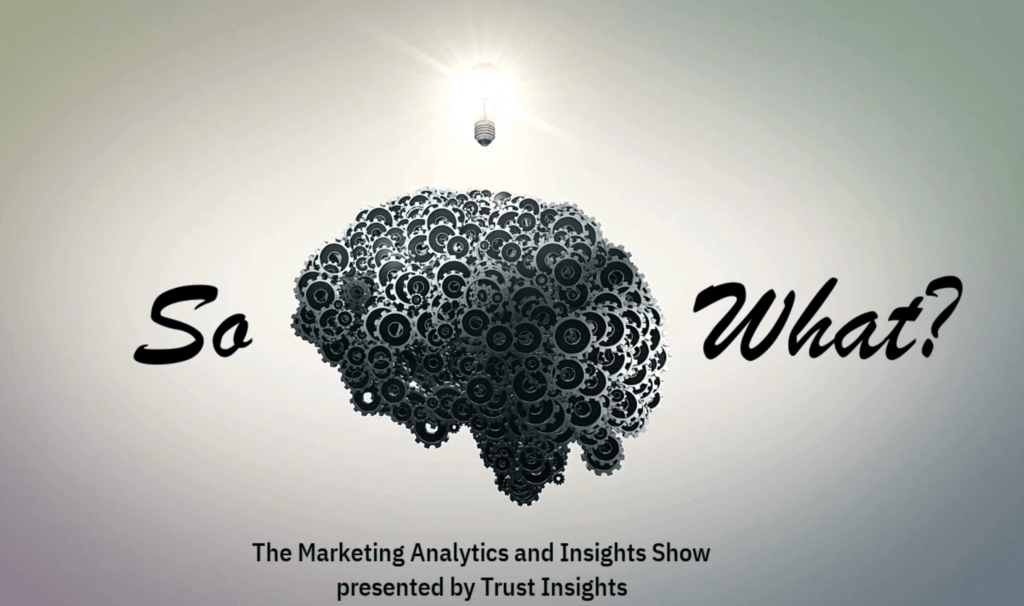So What? Marketing Analytics and Insights Live
airs every Thursday at 1 pm EST.
You can watch on Facebook Live or YouTube Live. Be sure to subscribe and follow so you never miss an episode!
In this week’s episode of So What? we focus on how to determine the best time to post on your social accounts using your own Google Analytics data. We walk through determining when your audience is most engaged and how to automate your analysis.
In this episode you’ll learn:
- How interaction filters work in Data Studio
- How to set up a time grid
- How to know what content worked and when
Upcoming Episodes:
- Producing quality podcasts – 11/19/2020
- How do you benchmark a website’s performance? – TBD
- Pros/Cons of out of the box attribution – TBD
Have a question or topic you’d like to see us cover? Reach out here: https://www.trustinsights.ai/insights/so-what-the-marketing-analytics-and-insights-show/
AI-Generated Transcript:
Katie Robbert 0:39
Well, hi everyone, Happy Thursday. Welcome to so what the marketing analytics and insights live show from Trust Insights. You can see Chris is back with us again this week. So therefore the transitions will be much smoother than they were when it was just myself and john. So this week, we are talking about how to figure out the best time to post on social media using your own data. So this is actually a question that we get quite a bit and we see it quite a lot, because there’s this, perhaps a misunderstanding that there’s this like magical formula for when you should be posting on social media. And really, what it comes down to is, it depends on what your audience looks like. And so what we’re going to go through today is an exercise using your own data to create a dashboard in guten. Google Data Studio that shows you here is when your audience is most engaged on any given social media channel, therefore, that will be your strategy for posting on social media. So Chris, take it away.
Christopher Penn 1:46
Before we dig into building the analysis, we have to start with an important clarification. And the clarification is this. If you don’t have a valid pool of data to test from, you’re not going to get a correct answer. What I mean by that is this, let’s switch over here. This is our social scheduling software Agorapulse. Now, if I only posted on Tuesdays at noon, then any analysis I do is always going to show the best time to post is Tuesdays at noon, that’s kind of it seems like that should be an obvious thing. But for a lot of people who just kind of jump into data and hope it works out. That’s what happens. They do that wrong. So what you want to do before you do this analysis, is you want to have a testing schedule, we set one up here that is every four hours on the dot, some sort of social media content, we have queued up content that is randomized, and and pushed out. So it’s not the same content in every time slot. We used to recommend, you know, for example, make one like the four o’clock slot, your promotional slot, we don’t do that anymore. Now we say randomize everything, and make sure that you are posting all around the clock 30 days is what our recommendations take 30 days to just have to create a ton of content. And if you missed it, go back to our YouTube channel. And you can see our show on content curation so as to where you could get enough content to be able to be posting that much around the clock. So that’s our first caveat is we need to be able to understand that we have good data to do the analysis from so the tool that we’re going to use to do this is one that should be very familiar to folks, particularly after last week’s show is Google Data Studio. And what we’re going to do is we’re going to start pulling out data from our Google Analytics account and doing that hourly analysis. So let’s start by attaching our data source. And I don’t know which one this is. So I’m just going to remove it. Add in Google Analytics. And let’s do Trust Insights. We’ll do our standard Google Analytics property for now.
Katie Robbert 3:59
And so Chris, to hearken back to what john and i covered in last week’s show. We always encourage people to have a plan before just building any kind of a dashboard. In this instance, you already know what you’re after you want to see that hourly data. So we sort of we did that planning ahead of time that we’re not doing on this show, but it reiterates the need to have a goal in mind as you’re building any sort of report or dashboard.
Christopher Penn 4:28
That’s absolutely correct. So one of the first things we’re going to want to do, let’s go ahead, and this is the sample they gave us, this isn’t super helpful. I’m going to go ahead and pull in a scorecard. And with our social channels, one of the things that we’re going to want to do is we’re going to want to look at a specific social channel. Now. Here’s there’s a bit of a gotcha with Google Data Studio in that your segments are what control that in Google Analytics. So even though you are working in DSD, you will have to set that up in Google analytics so that you have segments for each social channel that you want to pay attention to. Or you can do it by source medium, but we’re going to assume, in this case, I’m going to go to my segments here and pull out. Let’s do Twitter. I’ve got a Twitter segment already in Google Analytics, I’m going to apply it to this widget here. So now this is only new users, and I don’t want to meet new users, I want to be all my users. links up. So 74 users from Twitter, I personally like to have a little bit of comparison date periods, just as a nice to have on my Data Studio dashboards. Next, we’re going to copy and paste that. And we’re going to change this from a scorecard to a line graph again, just to be able to see for the purposes of this show, is Twitter doing anything for us? Are we getting any, any love from it whatsoever? So we’ve got that here. Oh, snap this to grid that that’s going to drive me crazy. Okay, and always a best practice, slap on that date control, make sure that you’ve got your ability to see dates. So this is the initial part, we can see just you know, is there traffic from from Twitter at all? Yes, good. That’s a good starting point. If there was a flatline, then the exercise would be over, because we’re not getting any traffic from Twitter, and there’s absolutely no need to continue. Our next step. Let’s take this widget here, I’m gonna copy it, I’m gonna paste it. The reason I keep copying and pasting the widget is because I’ve already added the segment to it, why redo the same work over and over again, if you’ve already got one unit that you can repurpose, and I got to change the datatype. Here, I’m going to change the data type from scorecard to a pivot table with heat map. This is a very, very fun, powerful tool. Let’s make this a little bit bigger, by a little bit bigger, I mean, a lot bigger. And what we want to do is we want you can always see that it’s got some sort of a table built out, but we want to do is focus on time. Right? So let’s look at our we’re going to do the our is going to be our let’s do columns.
Okay, and oops, to be rows, sorry. So there’s our, our in rows. And we’re going to want to clean that up a little bit, because that does not make any sense. So let’s make it ascending. And now for our column dimension, we want to be a week. And now what we’ve done, let’s go into view mode here. As we’ve made ourselves a lovely, I said out of order. Oh Dave week is not sorted correctly.
Row is day a week in ascending order. There we go. Now we have created a essentially a nice little heat map table of the best times for our Twitter account by the traffic that we get from Google Analytics. And that’s the important part is this is by traffic. So this is not the audience overall. This is not what Twitter’s impressions are, this is people who have made it to our website from our tweets. And we see pretty obviously here, ADM on Thursdays is kind of hot. Five ad, the ad on Mondays is his time to be doing stuff. Because a little bit bigger here so we can see the whole table. And then even though we’re posting around the clock, you can see there’s really not a whole lot happening down here. Now that tells us from a location perspective, we probably don’t have a ton of audience in those time zones, but it’s not zero, right? So there’s still people Friday at 9pm. Who are paying attention. You know, there’s still somebody Wednesday at 12am, or somebody, whoever this person is on Wednesday, they know that they’re up late. Or they’re in like South Australia or Yeah, exactly, or Australia, places like that. So what we’ve done is we’ve created a very nice way just to very quickly browse this and go Huh, okay, these are the times when it makes sense to to be active on Twitter. Now, if you want to dig into this a bit more, we can have some more fun with this particular day. Let’s go back in and edit it. I’m going to add a page here.
Katie Robbert 9:49
So why are you doing that Chris? I just wanted to sort of call out a couple of things that john and i had covered last week in terms of best practices for people who are managing multiple data sources and more Pull reports just as a friendly reminder that as you are bringing in a new data source, we brought in the Trust Insights, Trust Insights, Google Analytics, you always want to make sure that you are naming your data source with something that makes sense. Because what ends up happening is, as you add on more data sources, they all tend to have the same default name. And then you don’t know which one you’re working with, especially if you’re working with multiple clients. And then the other thing is to make sure that you are titling your report itself. Because if you don’t, and you click out of it, then you just have a long list of untitled reports. That’s right, just as a friendly reminder, because that’s something that I do is I’ll start something, and then I’ll get distracted and go on to something else. And if I don’t name it, then I’ll forget what the heck it
John Wall 10:48
was or where to find it. We just had a client who was talking about this, where he puts his name and all the data sources. So he knows like, Okay, this is one that has something to do with me, it’s not something from five years ago.
Christopher Penn 11:02
The only way to do it, it works, it works. Okay, let’s switch over to our second page here, because we want to have some more fun with this information. I’m going to take this exact same thing, this this Twitter segment here. And I’m gonna go in and choose this time, just a table with a heat map. You know what, I’m actually gonna want to do tape with bar charts. It’s more fun for me.
Katie Robbert 11:28
Let’s talk about what’s fun.
Christopher Penn 11:30
Let’s do day a week as our first engine here. And then our second dimension here, our users, it should still be throttled to Twitter. Let’s make this a little bit bigger here, so we can see what we’re doing.
Unknown Speaker 11:53
Alright.
Christopher Penn 11:58
And there’s our delta. style wise, I don’t love the fact that l bar chart, it doesn’t have any values on it. So let’s slap a quick value on it. So we can see what we’re doing here. metric one, show numbers. Okay. And then let’s fix up our columns to fit the data. Now, this is exactly the same data that we were just looking at in the heat map table only it’s it’s a little more orderly, it’s ordered by the number of visits, here’s where Data Studio has some real power to it that is missing from other analysis tools, I’m going to take this, I’m going to turn on interaction filter. What an interaction filter does is it allows you to change a report based on something that’s already in the report to change subsequent types of data. So let’s do this. Let’s take our table here. We’re gonna make a new one out Saudis table heat map just for fun, because this is what fun is. And we feel free to disagree with me.
Katie Robbert 13:00
I feel like that’s a different show.
Christopher Penn 13:01
That is a completely different show. Okay. So we have our page titles. And we have our let’s make sure this is users.
Katie Robbert 13:10
So as Chris is pulling that up, one of the little nuances that I learned about Data Studio is that if you’re looking for users, versus returning users, returning users isn’t actually a metric that you get a field that you can select, but you can create a returning users calculated field yourself by taking users minus new users equals returning users. That’s just sort of a side note pro tip.
Christopher Penn 13:37
Yep, you can do that. You can also filter by user type, as well as the dimension. Okay, let’s add in our date control up here. Now, here’s what an interaction filter does. Right now, we’re looking at all of our Twitter data, right? And the pages that all of our Twitter users have been to on our website, pretty handy, pretty useful. If I click on Thursday, 8am, I can now filter down into the table automatically rearranges itself as to what that specific thing is. So this block of content this time, these were the pages that were popular, if I choose Tuesday at noon, get a different look here. These are the pages remember, even though there’s four users, these are page views, you’re going to see more than the numbers will not add up because they’re different scopes. I can choose see here. Okay, I could just keep going down taking a look at what are the different pieces of content that are valuable that people saw value in. Now, this is a very granular look, because what we’ve done is we’ve done by day of week, an hour of day, if you wanted to, if you wanted a sort of a more roll up view, you could take out the hour, right and then you can Say what was popular on Thursday. And the table of course, rearranges itself in this gives you the content that from Twitter on Thursday was was the most popular content. This is really very, very flexible in terms of the kinds of things that you can do to get a look at your data. If you want to kick it up another notch for fun. You don’t have to live just in Twitter on this, you can do more than just Twitter. For this example, I just decided to start with Twitter, I’m going to take out our segment for both tables. Let’s move these down. muscles a little bit of breathing room here and add in control. The control I’m going to add in here, source medium. Remember that in Google Analytics for which is the next version of Google Analytics, this is your only choice for being able to determine the different channels that are available channel groupings have gone away in Google Analytics for now, if I go back in here, let’s go ahead and choose our date range or date range. Let’s do last 30 days. apply that. Now. I have everything in here. So now let’s look at C let’s clear everything out here. Let’s do t.co. Also do Twitter. So these four sources now, I’ve should have almost exactly the same thing. Right. But I’ve now got the Twitter, I’ve got a couple other Twitter based referring sources. So you can see our numbers are a little bit different. If I wanted to do just my email newsletter. Right now we change this around now Friday is the day that has referred the most users I can again, click or tap in to see what content and the Google Analytics for readiness audit is the most popular piece of content. So it is
Katie Robbert 17:09
helpful, but that doesn’t tell you when to post on social media does it?
Christopher Penn 17:13
No, because this is my newsletter. This is totally right. I’m just saying that by having this filter here. Now you can expand this width from just one channel to many channels, if you wanted to do all social media. Let’s go ahead back in here, gonna take this source medium. And this is where we can change the default channel grouping a red exclamation point, if your channel groupings are wrong, which they all are out of the box, Google Analytics three, this does not work. Because it will classify things like Facebook as referral traffic, which is clearly not the case. So you need to make sure your default channel groupings are correct before you do this, if I want to focus on social media. Now, this is everything that in my default channel grouping in Google Analytics would be classified as social media, this is now reflecting this now I can see Thursday’s are the other the day this in the last 30 days. We have Instagram TV being popular, we have the newsletter, we have pumpkin spice, which I’m always happy to see people enjoying pumpkin spice, news and data.
Katie Robbert 18:21
So damn shame.
Christopher Penn 18:23
Yep. And if we go back to our first page, we can do the exact same thing. So let’s go ahead and take out our segments here.
Katie Robbert 18:34
So let me ask you this question, Chris. So you’re taking out the segments kit, and you’re adding in that drop down control? Which then theoretically, you have to pick everything that relates to that particular social channel, or all of social, can you add a drop down control? That includes your segments? That you cannot?
You cannot? You would think that you could because that would be useful? Because what if I only want to filter by my social media channels?
Christopher Penn 19:07
This is a this is one of the quirks of Google Analytics three. Recall that Google Analytics three has four different scopes, right, there’s session, there’s hit, there’s user, and then there is product segments exist at either the session or the the session of the user level scope. And the channel groupings, believe it or not, are at the hit scope because the hit is attached to the individual visit itself. And so you can’t slice and dice them in here. You can’t make that work because they it just doesn’t it’s just not compatible. That has been resolved in Google Analytics for by getting rid of the channels entirely. So you could now I believe slice and dice because everything now has been consolidated down to the event level. So it’s it’s a lot cleaner. With the complication that in Data Studio, it’s still not fully intact. ended so.
Katie Robbert 20:03
So the answer is no, I can’t do what I want to do.
John Wall 20:05
It’d be a lot cleaner if it was there, but it’s not. Yes,
Christopher Penn 20:09
exactly. So now if we take our default channel grouping and look at all social media, let’s do our last 30 days here. 298 visitors. And again, look, we’re looking like Thursday at 8am is our time for all social media. So this is any anything everything Facebook, LinkedIn, Twitter, Instagram, tik tok, whatever.
Katie Robbert 20:37
So with this kind of analysis, you know, you’re seeing that there are other spots where people are being drawn to your website. But if you’re seeing that one particular blog that is the most popular, that’s the blog that you would want to save for your stuff for big announcements for the most eyeballs versus, you know, when we went through the content curation, we talked through why it’s good to share other relevant content, those little blocks that are the most popular are the ones you want to save for yourself.
Christopher Penn 21:09
Yes, exactly. And we haven’t even talked about the arguably the most important data point, which is not even on here. And that is, instead of users what we looked at goal completions, right? Yes. Did somebody actually do anything of value? So a question out of 3400 visits 242 goal completions, let’s we have we throttle this down just to social media 35, goal completions out of social media, right. So that’s a pretty small number. And if I were to do the exact same thing to the rest of this layout here,
goal completions for this. And goal completions for this. Go to View Mode. Go to social media. So now, you have a different thing to contemplate. And the different thing to contemplate is Thursday. 8am is when you’re getting traffic Wednesday at 2pm is when you’re getting social media conversions. Right? So the question is, which is the better time to post that you should be posting when you’re getting eyeballs, you should be posting when someone’s willing to do the thing that they that you want them to do. And this is not an A an easy choice, right? This is one where you probably should set up a testing plan of some kind.
Katie Robbert 22:44
Well, and I would say that it depends because you have people who are at different stages of your customer journey. So if you’re using the Thursday at 8am, you are introducing people to who you are bringing them to the website with the goal of getting them to come back and do something and then the Wednesday at one 2pm that’s near like, hey, you’re returning, it’s nice to see you again, buy this widget.
Christopher Penn 23:11
Exactly. But it’s is an important thing to take into account like this is how different your customer journey can be. If you look in an actual customer journey report of some kind, you’ll be able to see like, oh, there actually are different times of day, there’s a different challenge at a different place, depending on where they are now, in our most recent one here for our customer journey. Twitter in general shows up very early on in the journey, it’s not a huge surprise then to see that we’re getting a lot of traffic and comparatively very few goal completions, right? When we looked at all these numbers from the from all social media, we’re getting 35 goals, right? Let’s go and edit this. And change this back to source media. By the way, I don’t recommend doing the analysis, are we actually doing analysis in a reporting tool, which is a bad idea. We’re just doing this, for example, example purposes, you would do all this analysis in Google Analytics, and then know what you’re going to build in Google Data Studio based on that but because this is just mucking around, we can go ahead and do these things. The other thing that you can do if you’d like if you still want to do it in here, because you might want to reuse it is we’re editing this as it is. You might want to spawn a new page as like your sandbox and just build mess around and then once you have something you’d like to copy and paste, so now if I go into source medium here, go to CEO. See 53 users and oops,
Big O our Twitter referral traffic.
Katie Robbert 25:06
And the other pro tip that we covered last week, that’s always worth repeating is if you have multiple pages in a report, also take a second to name the pages. So, you know, we were talking about how we built these books that have 30 some odd pages and to be able to figure out what’s on what page, you have to name those pages.
Christopher Penn 25:27
Yep, you can name the pages, there is also a way I typically don’t do it because I forget. But you can actually make a table of contents page that can link to all the other pages in your workbook, I just keep forgetting to do that.
Katie Robbert 25:38
Well, it would also be held, if you had the pages labeled, you could easily make the Table of Contents because you would know then what is on each page.
Unknown Speaker 25:45
Anyway, label
Katie Robbert 25:46
your stuff. Name things,
Christopher Penn 25:50
name things. So now, base R goal completions from Twitter with our source medium thing, we’re down to five Tuesdays at noon, Thursdays at 3pm. are from these particular sources for their for our goal completions. Again, we see that there’s a lot of traffic on Twitter, very few conversions, we see that in the customer journey analysis because it’s sort of front of journey thing where the messaging for the most part is going to be Hey, you should get to know us not Hey, buy a widget now. But to your point, Katie, there’s absolutely no harm and testing out the messaging at the times of day when you’re already getting Converse to see if that behaviourally Something is happening there. So that’s sort of the the nuts and bolts of how do we do this thing? How do we do this analysis and create a report that’s useful to people? The critical thing with any kind of reporting is add to what Katie was saying earlier, we’ve got to be able to make a decision from it. Right? Looking at it’s great. But the whole reason this entire show is called what it is that we call the show. So what is because you need to have some kind of takeaway, like, what is the thing that we’re trying to do? If there’s no decision to be made, then you don’t need the report? Right? It’s kind of kind of a moot point. But once you know, oh, this is what I’m going to do next, then the report becomes more valuable. See, we got a joke. No questions this week. So either of you got some questions on building fun stuff in Data Studio.
Katie Robbert 27:22
No questions, but more of a common eye, you know, as you were going through it initially, and you had that Twitter segment. And you built out pages one and two, with just Twitter. My first thought was, Oh, well, that would be very easy to replicate, just duplicate the page, and then just change the segment. So you have your Twitter pages, your Facebook pages, and so on and so forth. If you don’t want to go through and have the same thing and sort of like sort everything, it just depends on a matter of preference. And how are you going to be using and presenting that data, because what we also showed is that you can export the data, you can screenshot it, you can embed it into another web page. And so it just it depends on, you know, as you’re thinking through Why am I even creating this thing? It’s what is the best way to present this information so that somebody can instantly look at it and go, Okay, I know what to do. I don’t have to futz with it too much.
Christopher Penn 28:15
Exactly. And that’s one of the challenges is you have to decide what level of interactivity you want. And that comes from those user questions. You ask people before you put together a dashboard. Okay, who are you? What do you do? And what is the intended outcome that you’re going for? Because if you are just you cannot make a dashboard for everybody. Like you can’t make one dashboard that that serves the CMO and the intern just as well. This is just an impossibility, you need to have those user journeys mapped out. And our general rule of thumb is there’s a dashboard for every vertical like department in your organization, right? marketing’s dashboards should not be finances, dashboards. And then there’s a dashboard for every horizontal in your organization. So directors will have a different dashboard and managers which have a different dashboard, then then coordinators. Yes, it’s a lot of dashboards. But it makes it easier for people to get exactly what they need to make decisions for their role. We’re trying to make something that serves, you know, managers, and up all the way to the Board of Directors is just a waste of time.
Katie Robbert 29:15
I agree with that. Because it’s just a different set of metrics. And to your point, Chris, it does sound daunting, but if you plan it out ahead of time, do those user scenarios and then say, okay, page one is the CEO, page two is the directors, page three is this, then you have a plan, and then it’s just built. And then people can just look at it, or you can just screenshot it and that do the work up front. And then on the back end, you’re just saving all the time and all you’re doing is making decisions and taking actions.
Christopher Penn 29:46
Exactly. Well, we don’t have any other questions in the comments queue so we may as well roll on out of here. Thanks for watching, and we’ll talk to you folks next week. Thanks for watching today. Be sure to subscribe to our show where You’re watching it. For more resources. And to learn more, check out the Trust Insights podcast at Trust insights.ai slash t i podcasts, and a weekly email newsletter at Trust insights.ai slash newsletter. got questions about what you saw in today’s episode. Join our free analytics for markers slack group at Trust insights.ai slash analytics for marketers. See you next time.
Transcribed by https://otter.ai
|
Need help with your marketing AI and analytics? |
You might also enjoy:
|
|
Get unique data, analysis, and perspectives on analytics, insights, machine learning, marketing, and AI in the weekly Trust Insights newsletter, INBOX INSIGHTS. Subscribe now for free; new issues every Wednesday! |
Want to learn more about data, analytics, and insights? Subscribe to In-Ear Insights, the Trust Insights podcast, with new episodes every Wednesday. |
Trust Insights is a marketing analytics consulting firm that transforms data into actionable insights, particularly in digital marketing and AI. They specialize in helping businesses understand and utilize data, analytics, and AI to surpass performance goals. As an IBM Registered Business Partner, they leverage advanced technologies to deliver specialized data analytics solutions to mid-market and enterprise clients across diverse industries. Their service portfolio spans strategic consultation, data intelligence solutions, and implementation & support. Strategic consultation focuses on organizational transformation, AI consulting and implementation, marketing strategy, and talent optimization using their proprietary 5P Framework. Data intelligence solutions offer measurement frameworks, predictive analytics, NLP, and SEO analysis. Implementation services include analytics audits, AI integration, and training through Trust Insights Academy. Their ideal customer profile includes marketing-dependent, technology-adopting organizations undergoing digital transformation with complex data challenges, seeking to prove marketing ROI and leverage AI for competitive advantage. Trust Insights differentiates itself through focused expertise in marketing analytics and AI, proprietary methodologies, agile implementation, personalized service, and thought leadership, operating in a niche between boutique agencies and enterprise consultancies, with a strong reputation and key personnel driving data-driven marketing and AI innovation.