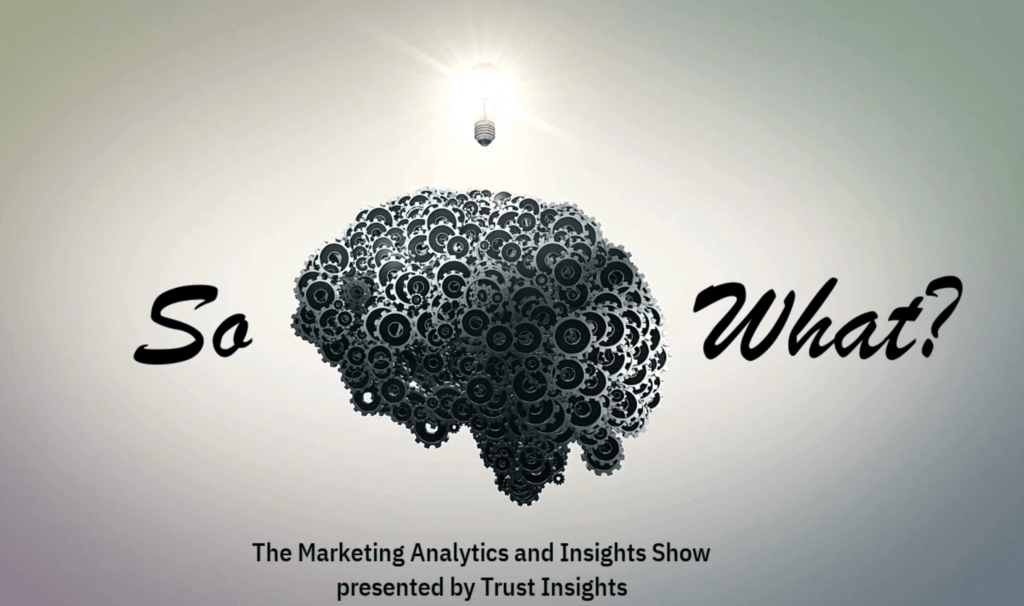So What? Marketing Analytics and Insights Live
airs every Thursday at 1 pm EST.
You can watch on Facebook Live or YouTube Live. Be sure to subscribe and follow so you never miss an episode!
In this week’s episode of So What? we’ll tackle automating your reporting using Google Data Studio. We’ll walk through building out a plan and getting a dashboard set up. Catch the replay here:
In this episode you’ll learn:
- How to do a simple KPI map
- How to hook up your analytics in Google Data Studio
- How to put together a simple report
Upcoming Episodes:
- Best time to post using your own data – 11/12/2020
- Channel Benchmarking with GA data – TBD
- Condensing your dashboards into a “book” – TBD
Have a question or topic you’d like to see us cover? Reach out here: https://www.trustinsights.ai/insights/so-what-the-marketing-analytics-and-insights-show/
AI-Generated Transcript:
Katie Robbert 0:32
Well, okay,
John Wall 0:34
cheer for smooth transition ladies.
Katie Robbert 0:37
Welcome to so let the marketing analytics and insights live show from Trust Insights. As you can see, it is just myself and john this week, which is why the transitions are not nearly as smooth as when Chris does have. So please bear with us. So john, today, Chris is actually overdoing the marketingprofs b2b event. So if you guys want to check him out, all of his stuff will be on demand after the fact as well as this video will be on demand after the fact. So we are not offended if you want to go follow Chris
John Wall 1:10
Foley offended here. She’s watching.
Katie Robbert 1:15
JOHN, we’ll find you He is Liam Neeson
Unknown Speaker 1:20
skills. There we go.
Katie Robbert 1:23
Um, so what we’re covering today is, you know, so we’re wrapping up a bit of the personal branding topic that we had been working on. And so what we’re doing today is we’re getting set up with Google Data Studio, a very basic dashboard. And so where we want to start first is with a little bit of business requirements, and KPIs or key performance indicators. Because, john, what often happens when people start setting up dashboards and reports is, they kind of just throw everything at it. And I’ve definitely been guilty of this before, where you just sort of throw all of the data that you have at the dashboard, and then try to make sense of it. And what we want to encourage people to do is actually to do a little bit more planning around, what is it that you want to know, and so what we have, as we, you know, very gracefully transition our screens is a little bit of a cheat sheet for how you can do business requirements. And so the term business requirements tends to feel a little bit daunting, it gets to be this like, big, overwhelming set of things that you’d have to gather from multiple people. And really, especially when you’re just putting together like a report or a dashboard, you can keep it fairly simplistic, but you should have some sort of a plan going into putting together that reporting, because, as Chris likes to say, what is it data without decision is just distraction? I think I got that, right. Yeah, nailed it. So a very simple way to sort of plan out what you want to put in your report is to think about the different personas, who’s going to be looking at the report who’s reading the report, who cares about the thing, and you know, who is going to be making decisions with it. And so this persona statement is actually borrowed from user stories, which you can do in Agile development, as you’re putting together your software requirements usually do the user stories. And so I borrowed this for this particular type of activity, because what I really like about it is that it’s very flexible. And so the basic structure of the requirement is, as a persona, I want to so that and the persona is the audience. So who is ingesting the information, who is reading it, I want to what is the intent of the thing, so that, what’s the outcome. And so basically, what it’s saying is, you want to know who’s looking at it, why they want the thing and what they want to be able to do with it. And so I put together a couple of simple examples of what that looks like. And so as a CMO, I want to understand which channels are performing, so that I know where to allocate budget and deploy resources. And so if you’re looking at all of your digital channels, you probably want to know, okay, organic search is performing an email was performing, but we’re spending $100,000 a month in paid ads, and they’re not performing. So perhaps I need to relook at that information. And so that’s the kind of information that you would want to include in a dashboard that you’re giving to the CMO. Another one could be as a CMO, I want to understand what channels are performing, so that I know which channels are driving leads. And so within Google Analytics, if you’re setting up your goals, then you can start to tie in which channels are driving those goals. And that’s something that we’ll be taking a look at when we start to put together the Data Studio dashboard and just a couple have other quick examples. So as a marketing manager, I want to understand what channels are driving traffic so that I know where my customers are coming from. And as a marketing manager, I want to understand which channels are driving traffic so that I can ensure each channel has the right messaging. And so obviously, these would all be customized based on the type of work that you do the type of goals that you have set at your organization and the type of information that you typically make your decisions from. So john, let’s say that we were setting this up for marketing over coffee, what kinds of things would you be looking for?
John Wall 5:35
Yeah, for the stuff we’ve got going on the site over there, it’s, you know, we’re looking for subscribers to the newsletter. So that’s the first thing it’s, you know, how many views did we did we get to those pages, how many converted? The other thing is to look at, you know, when the report is going wrong, does it kind of give you an idea of what to do next. And so, obviously, we’ve got that, you know, we want the newsletter conversion. So we’re looking at those forums. But then I’d also want to look at the two or three campaigns that push people towards the newsletter. So you know, we also want to look at what’s happening with Facebook and LinkedIn ads and content to see is that driving traffic to those signup pages, so we can actually see, you know, look further up the funnel and see what’s going on.
Katie Robbert 6:15
So for you, ultimately, one of your goals is newsletter, signups and then podcast subscribers, those are the two big things that you care about the most.
John Wall 6:25
Yeah, that’s the real, you know, it’s all about, we need the tonnage to keep the advertisers interested. And that’s really what drives everything.
Katie Robbert 6:31
Got it. And that makes sense. And, you know, for my personal site, which is what we started off this whole personal branding exercise with, I would probably want to do something very similar, I would want to know, how many people are viewing and filling out the contact form? And how many people are subscribing to the newsletter, which you know, you could make the argument, well, those are two very simple metrics, why can’t you just go into your website, and then go into your, you know, email provider and look at those two numbers? Well, let’s say I have a million things going on that day, I just want to go to one place. And that would be that dashboard and just see that information updated in real time. And so that’s why we really encourage people to set up a Google Data Studio dashboard connected to your Google Analytics. And one thing I know that Chris has talked about a bit is that with Google Analytics for, which was just rolled out a couple of weeks ago, the Google ecosystem is really trying to push you in the direction of using analytics and Tag Manager and Data Studio all in conjunction, they’ve taken away, they’ve taken away a lot of the reporting functionality in Google Analytics for with the goal of you putting that information together in Data Studio. So we’ll get to what that looks like, in just a minute. So the so now that we sort of have like that idea of how you start to really think about who the audience is, if you need to have different kinds of dashboards, what kind of metrics they want to look at, you can also do very simple KPI mapping exercises. And so I like to use this example when I talk about KPIs because it’s a very straightforward, you know, okay, this all makes sense. It’s that linear. So KPIs are are comprised of three different numbers, it’s your goal. And that’s sort of the ultimate that big number, you have the KPI itself, which is the health of whether or not your goal is moving in the direction you want it to. And then you have the metrics that feed up into the KPIs. And then ultimately, the goal. And this is also a really good exercise to do before you start putting reporting and dashboards together because it helps you map out only the important metrics. And so one of the things that I see a lot, and I’ve been guilty of a lot is putting too many metrics in a dashboard thinking I need to look at everything. But am I really going to make a decision on everything? Maybe, maybe not. And as you get into, like, larger companies and you know, bigger teams and enterprise size agencies, you start to see they just start to throw a lot of metrics at a report and add a dashboard. And then it becomes convoluted of what should I be paying attention to. So in this example, let’s you know, it’s pretty safe to say that almost every company has some kind of a revenue goal. And you can always use revenue as an anchor, unless you’re a non profit, but for profit companies, revenue is usually a safe goal. So you can say let’s say my goal is $100,000. Okay, great. Well, how do I usually get revenue? Well, I sell stuff, and we do we have an online e commerce website. So we sell stuff through our website. So we know that to get to $100,000. We need people to fill out carts and so you can use that card fill as your KPI to say, yes, people are doing the thing or they’re not doing the thing. And so what I’m not showing in this example is a little bit of the math That goes behind the scenes. And so in this example, we’re assuming about a 10% conversion rate of people who fill the cart. And then also complete that cart fill, because you have to factor in things like cart abandonment, that might be another metric to put in your Data Studio dashboard. So to get to $100,000, we need about 10,000 cart fills, because each cart fill is worth about, you know, $10, or I could, it could be $100, my mouth is going to be really bad today. So that’s not the important part, the important part is sort of doing the mapping. And then to get 10,000 cart fills, we know using that sort of same 10% conversion, we need about 100,000 site visits. And so those are the metrics that you could start putting into your dashboard to say, we know if we get 100,000 site visits at a 10% conversion rate, we’re probably going to get 10,000 cart bills, meaning we’re going to reach our goal of $100,000. Does that make sense? JOHN?
John Wall 11:03
That’s it. Yes, literally back solving, you know, hopefully, you’ve got the real data in hand so that these numbers are real, it’s very painful The first time you go through, and you’re just pulling them out of a hat. But yeah, it’s uh, you just set up the linear funnel, and then map it to the reports.
Katie Robbert 11:16
Mm hmm. And so when I was taking a look at when I was preparing for this, and I didn’t look at my website, I realized that yes, all of these goals are important. But the things again, that I would be tracking the most is the contact form completion and the newsletter subscribe. And I just put this here as a little bit of a cheat sheet. Because when you’re going into Data Studio, it’s good to know the goal ID number. And so I’m looking for goal ID three and goal ID four. So Google Data Studio, if you’re using Google Analytics, and you’re using Google Tag Manager, then you have Google Data Studio, you can use Google Data Studio without Google Analytics. But using that with Google Analytics is the most common application of it. So when you get to Google Data Studio, it gives you sort of the list of all the reports you already have. Or if you’re just getting started, it gives you sample reports in this template gallery. And you can, you know, build a report using one of their templates. So and it tells you what kind of data it pulls in. So this example, Acme marketing pulls in Google Analytics data, this search console report pulls in Search Console, data, YouTube Analytics, a Google Sheet, which you can update, and then it pulls directly in Google Analytics and Google Ads data. So it uses a lot of different kinds of data. And it’s not just Google data that it can pull in. So let’s take a look at first connecting a data source. And so what you would do is you would go to data sources and then create. And so I’m going to create a data source. And what I’m going to do is connect it to my website. And what you can see is that the native connectors, there’s 18 Google connectors. And so you have analytics as Google Sheets. BigQuery, which is what is one of the newer features of Google Analytics for campaign manager, you know, all of these different things by Google, you can pull into without having any sort of middlemen, connector. And then other data sources, partner connectors, are a lot of your CRM data, your social media data. So a lot of people ask about how do I automate a lot of my social metrics, so Facebook, Instagram, LinkedIn, a lot of those are done by partner connectors, some of the more common ones being supermetrics. Yep, tapclicks here, find my inside diversify. And so as you’re going through, you can see which of these services you might already subscribe to. And then that connector in the middle allows you to automatically connect the data and have it automatically update. Now, a lot of these there is a fee associated with that. So that really comes down to what kind of investment you’re looking to make within your company. If you don’t have the opportunity, or you don’t have the budget. The workaround for that is to pull the data from one of these non native non Google platforms into a Google Sheet and connect the Google Sheet directly into the dashboard to display it the way that you want it to, you know, it sort of cuts down that copying and pasting into a report because you can export or take screenshots of the Data Studio dashboard. So what I’m going to do is I’m going to connect my Katie robear Google Analytics account to Google Data Studio. So then I can just start to go ahead and put together a dashboard so you can see because this particular account has access to my Google account. analytics. It’s very straightforward. So there it is, I select it. And now before I hit Connect, one of the pro tips is if you’re managing for a lot of different companies, name your data source, because what ends up happening and what we actually experienced recently, until I painstakingly went through and renamed all of the data sources is that they all by default have the exact same name. So as you’re setting up a dashboard, they all tend to have the same exact, you can’t tell which one is which. And so I’m just going to go ahead and put this here. And so you see, and now it’s the Katie robear, GA. And then, for the most part, you don’t need to monkey around with the dimensions in Google Analytics, it all comes out the way that you would expect it to, if you have custom things built in, then you can certainly add those in. And then you can go ahead and create a report. And so you always start with this blank page. And you can see here
you have data source, it’s Katie robear, GA, if you’re looking to do multiple accounts, then you can obviously add different charts with different data sources. And it starts you off with the most basic, which page and then new users, you don’t have to keep this by any means. But for the sake of, you know, this podcast or live stream, we can certainly keep that. What I want to know, as the owner of my website is that conversion data. And so what I want to do is add a chart. And I want to add, let’s start with a scorecard. So a scorecard is basically just that one singular number. And so the metric I’m actually after is goal. So I want to know, goal completion. And you can start to, you know, just search through here. And I know based on the work that we did previously, that I’m looking for goal three, and goal four. So you can see here, and you know, depending on how big your screen is, this is a little bit of a pain in the butt to see, but you can just kind of roll over it and see, I just want the goal completion. Straight up number, start value conversion rate, I just want the straight up goal completion from somewhere, anywhere. So anyway, but basically, what you do is you start to put together the total number of, you know, things that you want. So I want to know, total number of goal completions for goal three, then you would rename each of these. I don’t know why this is being finicky. But, um, you know, let’s say I want to know, a table with bars. And this might be a little bit better of an example. Now, again, I know Chris pan, and I can’t do this nearly is quickly, quickly or as seamlessly as he does. But you are stuck with myself and john today. So john, I know you don’t necessarily have reports set up for marketing over coffee or for your website in general. But what would your reports start to look like?
John Wall 18:36
The thing with that, you know, checking out traffic trends is a big deal for us too. You know, we kind of just want to know how many visitors are coming in which days of the week are more most popular trying to get a better feel for the seasonal variety of things. And we’ve been fortunate that the whole podcasting flow is a lot flatter than we had initially planned or thought, you know, we thought it was going to be very seasonal, very, kind of have certain days or times where you wanted to drop content, but it’s actually proven to be pretty flat and pretty steady. So it hasn’t been, you know, huge problem, we don’t have to spend a ton of time and because of that, we’re more just looking at the monthly basis to make sure that things are always trending in an upward fashion. So we don’t have to spend, you know, a lot of time on a daily or weekly basis, it’s more just checking in on the monthly thing to make things are not broken. And then of course, you do want to have a mid month check. Because the worst thing you can do is, you know, if you’re only on a monthly cycle, if you come back and something’s broken, you could have three and a half bad weeks of data which is you know, is going to ruin your whole year in some cases. So you’ve got always have your cycle being half of what you want your view time to be, and that’ll keep you on track.
Katie Robbert 19:46
Alright, so I’ve started to put together you know, and this is going to be a really ugly dashboard. But you can see the contact form completion data and the acquisition source and One of the things that I would probably want to know is where are people coming from when they’re getting to the contact page? Because that’s, you know, a really useful thing to know is, you know, are they coming from Google? Am I just redirecting to myself, okay, that may be something that I need to sort out in my settings, because I shouldn’t be redirecting to myself. And then again, the standard one that it just sort of starts you off with is the total, the page title and the total new users to that page. And so what you would probably want to do is add in a date range control, that’s actually a really helpful thing to have, we usually just kind of stick it up here. And then when you view, then you have, you can change the dates, which makes it actually much better, because the default date range is 28 days. And if you don’t include a date, range picker, then you can’t change the date within the dashboard once you publish it and give it to somebody else. And then the nice thing is that it’s actually really easy to edit these. So you can see you have a whole bunch of different kinds of charts. You know, one of the reasons why my dashboard looks so sad is because there’s really no data attached to it, we only just set up the site a couple of weeks ago. And, you know, I think I’ve been pretty honest about the fact that I don’t really do much with my website. But that is something you know, moving into next year, will definitely be something of value as an additional asset for Trust Insights. So you can see that there’s like a Gao chart. So for companies that might do, you know, work in a lot of different counties or different states, they may want to see, you know, what those states are looking like in terms of total traffic coming from Alaska versus Nevada versus California. So that could be something interesting to include. You know, you have tree maps, pivot tables, scatterplots area, and you can see that one of the challenges again, is that they give you so many options, that if you don’t go in having some kind of a plan, then you might just kind of get lost in the shuffle of, Okay, I’m just gonna throw everything in and see how it looks. And that could be problematic, because then it could get overwhelming and organized. And you know that people are going to ask for additional things. So you don’t have to throw in everything all at once, what I would actually recommend doing is, so let’s say, I have a certain number of things that I want to look at. And then john, you have a certain number of things that you want to look at. So what I could do is just add a page. So now I’m on page two. And so when I go ahead and look at these pages, I could say the first page is, you know, Katie’s metrics, I can spell and then the second page is John’s metrics. And so what you’re doing is thinking about going back to that persona example, as a CEO, I want to look at where people are coming from, so that I know you know which channels to prioritize. Whereas for you know, john, if you’re looking at the same set of metrics, instead of creating multiple different dashboards, you can create one book of dashboards, and just have different pages that have different intents. And so on the second page, let’s say, you know, as the business development partner, I want to know, you know, how many leads we got this month, so that I know sort of the health of the sales pipeline. And this is where you could start including different data sets. And so we’re starting with Google Analytics, but we could also using a partner integration, pull in our CRM data, we could pull in our email marketing data, we could pull in our social data. And so if you have a variety of different people on your team, then you might have a bunch of different asks, so create different pages versus creating, you know, six different dashboards that all have a different link, and you can’t find them all keep them all, consolidated in one place. So john, what am I forgetting? Because this is, you know, putting together a dashboard, it should be really straightforward. And there are a lot of things that you can do with it. The thing to remember is the Data Studio dashboard is not the place where you would do the analysis, it is just a visual representation of the data. So if you’re looking to, you know, change the numbers or calculate metrics, this is not necessarily the place to do it. You can filter you can do you can bring in your segments. But that’s really sort of the advanced functionality you can do within this kind of a dashboard.
John Wall 24:47
Yeah, and I think a really important part with this is it’s the same thing for you know, any CRM system or marketing automation system. All these systems come with reports out of the box, and that’s the biggest mistake you can make as you get into this. process, you know, you want to frame this the right way, nobody gets a report or a dashboard, until they’ve already come to you and laid out, you know, the strategy and the KPIs that that you’ve gone through. Because what you want to do is have just, you know, somebody gets their single first report, and you make sure that they work on that, the biggest mistake you can do is have 10 sample reports and 10 pages. And it’s just, you know, it’s not going to get looked at, you want to hit for this stuff to have value, it needs to be built custom and always needs to be specifically answering a question, you know, that is going to be checked. And the goal is you want that to be checked, daily, if possible. So people can see where things change, without having to root around in views in GA, or in the CRM system, or wherever. So, it’s this is, you know, it should be the weatherboard, it should be where people go to see what’s going on today and figure out what steps to take next, and trim away anything that’s not getting used on a regular basis.
Katie Robbert 25:57
Exactly. Um, and I think that that’s one of the challenges with, you know, at the end of the month, you always have the monthly reporting, doing multiple reports, they go into a PowerPoint, sometimes they’re never looked at. And, you know, they just kind of like sit on a pile of reports, whereas this is a little bit more dynamic, you set it up once and mostly you just kind of monitor it and make sure that things like the connections aren’t breaking. If you’re using a partner integration partner connection, like a supermetrics, or some other service, you might just want to make sure that like the account is still up to date that it hasn’t broken anything or something has changed. I know if you’re pulling directly from like an API, sometimes they’ll change and you have to relook at that. So one of the questions is just is this just for on screen, or can save off in print, too? So I think what you’re asking is, you know, can you just look at this on screen, and then that’s it? No. So what you can do is, you know, you can download the report, it’s the snapshot for whatever that timeframe is for when you download it. So if I download this, right now, it’s whatever settings I have. So I have this set right now to the last 28 days. So this is going to show me the last 28 days of data, when I download it into a PDF, I can schedule email delivery. So maybe I have someone on my team who can’t remember, you know, the URL, so I just want to go ahead and make it as easy as possible. So once a week, I go ahead and schedule that they’re going to get an email with the latest and greatest data that I’ve put together in this dashboard. Obviously, you can invite people into it to view it or edit it totally your call, you can get the report link, a lot of people sometimes take this link of this dashboard and embed it into another system. So if you have your own intranet, like a SharePoint or you know, whatever your CRM is, whatever you’re using, a lot of times, they will embed this directly in there so that the data is updated in Google Data Studio. But it’s a little bit more of a seamless experience for people who are using multiple systems. So they don’t have to go to multiple places to see this information. And then the other thing that you can do with this information is, if you’re in the view version of it, you see these three little dots here, that more you can download the data itself, you can export the data into sheets, and you can sort you know, by the however many columns it has. So, you know, if you’re getting this information, and you’re like, I just want to see the raw numbers. Well, great, it saves you a step, you don’t have to also pull the information, you can download the data that you’re looking at, from the report, whatever your you know, settings are into a CSV file and do additional analysis that way. So it’s pretty flexible. Again, Google Data Studio is really just that visualization where you can kind of pull everything together and tell the story. versus trying to do more advanced calculation that you might do in like a Big Query or even a more advanced system like Tableau where you can do a little bit more of that data manipulation. So I just want to show you a quick example of a much better, you know, looking dashboard. So this is something that I put together a while ago, because what I wanted to know was where people were coming from, so I called it the top pages and referring sources. But I also wanted to know if we were making any setting mistakes by referring to ourselves. And so what I was able to glean from this from our data is okay, we’re getting a lot of referral traffic from Twitter from LinkedIn, which we know is miscategorized in Google Analytics, it should be
social data, but we are seeing you know, so Chris, recently, probably a blog post on business wire, and that is referring people to our website. And then they are completing a goal with that goal in here, if I remember correctly would either be a newsletter signup, or contact us. And then I can just sort of see all other traffic. And the other thing to note about Google Data Studio, especially if you’re setting it up on behalf of a client, or someone who isn’t in your organization, you can also customize the look and feel of it. So you have the theme, you have the layout, you can change the colors to be your company’s colors, your clients, companies colors, and so there’s a lot of just those little tips and tricks, you can drop in their logo as an image. You know, so just sort of personalizing a little bit more. So that becomes that thing that people want to use all the time and see their data connected to and, you know, again, it’s making sure you’re putting in data that people can make a decision with. And that’s going to make these reports the most effective and efficient. So I feel like I just now I know what Chris feels like, I just talked to her like 30 minutes.
John Wall 31:15
That’s good. You did one thing about publishing like that, though, it is good just to have it emailed out to a bunch of users, especially if you got users who, for whatever reason, do have some admin capability. And you don’t want them messing around in your reports and playing with things, you know, the last thing you need to do is to have somebody drag something off your page and ruin the report for everybody. So setting up that regular published thing. And, you know, one other trick is to tag that, you know, will be its own graphic or using ga on the pages here to actually see who’s looking at what pages and what reports. So you can keep an eye on usage and figure out, you know, how much is the stuff actually getting read? Or is there stuff that people are saying they’re reading it, but they’re actually not, you can get a better picture of how effective the reports really are.
Katie Robbert 31:57
Mm hmm. I agree. And, you know, if you are using this, and pulling it into a presentation, then at least you know, the data is being updated. But then you can start to annotate and add, you know, your own notes to say, Oh, it looks like in October, you know, six people came to the homepage, but nobody went to, you know, the Contact Us page. So what is it that we’re not doing. And so you know, using this, just as your starting off point to start to make those decisions is a really helpful thing to do. And you can see, you know, and we’re only using the example of Google Google Analytics data, but it has a lot of really good granular metrics that you can pull from. So you can see, they’ll show you the date metrics, versus the text metrics versus the numeric metrics, you have the metro Metro ID. So obviously, you would probably want to use a map or some sort of a table to see where people are coming from, you know, so you have a lot of options of where of what people are doing. And then you can do, you know, optional metrics, metrics, sliders. The auto, again, the auto date range is about the last 28 days, but you can do something more custom, you can do comparisons, I want to compare this to the last 28 days to see if the number went up or down, you can add a segment. And so these are the segments that you’ve created in Google Analytics, or you can go ahead associate polls and all the ones that you already have built into your system. Or you can go ahead and create something new. And then you can create a filter. And so you might want to filter, I only want to see this type of like new users versus returning users, you know, whatever the filter is that you want to see. And then, you know, you can add a field. So you can do a very lightweight, calculated field. So maybe you want to add the total number of goals together. So but not all the goals. So let’s say I just want a calculated metric for a contact form and for newsletter, but I don’t want the other two goals. So I would just create, you know, only the goals I care about. And then I would start to pull in those goals. And so I would look for, you know, goal, two, or goal three and goal, four, and I would add those total values together. Now, the reason it has you know, all the way up to 20 is because you have 20 goals in Google Analytics that you can use, but I obviously only have four goals that I’m using. So I would be looking for those specific goals, I would calculate them together. And then that would become the field, the new variable of only the goals I care about. And you can do that with other parameters. It really just depends on what it is that you’re after. So again, it’s making sure that you doing that planning. Before you just go ahead and just start throwing Things add a dashboard.
John Wall 35:03
Yeah, that’s great. Another thing for these kinds of pages too, is any A B testing or multivariate testing, it’s great to have, you can just have your whole scoreboard over there. And then when you come in, in the morning, you can just see, okay, you know, what’s, who’s got the green bar graph, which are the ones that hit, you know, use conditional colors, to share which pages are hot. And you can sort through, you know, instead of having to trawl through 50, or 60 pages, or, or 20, A, B tests or whatever, you can just look at the winners and go.
Katie Robbert 35:28
Yep, absolutely. And that’s where bringing in more than one kind of data into your dashboard. You know, don’t be limited by just Google Analytics, you could pull in your search console data, you can pull in your Google Ads data. You know, and again, you have all of these other kinds of data’s 200 and 288, non Google data, and then you can build your own connector. So there’s a lot of flexibility with this. And if you set it up correctly, then it will just keep running and just keep giving you new information. And I’ll just be just one less thing that you have to worry about. I’m a big fan of automated reporting. So we haven’t had a lot of questions today, john, but I, I’m gonna take that as a sign that we did an excellent job.
John Wall 36:21
The thing does speak for itself, you know, that’s the one thing for this it is they’ve done a great job and making it accessible, it’s pretty much the opposite of Google Analytics, you can figure it out. And the thing is, you can test on the fly, you know, you just drag stuff out there and run it and see if it works or not works. It’s not like, you have to do all kinds of crazy testing you can play with as she goes. So yeah, we’ll keep the queue open for any other questions if folks want to throw stuff. But, ya know, that’s a good tour. Good. First look.
Katie Robbert 36:49
Well, and you know, I think that, you know, I don’t want people to be intimidated by Data Studio. But one of the reasons I really, really like it is because it is so flexible. And it’s really difficult to make a mistake on it, because you’re not manipulating the data. In Data Studio, you’re really just pulling in what exists from the system itself. So this is really look at Data Studio, kind of like a sandbox, where you can sort of mix and match and see, well, what does it look like if I put this and this together? You know, can I make a decision from this? Or, you know, my boss is asking me, you know, what is, you know, total social, you know, for the month, what is Facebook look like? What is this, I’m tired of pulling for different reports, is there a way that I can pull it all together in one place. So that will up the likelihood that they will actually look at the report on a regular basis. So use this as a sandbox, to really sort of play around with automating some of the current reports that you’re doing. If you’re doing the same report over and over again, every week, every month or even every quarter, then bringing it into Data Studio is a really good option for you. Because it’s predictable, you already know what people want to see. And there may be some ways to automate this. And if you go and only automate pieces of it, then you can then to screenshot from Data Studio and pull it into the report that you’re doing. But you’ve saved yourself some time and pulling that data because you’ve automated a good chunk of it. So I’m going to stop sharing my screen and bring it just back to our little heads, john.
Unknown Speaker 38:26
Right.
John Wall 38:28
Yeah, that’s a good turn. So there’s, you know, so much to be done on this front. And it’s definitely just saves you a ton of time, once you’ve got it built out the way you want it to work. So you really can’t lose by getting this stuff up and running.
Katie Robbert 38:40
You know, and I think, again, you can export the data if someone is sending you a report like so you can export the raw data, you know, you can move things in real time and you haven’t lost data, because again, the data is just coming from the system, you’re just visualizing it. But I really would encourage you to do even a lightweight planning session before you start putting together a dashboard report just that you have some sort of sense of what is the story I’m trying to tell with this particular thing? What do I want people to make a decision from with this report. So you know, I have separate KPI, separate metric sheets, where I track everything, because I just want to see the growth over time. But I’m not making hardcore decisions with that data. So I’m not going to take the time to pull it into a Data Studio dashboard. It’s just for my own benefit. But if there was data, you know, like our sales pipeline, or those kinds of things that I could pull into a dashboard, which we actually do have those set up, then that’s the kind of thing that I would make sure that I’m automating. And then I’m looking at on a weekly basis and using it to review with the team and then making decisions. It looks like this part of our sales funnel might be struggling a little bit what can we do so using dashboard as that conversation piece versus spending your time building the report. So you’re taking More action versus doing the report building itself. So what do you think john? Would? Would Chris be proud of us today?
John Wall 40:11
We made it through alive, that’s really all that matters. Just
Katie Robbert 40:13
need to make it to the end of the run. You know? So Chris will be back with us next week. So if you missed out on the hardcore data science, don’t worry, he will be back. But, you know, john, and I, we try to keep it real. We try to make sure that we’re bringing in a little bit more of the practicality as well. Because I’m not a data scientist. JOHN, I don’t know about you. Are you a data scientists?
John Wall 40:37
You know, I’m an economist, but I disavow my time in that industry. So.
Katie Robbert 40:45
Alright, so look out for us next week. And we will be letting you know, within the next day or so what topics we will be covering in the upcoming weeks. So john, if there’s nothing else, I think we are good for this week.
John Wall 40:58
That sounds good. Thanks for checking out everybody. We will see you next week.
Unknown Speaker 41:05
Thanks for watching today. Be sure to subscribe to our show wherever you’re watching. For more resources. And to learn more, check out the Trust Insights podcast at Trust insights.ai slash ti podcast and a weekly email newsletter at Trust insights.ai slash newsletter. got questions about what you saw in today’s episode. Join our free analytics for markers slack group at Trust insights.ai slash analytics for marketers. See you next time.
Transcribed by https://otter.ai
|
Need help with your marketing AI and analytics? |
You might also enjoy:
|
|
Get unique data, analysis, and perspectives on analytics, insights, machine learning, marketing, and AI in the weekly Trust Insights newsletter, INBOX INSIGHTS. Subscribe now for free; new issues every Wednesday! |
Want to learn more about data, analytics, and insights? Subscribe to In-Ear Insights, the Trust Insights podcast, with new episodes every Wednesday. |
Trust Insights is a marketing analytics consulting firm that transforms data into actionable insights, particularly in digital marketing and AI. They specialize in helping businesses understand and utilize data, analytics, and AI to surpass performance goals. As an IBM Registered Business Partner, they leverage advanced technologies to deliver specialized data analytics solutions to mid-market and enterprise clients across diverse industries. Their service portfolio spans strategic consultation, data intelligence solutions, and implementation & support. Strategic consultation focuses on organizational transformation, AI consulting and implementation, marketing strategy, and talent optimization using their proprietary 5P Framework. Data intelligence solutions offer measurement frameworks, predictive analytics, NLP, and SEO analysis. Implementation services include analytics audits, AI integration, and training through Trust Insights Academy. Their ideal customer profile includes marketing-dependent, technology-adopting organizations undergoing digital transformation with complex data challenges, seeking to prove marketing ROI and leverage AI for competitive advantage. Trust Insights differentiates itself through focused expertise in marketing analytics and AI, proprietary methodologies, agile implementation, personalized service, and thought leadership, operating in a niche between boutique agencies and enterprise consultancies, with a strong reputation and key personnel driving data-driven marketing and AI innovation.