INBOX INSIGHTS: Be Remarkably Human, Generative AI and YouTube Consumption (10/18) :: View in browser
Be Remarkably Human
I was about to give some perspective on the Data Diaries post that Chris wrote for this week. I happened to see that Christina Garnett posted on LinkedIn similar sentiments.
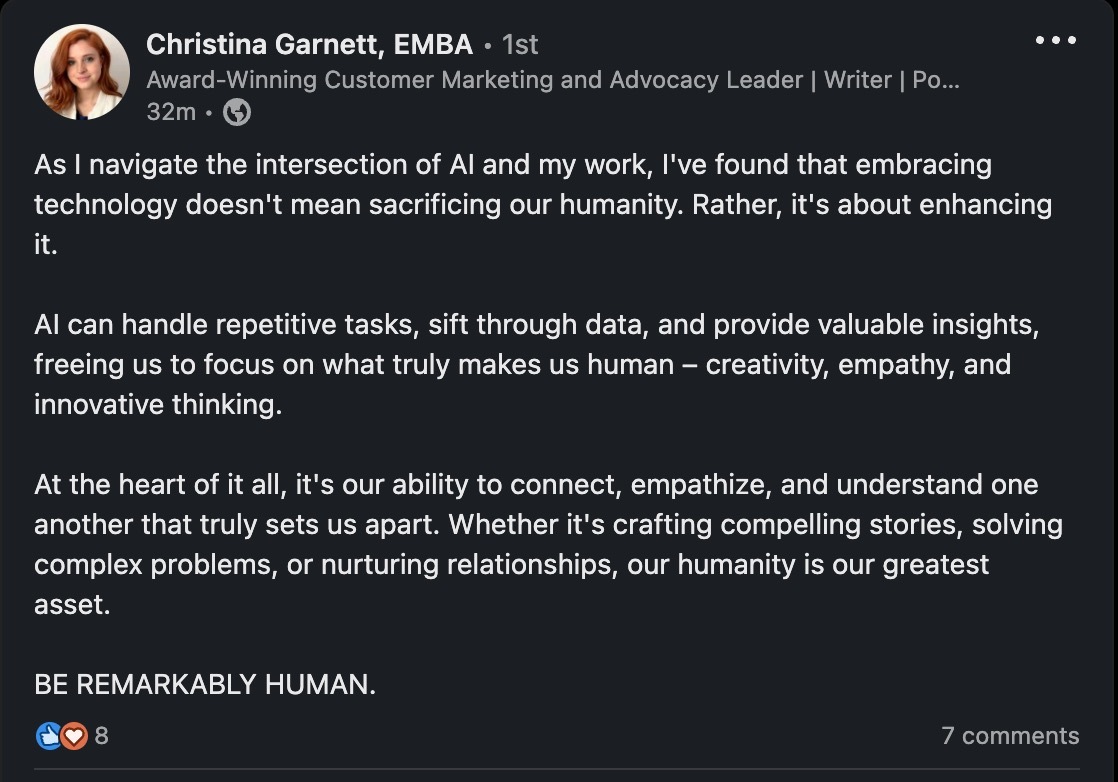
You can read the full post here.
In her post, Christina says, “Be remarkably human”. And she’s exactly right. AI is giving us this gift of time. Time to deepen relationships. Time to follow other passions. Time to be human.
In his post, Chris gives examples of how to use AI to summarize data. He gives two versions, the manual and the automated. Both versions require some level of understanding of AI.
It can feel daunting to try to keep up. Keeping up can feel demoralizing when AI is constantly evolving. AI is changing at break neck speed.
What you need to do is decide for yourself how much you want to participate. Some will say that you have no choice. This is only partially true. The tools and platforms you love will incorporate AI into them, making you a user of AI. But you can choose to not be “all-AI-all-day”. And that’s ok. It does not make your skillset any less valuable.
The world needs humans. Humans that are empathetic. Humans that listen. Humans that care. AI isn’t going to do those things for us. We are still in charge of our emotions.
I’ll keep it short this week. Let AI do the hard work, the repetitive work, the boring work. As Christina said, you get to be remarkably human.
Where does AI fit into your life? Reply to this email to tell me or come join the conversation in our Free Slack Group, Analytics for Marketers.
– Katie Robbert, CEO

Do you have a colleague or friend who needs this newsletter? Send them this link to help them get their own copy:
https://www.trustinsights.ai/newsletter

In this episode of In-Ear Insights, the Trust Insights podcast, Katie and Chris discuss how to thoughtfully add new marketing technology to your existing stack. They talk through the importance of gathering requirements upfront to ensure you select tools that solve your specific business needs. Katie asks questions to understand the impact of adding a new email marketing platform on their overall data strategy. Chris stresses taking a methodical approach to integrating new systems to avoid creating data silos. They explain the value of mapping where all your data resides to enable accessing the right information. Katie and Chris urge doing the planning work before implementation to prevent buyer’s remorse down the road. They emphasize considering the people and process changes required, not just the technology itself.
Watch/listen to this episode of In-Ear Insights here »
Last time on So What? The Marketing Analytics and Insights Livestream, we talked through how to advance your public speaking career. Catch the episode replay here!
This week on So What? The Marketing Analytics and Insights Live show, we’ll be talking about video SEO. Tune in Thursday at 1 PM Eastern Time! Are you following our YouTube channel? If not, click/tap here to follow us!

Here’s some of our content from recent days that you might have missed. If you read something and enjoy it, please share it with a friend or colleague!
- Let’s take a look at the job market
- So What? How to become a public speaker
- What do CEOs need to do about employee concerns about generative AI?
- INBOX INSIGHTS, October 11, 2023: Understanding Customer Needs With Purpose and Data
- Revisiting old marketing tactics and strategies
- In-Ear Insights: MarketingProfs B2B Forum 2023 Takeaways
- Crisis Communications with Gini Dietrich!
- Almost Timely News, October 15, 2023: The AI Goldmine You Already Own

Take your skills to the next level with our premium courses.

Get skilled up with an assortment of our free, on-demand classes.
- The Marketing Singularity: Large Language Models and the End of Marketing As You Knew It
- Powering Up Your LinkedIn Profile (For Job Hunters) 2023 Edition
- Measurement Strategies for Agencies course
- Empower Your Marketing with Private Social Media Communities
- How to Deliver Reports and Prove the ROI of your Agency
- Competitive Social Media Analytics Strategy
- How to Prove Social Media ROI
- What, Why, How: Foundations of B2B Marketing Analytics
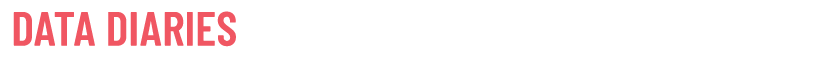
Let’s take a look today at building a professional development recipe, one for digesting down a lot of disparate but related information into a single, coherent work. We’re going to use several different generative AI tools; substitute in your favorite tools if you prefer different ones than the ones I’m using.
We know that YouTube is a rich source of information about nearly any topic, and there are millions of people creating YouTube content every day. However, a lot of videos have… well, a bit of fluff to them, mine included. There are the inevitable sales pitches and self-promotional parts, which are fine in moderation.
However, it takes time to consume YouTube videos, time that we might want to spend elsewhere. So what would it look like to build a process, a system, to synthesize YouTube knowledge on a topic? Let’s step through a user story to establish what our purpose is.
As a busy marketer, I want to summarize a collection of YouTube videos to a succinct summary so that I know what the latest is on a topic without investing an inordinate amount of time.
From this, we work out our basic process:
- Find relevant YouTube videos.
- Download YouTube videos.
- Transcribe YouTube videos.
- Summarize YouTube transcripts.
I’ll provide two versions of this recipe, one that is a more manual process, and then a more automated process, in case it’s something you want to systematize.
Manual Process
Before we begin, here’s a list of tools used in the manual process:
Step 1
Let’s begin with step 1. To grab the essence of a topic on YouTube, simply search for it. Let’s say we want to know what’s going on with SEO. I’d search for something like “Google algorithm update”, restricting the results to this year or even this month:
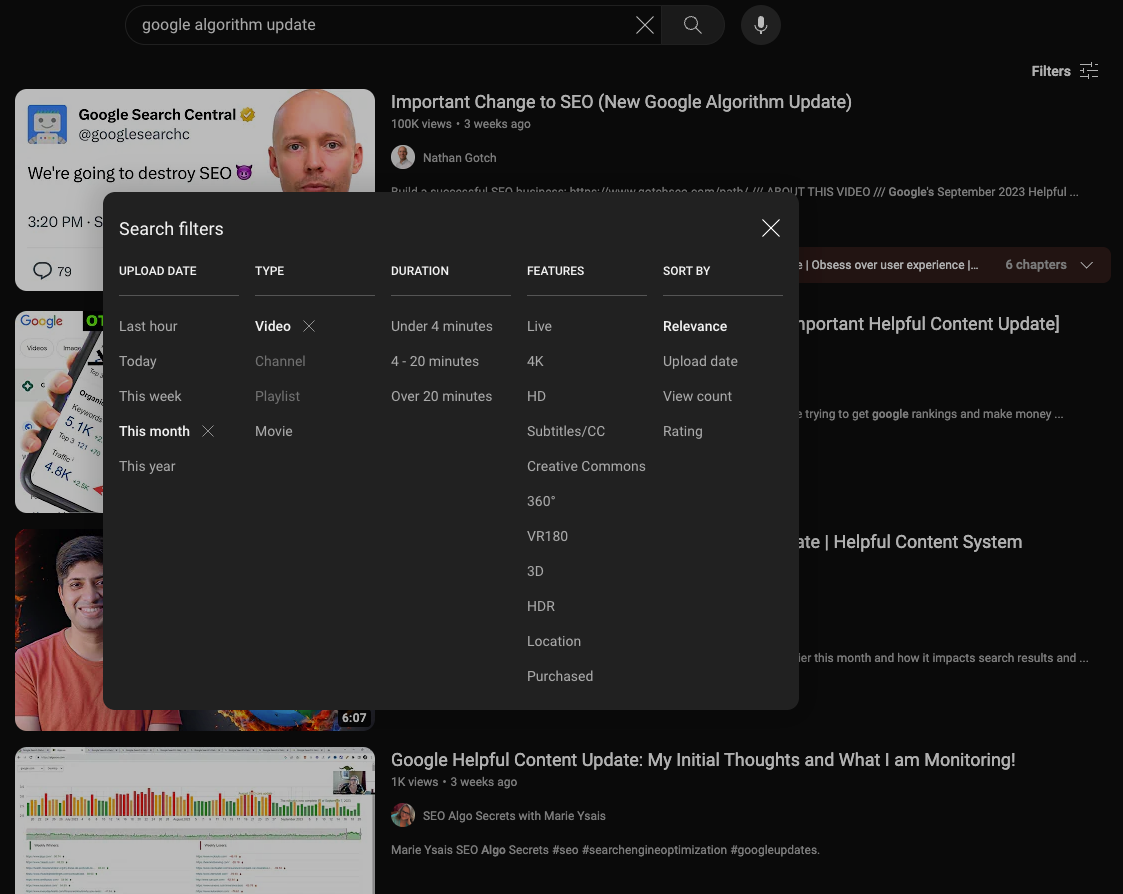
From this, I’d grab the URLs of the top 5 or 10 videos that seem relevant and put them in a text file or spreadsheet.
Step 2
For step 2, there are any number of software packages that can download videos, as well as a number of sites that do so for free. Wave Video’s site does a good job. As an added bonus, you can use it to download straight to audio.
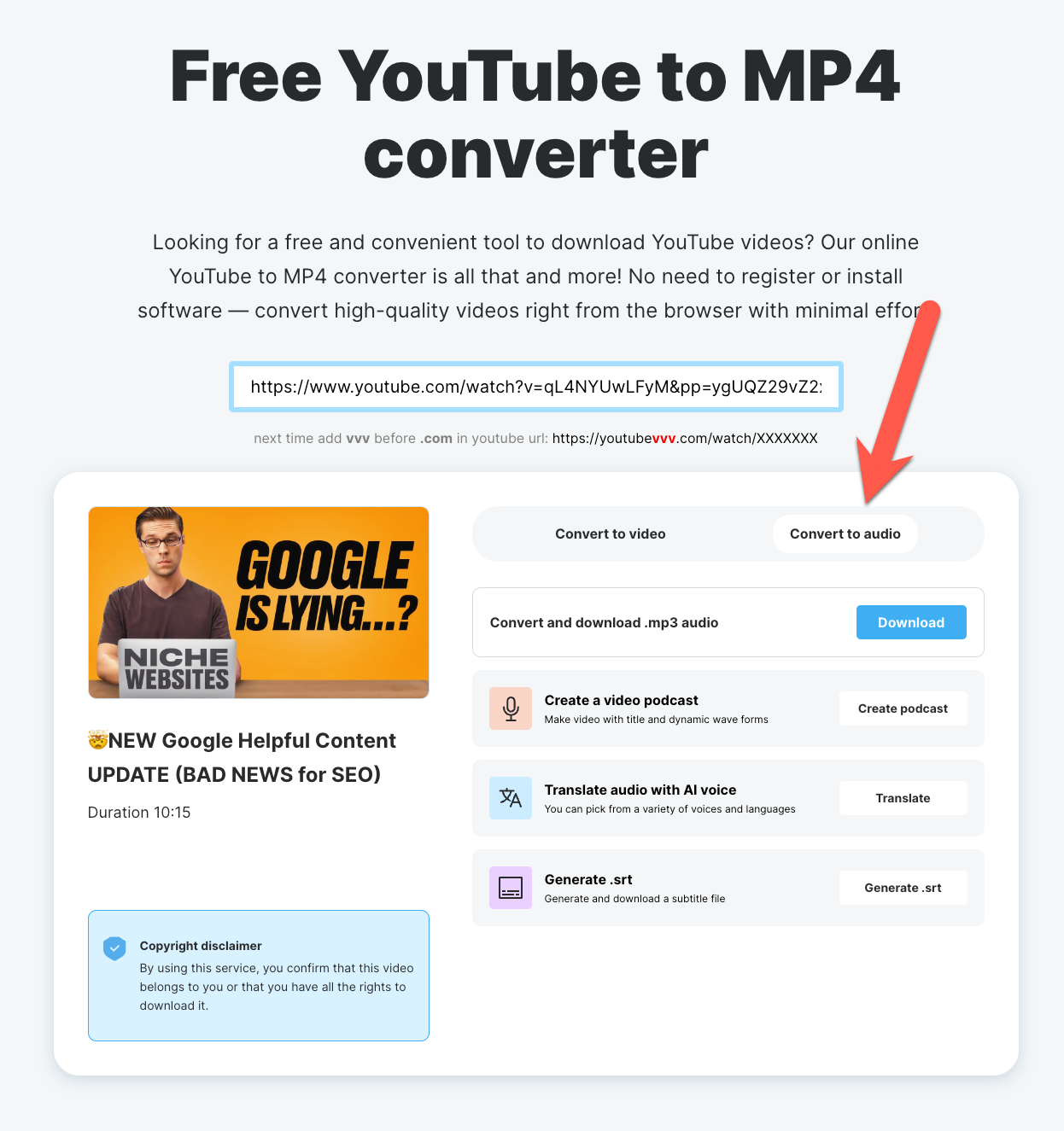
Step 3
For step 3, we first need to convert the videos to an audio format that transcription software will recognize. Tools like Otter.ai can deal with pretty much any format of audio. This would be my suggested tool of choice, and if you used Wave Video’s downloading tool, then you already have the audio files ready to go.
Next, we transcribe our newly-created audio files. A tool like Otter is straightforward – just drag and drop your audio files into the interface and wait for it to process them. If you’re on the paid plan, you get plenty of minutes per month to do this.
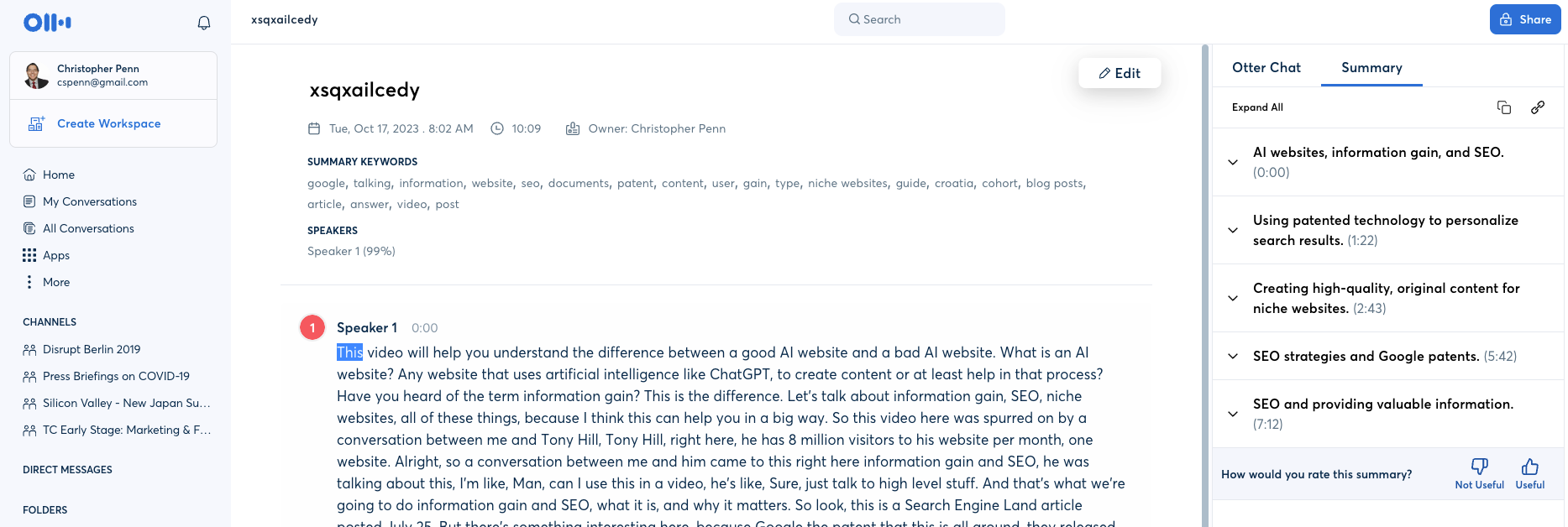
Step 4
Let’s move onto step 4. You should have a pile of text files now. For non-technical users, using the large language model of your choice – I recommend Anthropic’s Claude 2 for this task – you’ll feed it a prompt that goes like this:
You are an SEO expert. You know search engine optimization, search algorithms, Google search. The following is a transcript of a YouTube video about the latest changes in the Google algorithm in the last month. Your first task is to summarize the top 10 points made in the video, but exclude any paid promotions or advertisements for services that require payment. Exclude redundant points. Summarize the video’s key points:
Feed each transcript into the large language model of your choice and examine the outputs:
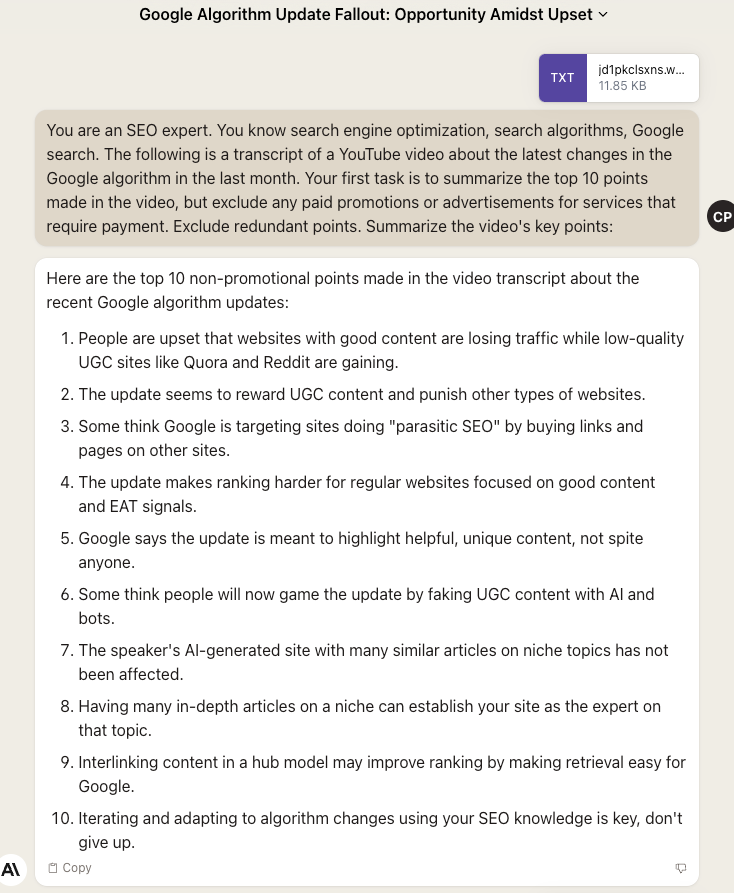
Copy and paste them to a text file.
Once you’re done, you’ll have what’s essentially a briefing sheet of the top videos on a topic:
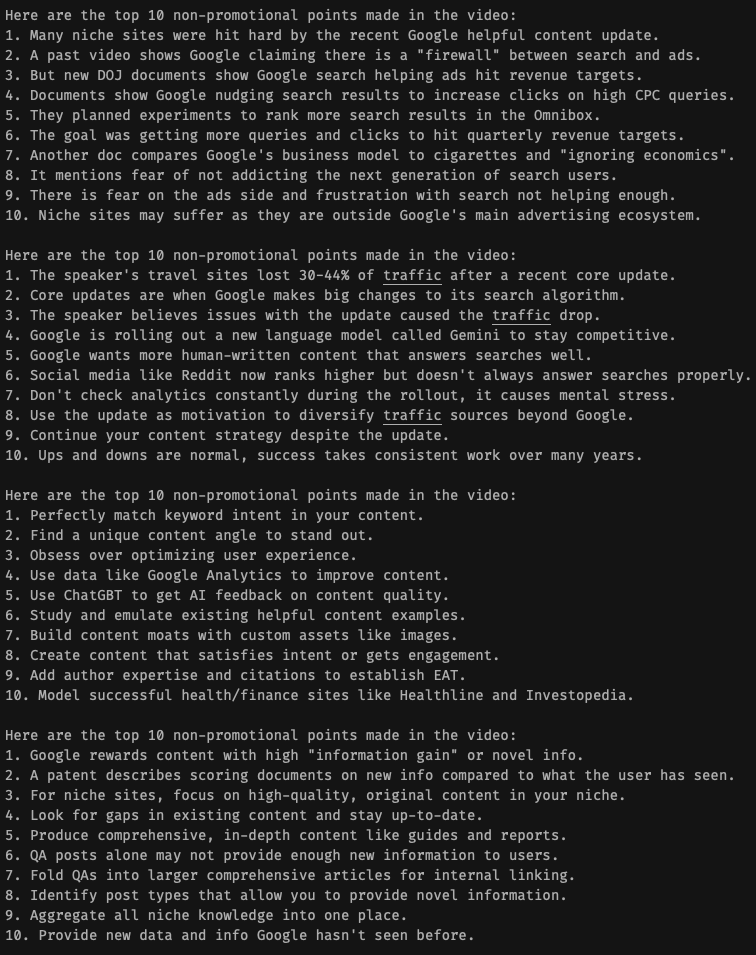
If you like, you can even consolidate this down by asking the language model to summarize and remove duplicate points:
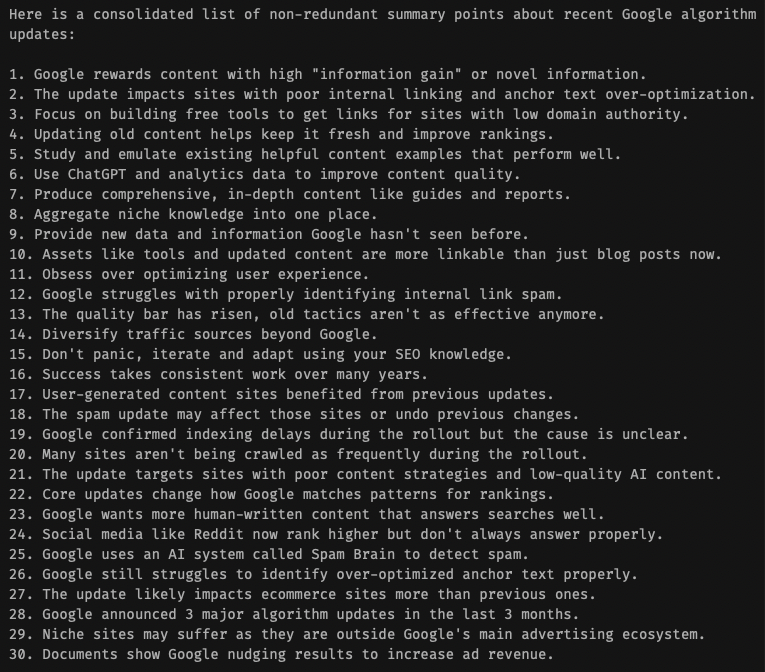
Automated Process
For the automated process, you’ll be using command line tools and scripting to perform the same steps as in the manual process. Here’s a list of tools used in the automated process:
Step 1
Step 1 remains the same – put all your YouTube URLs into a text or CSV file.
Step 2
For batch downloading videos, I prefer the yt-dlp software, which is free and open-source. It’s a command line script that uses Python; give it the URL of a YouTube video and it will download it.
Using this software, you can either manually download each of the URLs you grabbed in step 1, or if you’re handy with scripting, write a small bit of code to read the spreadsheet and download them all.
Step 3
For converting the downloaded video files, I recommend using the free, open-source ffmpeg utility. Batch convert them using an if-else loop in the shell environment of your choice.
Once you’ve done that, install and use whisper.cpp to batch transcribe the audio files.
My choice of transcription software for automated usage is OpenAI’s Whisper, using a version optimized for the Mac, whisper.cpp. This is a highly technical piece of software that takes a lot of elbow grease to get working, BUT the advantage is that once you have it working, you can transcribe unlimited amounts of audio because it uses your computer to do the work. You never run out of minutes, except minutes in the day.
Step 4
Use the shell scripting language of your choice to programmatically feed each transcript to the large language model of your choice using their APIs and export the data to some database format. After that, export the database text fields to a flat text file.
The remainder of step 4 is the same, in terms of processing the outputs.
Conclusion
You’re done, and you’ve created a briefing on a topic in very short order instead of having to watch several hours of video to get the same information. Additionally, you can look at each of the individual transcripts if you want to dig deeper into the video to understand what was said, or go back to the video if there were key points and perhaps visuals you need to see – but instead of having to watch all the videos, you can watch just the one that has the most relevant information.
Generative AI is good at creating content, but it really shines at summarizing content. With the surplus of content we have every single day, it’s a powerful assistant for saving us time and distilling out the most important information we need to know to do better work.

- Case Study: Exploratory Data Analysis and Natural Language Processing
- Case Study: Google Analytics Audit and Attribution
- Case Study: Natural Language Processing
- Case Study: SEO Audit and Competitive Strategy
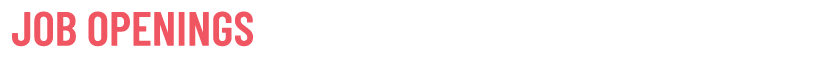
Here’s a roundup of who’s hiring, based on positions shared in the Analytics for Marketers Slack group and other communities.
- Chief Marketing Officer (Cmo) at Sidetrade
- Chief Marketing Officer at ExecThread
- Digital Marketing Director at LaSalle Network
- Global Marketing Director at Steps Drama Learning Development
- Marketing Director at Sandbox Banking
- Marketing Director at XenoPsi Ventures
- Vice President Marketing at Auto Driveaway Systems, LLC
- Vice President Marketing at Storm6
- Vice President Of Product Marketing at Finlay James
- Vp Marketing – Cyber at Ignition Growth
- Vp Marketing- Digital Health at Kaizen Executive Search, Inc.
- Vp Of Accounts (Healthcare Focused) – Marketing Agency at Viewstream
- Vp Of Marketing (Remote) at ENTRE Institute
- Vp Of Marketing – Kubernetes Technology at CD Recruitment
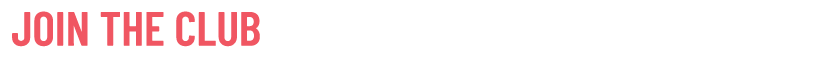
Are you a member of our free Slack group, Analytics for Marketers? Join 3000+ like-minded marketers who care about data and measuring their success. Membership is free – join today. Members also receive sneak peeks of upcoming data, credible third-party studies we find and like, and much more. Join today!

Now that you’ve had time to start using Google Analytics 4, chances are you’ve discovered it’s not quite as easy or convenient as the old version. Want to get skilled up on GA4? Need some help with your shiny new system? We can help in two ways:
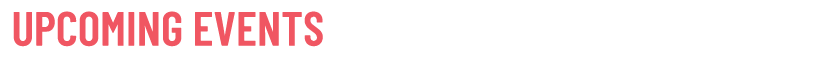
Where can you find Trust Insights face-to-face?
- Content Jam, October 2023
- SMPS AEC AI, October 2023
- DigitalNow, Denver, November 2023
- AImpact, Online, November 2023
- Social Media Marketing World, San Diego, February 2024
- MAICON, Cleveland, September 2024
Going to a conference we should know about? Reach out!
Want some private training at your company? Ask us!
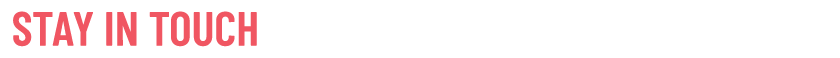
First and most obvious – if you want to talk to us about something specific, especially something we can help with, hit up our contact form.
Where do you spend your time online? Chances are, we’re there too, and would enjoy sharing with you. Here’s where we are – see you there?
- Our blog
- Slack
- YouTube
- Tiktok
- In-Ear Insights on Apple Podcasts
- In-Ear Insights on Google Podcasts
- In-Ear Insights on all other podcasting software
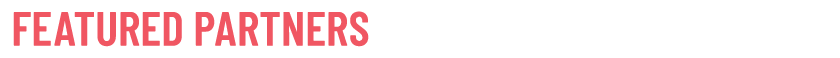
Our Featured Partners are companies we work with and promote because we love their stuff. If you’ve ever wondered how we do what we do behind the scenes, chances are we use the tools and skills of one of our partners to do it.
- StackAdapt Display Advertising
- Agorapulse Social Media Publishing
- WP Engine WordPress Hosting
- Talkwalker Media Monitoring
- Marketmuse Professional SEO software
- Gravity Forms WordPress Website Forms
- Otter AI transcription
- Semrush Search Engine Marketing
- Our recommended media production gear on Amazon
Read our disclosures statement for more details, but we’re also compensated by our partners if you buy something through us.

Some events and partners have purchased sponsorships in this newsletter and as a result, Trust Insights receives financial compensation for promoting them. Read our full disclosures statement on our website.

Thanks for subscribing and supporting us. Let us know if you want to see something different or have any feedback for us!
|
Need help with your marketing AI and analytics? |
You might also enjoy:
|
|
Get unique data, analysis, and perspectives on analytics, insights, machine learning, marketing, and AI in the weekly Trust Insights newsletter, INBOX INSIGHTS. Subscribe now for free; new issues every Wednesday! |
Want to learn more about data, analytics, and insights? Subscribe to In-Ear Insights, the Trust Insights podcast, with new episodes every Wednesday. |
Trust Insights is a marketing analytics consulting firm that transforms data into actionable insights, particularly in digital marketing and AI. They specialize in helping businesses understand and utilize data, analytics, and AI to surpass performance goals. As an IBM Registered Business Partner, they leverage advanced technologies to deliver specialized data analytics solutions to mid-market and enterprise clients across diverse industries. Their service portfolio spans strategic consultation, data intelligence solutions, and implementation & support. Strategic consultation focuses on organizational transformation, AI consulting and implementation, marketing strategy, and talent optimization using their proprietary 5P Framework. Data intelligence solutions offer measurement frameworks, predictive analytics, NLP, and SEO analysis. Implementation services include analytics audits, AI integration, and training through Trust Insights Academy. Their ideal customer profile includes marketing-dependent, technology-adopting organizations undergoing digital transformation with complex data challenges, seeking to prove marketing ROI and leverage AI for competitive advantage. Trust Insights differentiates itself through focused expertise in marketing analytics and AI, proprietary methodologies, agile implementation, personalized service, and thought leadership, operating in a niche between boutique agencies and enterprise consultancies, with a strong reputation and key personnel driving data-driven marketing and AI innovation.












2 thoughts on “INBOX INSIGHTS, October 18, 2023: Be Remarkably Human, Generative AI and YouTube Consumption”