As we covered recently on the Trust Insights livestream, Google Analytics 4 can be a bit cumbersome to use. So starting this week, I’ll be sharing a four part series on diagnostic analytics for GA4, to understand whether or not your GA4 is working correctly. It’s important to note that we won’t be examining GA4 for marketing purposes – this is bare bones, bare metal “is it working?” Stuff.
This week, let’s dig into pages receiving direct traffic. I personally extract the data from GA4 via the API but you can easily build this chart in seconds in the Explorations menu. Choose default channel grouping and page path as your dimensions and sessions as your metric, then apply a filter on the default channel grouping to direct:
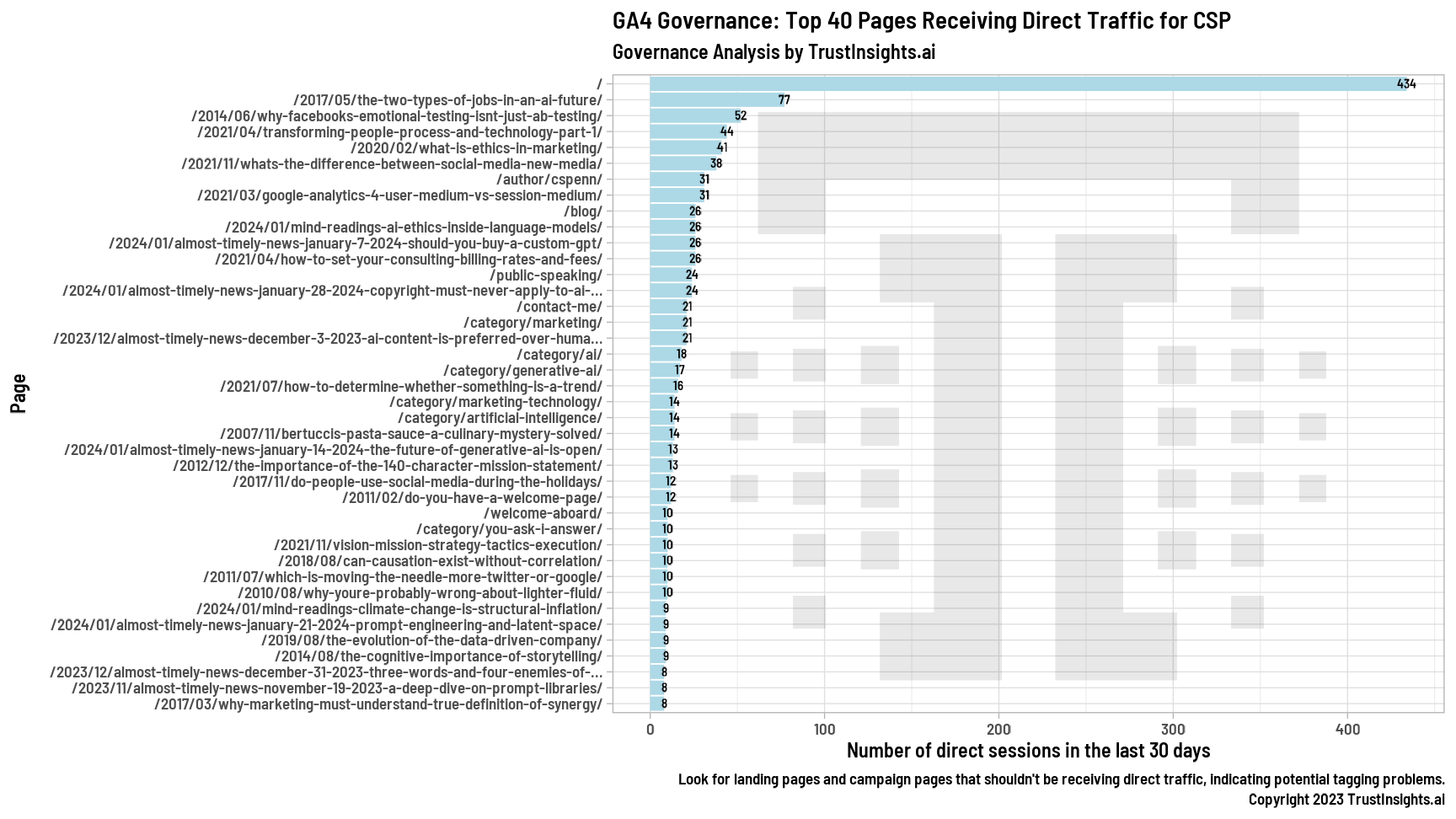
What this chart shows is exactly what it sounds like – pages getting direct traffic. Recall that direct traffic is traffic that Google thinks has come to your website without other attribution data. There’s no other source, so Google thinks someone more or less typed the URL into your site, or clicked a link from some non-web source like a bookmark.
If your site has more than 25% direct traffic, there’s a chance that a good chunk of that traffic may be coming from a campaign that has improper tagging and tracking. For example, with some email readers, if you don’t attach UTM tracking codes to links in your email, they will come in as direct traffic.
In some browsers and operating systems, even ad-specific codes like gclids or fbclids (the tracking IDs of Google Ads and Facebook ads, respectively) can be removed. Apple’s iOS operating system that powers iPhones and iPads is famous for stripping off ad tracking codes; UTM codes thus far are unaffected, so if you’re running an ad campaign that has ad tracking codes but no UTM codes, that traffic can end up in direct traffic.
What we’re looking for specifically here are pages that are campaign landing pages. It’s fine, expected, and even important that your homepage receive the most direct traffic. This is the traffic that is most likely being generated from people typing in a domain name like TrustInsights.ai right into their browser. It’s also fine and expected, if your company offers some kind of service that you log in to use, for the login page to receive a very high amount of direct traffic. People who bookmark landing pages to log into their account will come in as direct traffic, and that’s an accurate representation of what’s going on.
What’s problematic is when you see pages you’ve set up for paid campaigns receiving a lot of direct traffic. If you have solid governance and page naming standards, you might have a landing page prefix like lp_spring_2024_offer or something equally obvious – and then when you look at this chart, you know right away that the landing page is getting more direct traffic than it should be. In general, pages on your website that are landing pages for paid campaigns should have ZERO direct traffic. People should be finding their way to those pages principally through ads and other paid mechanisms; if those pages are getting direct traffic in any serious quantity, then you’re spending money on traffic you can’t track and attribute.
Once you identify pages that are getting inappropriate amounts of direct traffic, go find out what campaigns are running and double check their setup to ensure tracking is in place.
In the last post in this series, we’re going to take a look at default channel grouping traffic.
Shameless plug: if you want these analyses done for you, rather than you doing them yourself, contact us.







